Troubleshooting, 47 troubleshooting – LG ProBeam BU70QGA 7000-Lumen 4K Laser SmProjector User Manual
Page 47
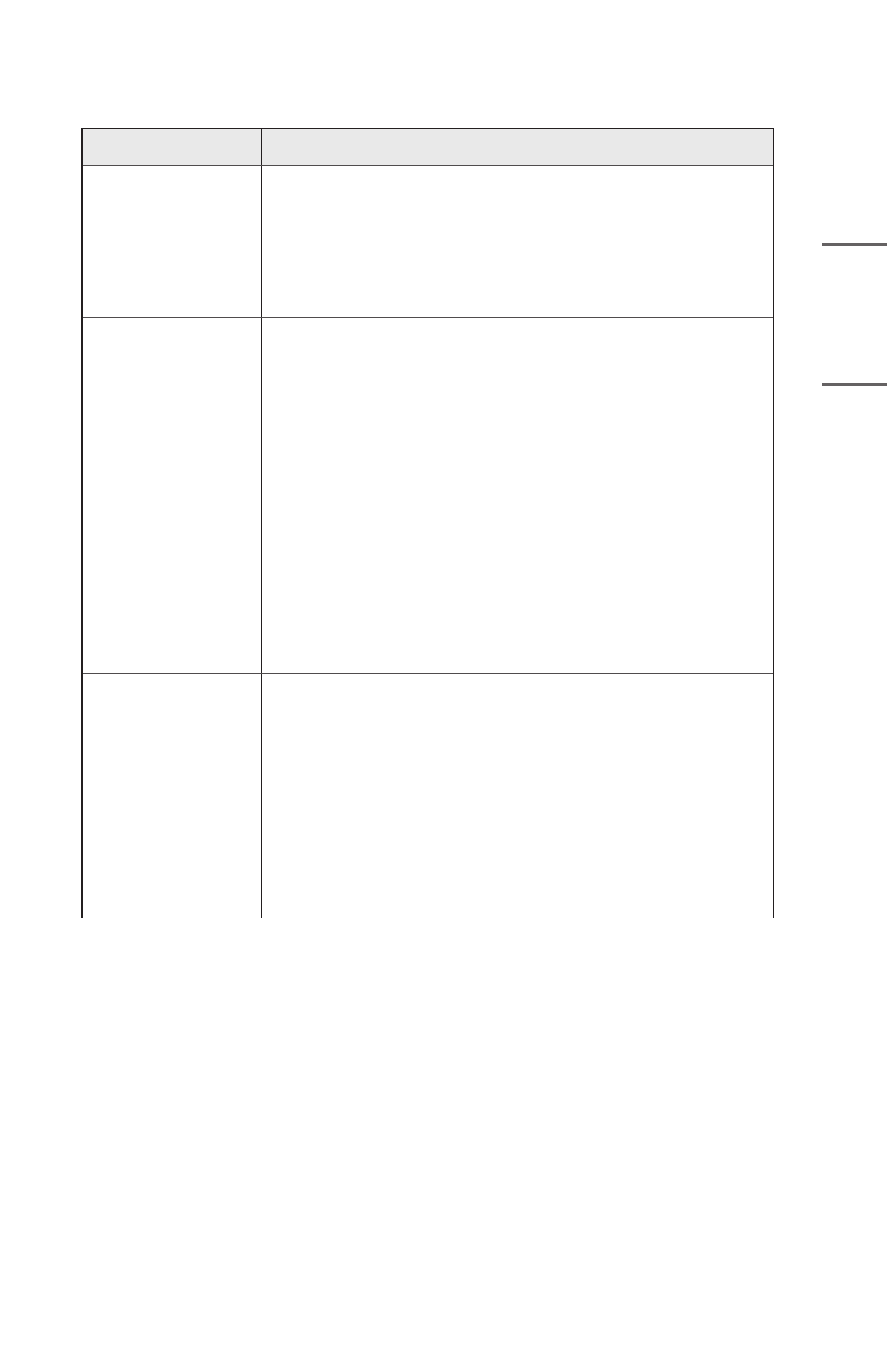
47
ENGLISH
Troubleshooting
Symptoms
Causes and Solutions
I cannot turn on
the Projector.
•
Please make sure your projector power plug is correctly
connected to the outlet.
•
There may be a problem with the outlet, so try plugging
the power cord of another product into the outlet
where the projector was plugged in.
Cannot control
the Projector
with the remote
control.
•
The remote control may not work properly where a
lamp with electronic stabilizer or a three-wavelength
lamp is installed.
— In this case, replace the lamp with electronic
stabilizer or the three-wavelength lamp with
international standard products to ensure the
remote control works properly.
•
Check if there is any obstacle between the product and
the remote control.
•
When replacing the batteries, make sure that they are
properly installed according to the polarities (+, -).
•
Replace both used batteries with new ones.
The power turns
off suddenly.
•
Check if the Off time is set.
•
See if the external devices are operating together.
•
Check if the No Signal Power Off (15 min.) is set. This
product is equipped with the No Signal Power Off
function which allows the power to be automatically
turned off when there is no input signal for 15 minutes.
•
Check if the No IR Signal Power Off (4 hours) is set.
•
Check if the DPM (Standby Mode) is set.