Adjusting the size of projection display – LG ProBeam BU70QGA 7000-Lumen 4K Laser SmProjector User Manual
Page 15
Advertising
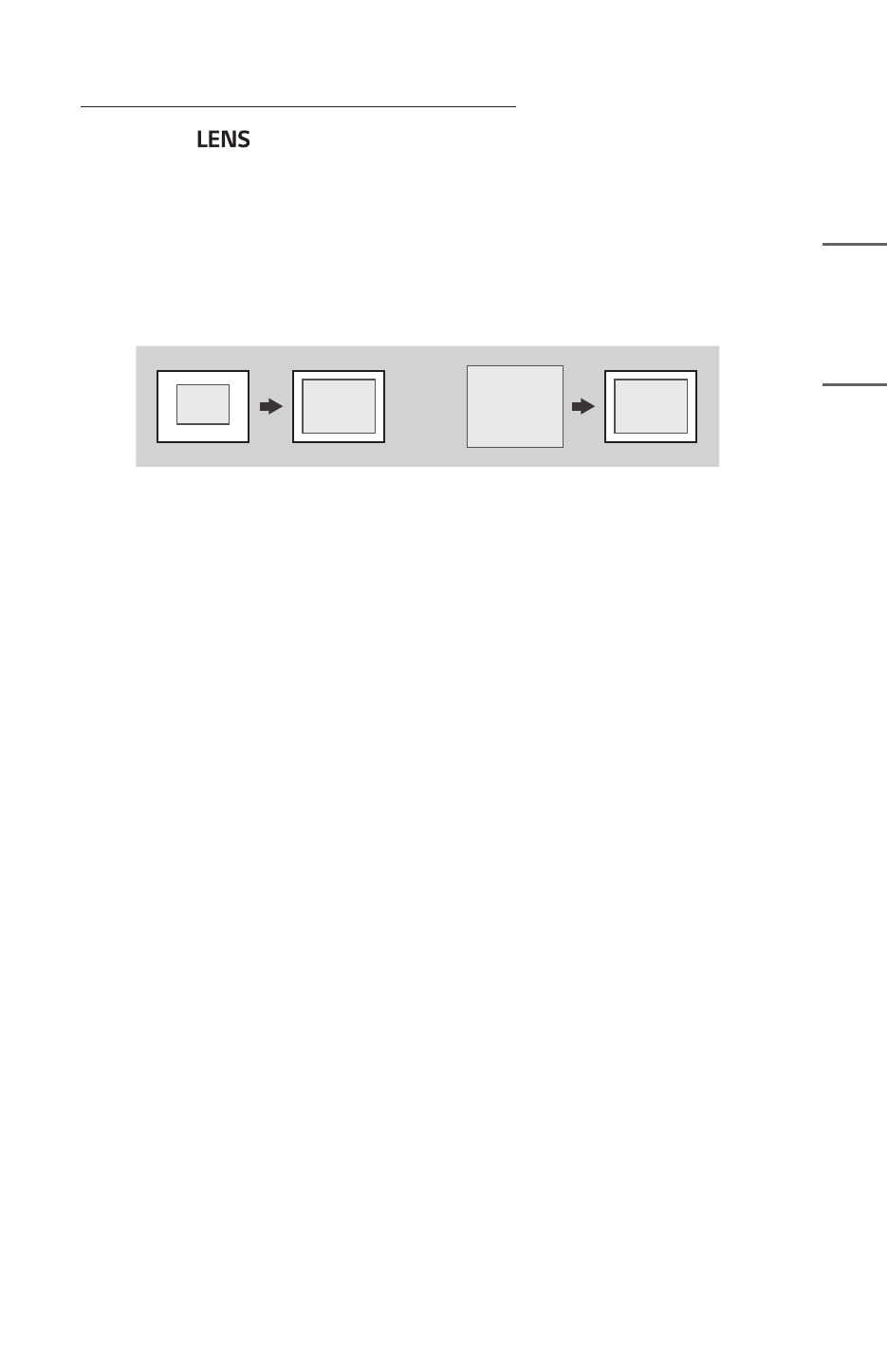
15
ENGLISH
Adjusting the Size of Projection Display
1
Press the
button on the remote control and the product.
2
Repeatedly press the Up/Down buttons on the remote control and the product
until the [Zoom] adjustment screen is displayed.
3
Press the Left/Right buttons of the remote control and the product to adjust
the size of the projection display.
2
Advertising