User agreement, Audio guidance, User agreement] [audio guidance – LG ProBeam BU70QGA 7000-Lumen 4K Laser SmProjector User Manual
Page 77
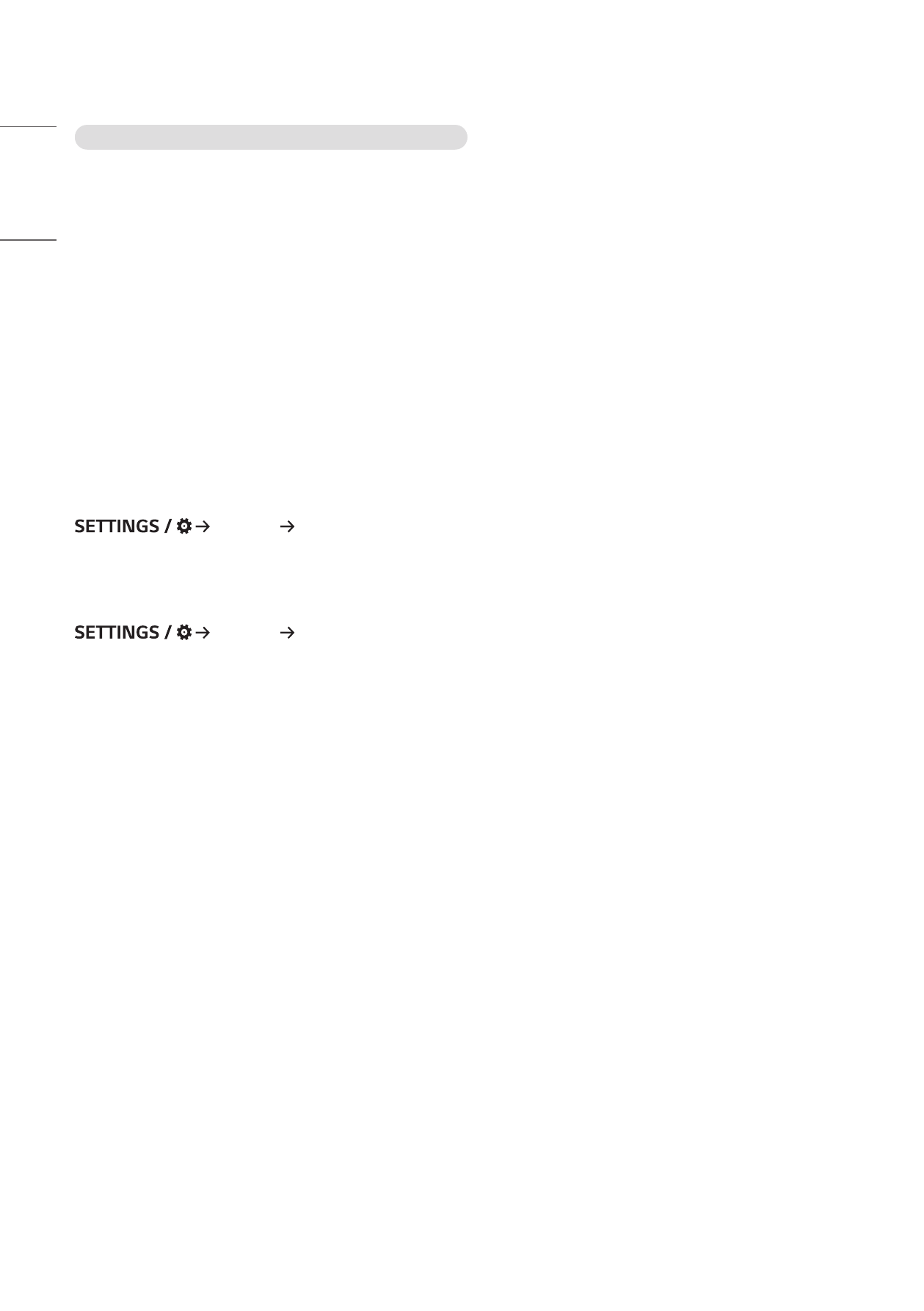
22
ENGLISH
Tips for When Configuring Wireless Network Settings
•
The wireless network may be affected by interference from a device that uses 2.4 GHz frequency, such as a wireless
telephone, Bluetooth device or microwave. Interference may also be caused by a device that uses 5 GHz frequency
such as Wi-Fi devices.
•
The wireless network service may run slowly depending on the surrounding wireless environment.
•
Some devices may have a network traffic jam if any local home networks are turned on.
•
To connect to a wireless router, a router that supports wireless connection is necessary; the wireless connection
function of the corresponding router must also be activated. Ask the router manufacturer whether the router
supports wireless connection.
•
To connect to a wireless router, verify the SSID and security settings of the wireless router. Please refer to the user
guide of the corresponding router regarding SSID and security settings of the wireless router.
•
The Projector may not work properly if network devices (wired/wireless router or hub, etc.) are incorrectly set up. Be
sure to install the devices correctly by referring to their user guides before configuring the network connection.
•
The connection method may vary according to the manufacturer of the wireless router.
[User Agreement]
[General] [User Agreement]
Check the terms and conditions or change whether to agree or not.
[Audio Guidance]
[General] [Audio Guidance]
If [Audio Guidance] is set to [On], audio guides will be provided in various situations, such as when you adjust the
volume or change settings and input signals.
•
[Speed]: Adjust the speed of spoken guide.
•
[Volume]: Adjust the volume of spoken guide.
•
[Pitch]: Adjust the tone of spoken guide.
•
This feature is available on certain languages only.
•
Some models may not be supported.
•
The configurable items differ depending upon model.
•
For visually impaired users.