Troubleshooting, Troubleshooting power/remote issues – LG ProBeam BU70QGA 7000-Lumen 4K Laser SmProjector User Manual
Page 136
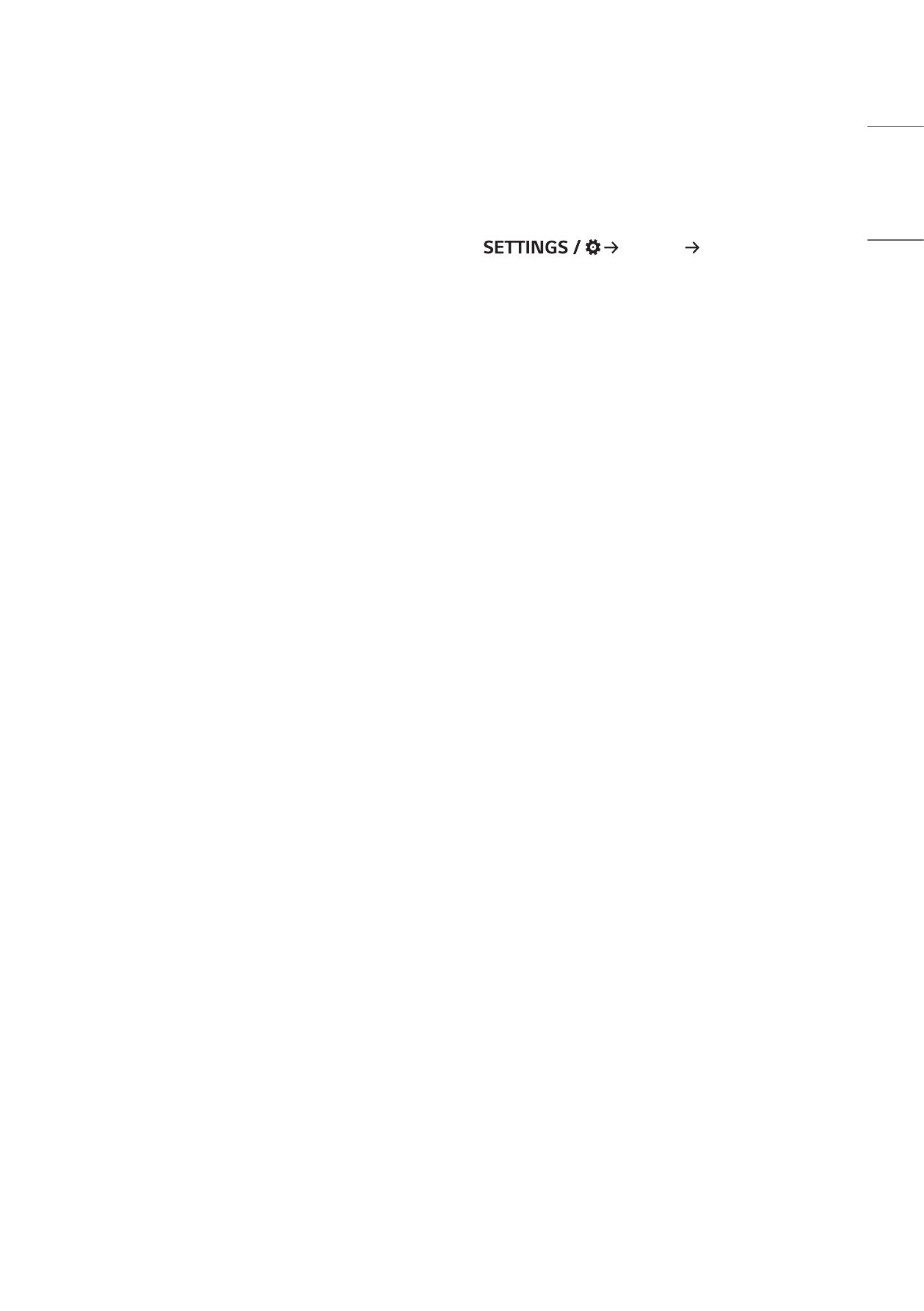
81
ENGLISH
TROUBLESHOOTING
Please check the list below when you experience the following symptoms during use of the product. It may not be a
failure.
Information on customer service for product problems is available in
[General] [System Information]
on the projector.
Troubleshooting Power/Remote Issues
Please check the list below when you experience the following symptoms during use of the product. It may not be a
failure.
I cannot turn on the Projector.
•
Please make sure your projector power plug is correctly connected to the outlet.
•
If you are using a multi-outlet, check if it is working properly. To check whether a power strip is working properly, plug
the projector’s power plug directly to a wall outlet and observe its operation.
•
Try to power on using the button on your projector set.
•
If you are using a standby power cut-off switch, turn off the standby power cut-off and turn the power on again.
The power is on, but the screen does not turn on for some time.
•
It is not a sign of defect because the screen may turn on later to prevent possible noise from the screen when the
power is turned on.
I cannot turn the projector on with the remote control.
•
Please make sure your projector power plug is correctly connected to the outlet.
•
Replace the batteries in the remote control. (Use alkaline batteries.)
•
Check whether there are any obstacles in front of the projector’s remote control sensor. Sound bars or other
obstacles placed in front of the projector’s lower receiver may obstruct IR signal reception.
The power turns off suddenly.
•
Make sure [Power Off Timer] is set.
•
There is also a chance that the internal protection circuitry has activated because the internal temperature of the
product has risen unusually or excessively.