Troubleshooting sound issues – LG ProBeam BU70QGA 7000-Lumen 4K Laser SmProjector User Manual
Page 138
Advertising
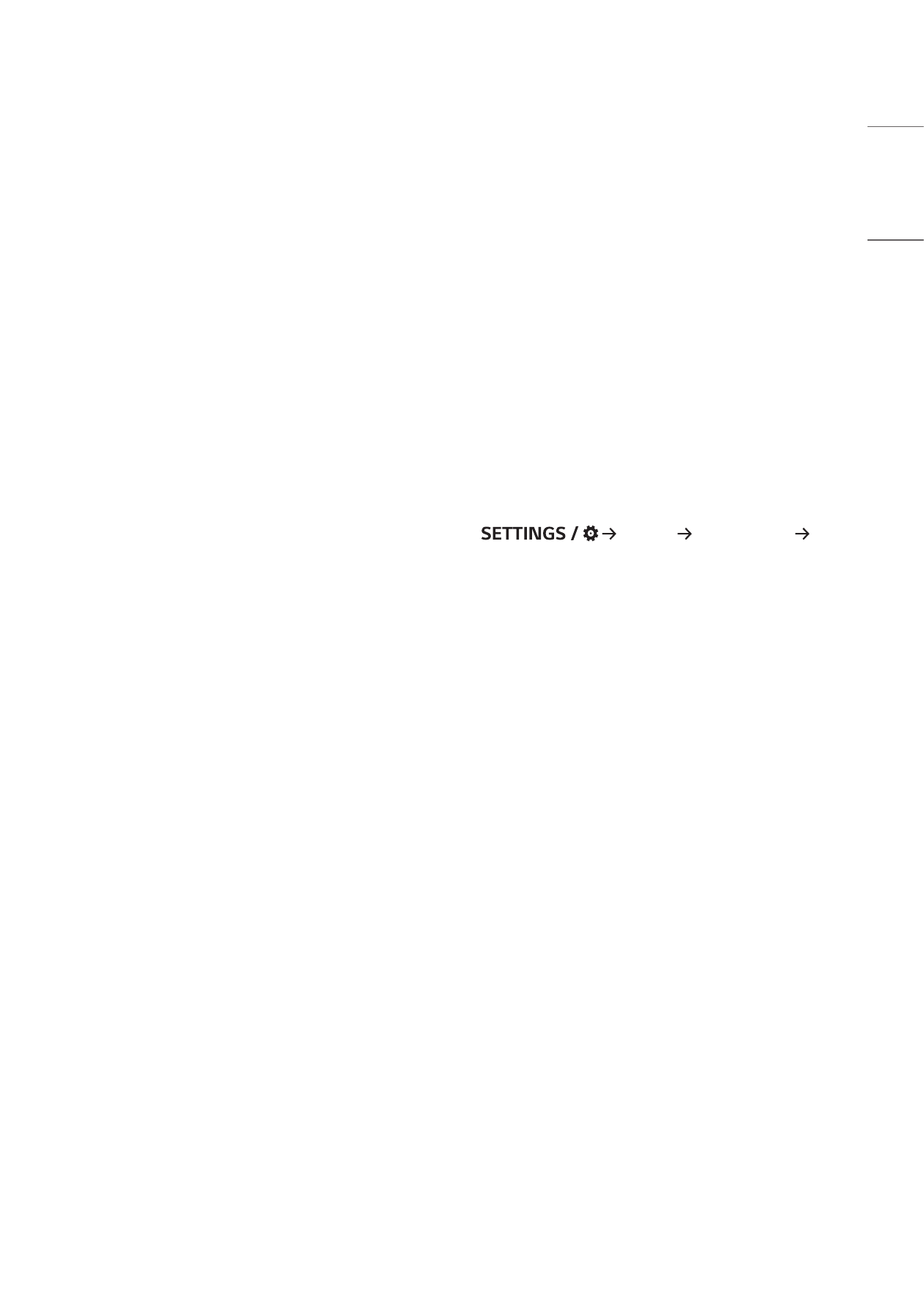
83
ENGLISH
Troubleshooting Sound Issues
Please check the list below when you experience the following symptoms during use of the product. It may not be a
failure.
The screen is fine, but it does not play any sound.
•
See if the audio cable is connected properly.
•
Adjust the volume of the product or external device.
•
See if the sound is set properly.
Sound is too dull.
•
Select the appropriate equalizer sound.
Sound is too low.
•
Adjust the volume of the product or external device.
There is no sound coming from one of the speakers.
•
Adjust the balance as necessary with the Navigation button in
[Sound] [Sound Mode]
[Balance].
Advertising