Connections – BenQ GV30 300-Lumen HD DLP LED SmPico Projector User Manual
Page 45
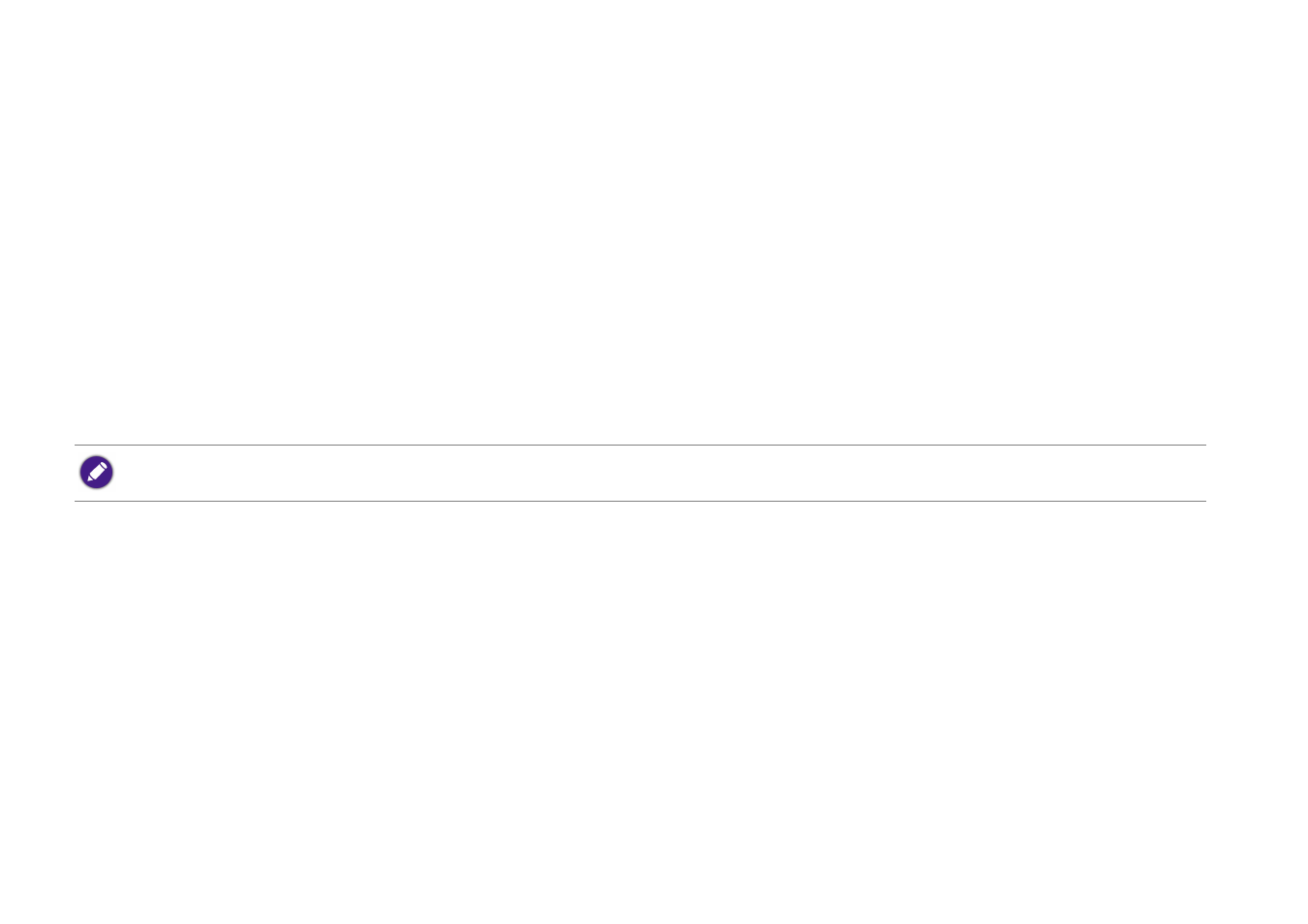
45
Connections
You can connect your device to the projector in various ways to project video content.
Wireless Connection
•
Smartphone, tablet, laptop/PC
Wired Connection (HDMI port)
•
A/V device.
•
Smartphone, tablet, laptop/PC
Wired Connection (USB-C port)
•
USB-C flash drive
•
Smartphone, tablet, laptop/PC
Furthermore, you can also connect the projector to Bluetooth speakers/headphones to broadcast audio through the speakers/headphones or connect
a mobile device to the projector via Bluetooth to broadcast audio through the projector’s speakers.
Before making any wireless connections, be sure to:
•
Install the provided ATV dongle for wireless connection.
•
Place the projector within range of the wireless AP you plan to connect it to.
Before making any wired connections, be sure to:
•
Use the correct cables for each source and make sure the cables are firmly inserted.
• Devices connected via the USB-C port require a USB-C cable and must support DisplayPort (version 1.1 or above) functionality in order to project video.
• The USB-C port supports USB Power Delivery and is able to provide power/charge devices connected to it (45W, 15V, 3A).