Removing the projector cover – BenQ GV30 300-Lumen HD DLP LED SmPico Projector User Manual
Page 73
Advertising
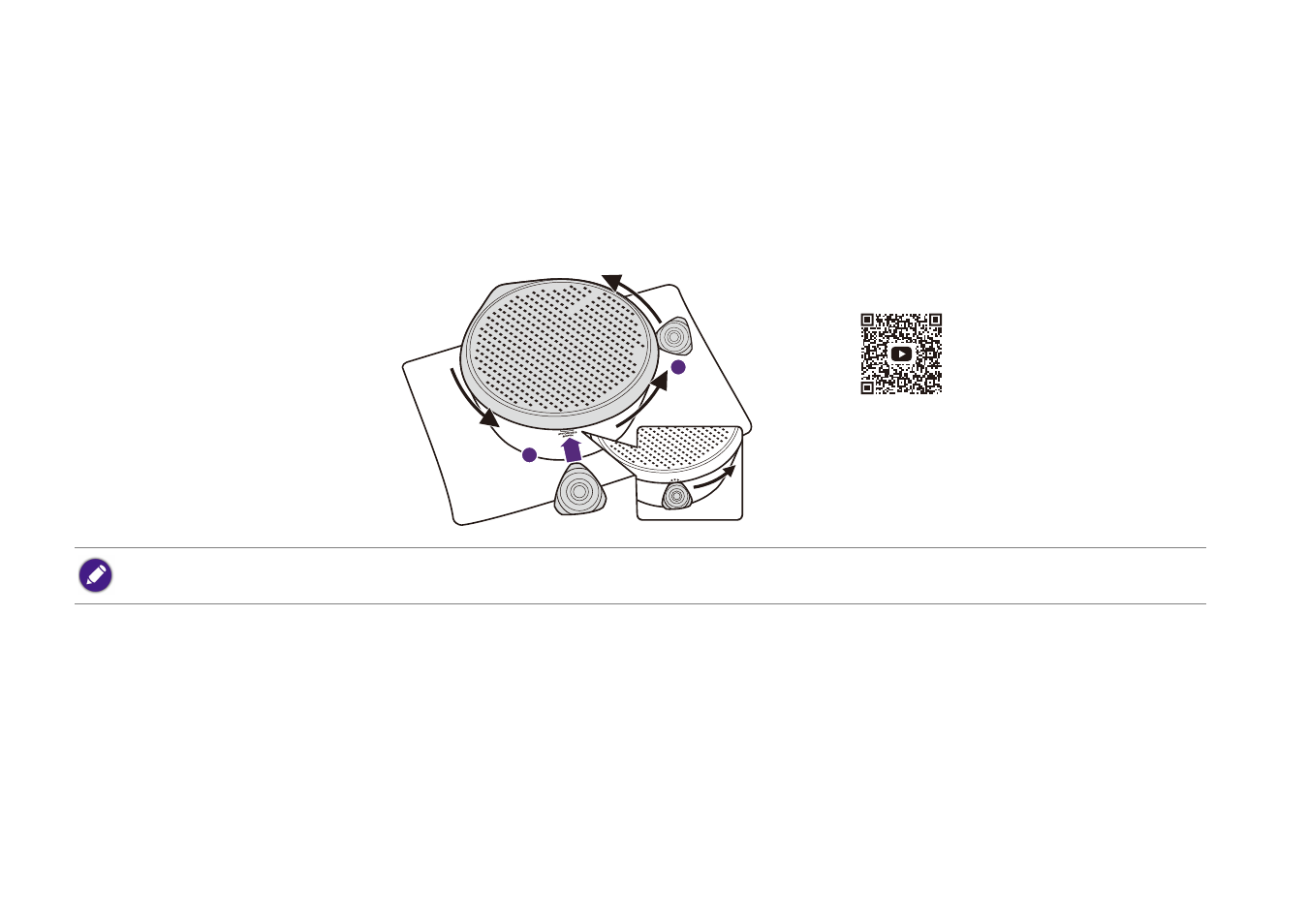
73
Removing the projector cover
If case you need to check the ATV dongle, remove the projector cover first.
1. Place the projector on a flat and stable surface covered by a protective sheet with its right cover facing up.
2. Using the supplied pick, pry open the right cover from the recess at its bottom side and then slide the pick counterclockwise around the right
cover to release the cover from the projector.
Ensure the tip of the pick is fully inserted into the recess to pry open the cover.
1
2
How-to video
How to open cover
Advertising
See also other documents in the category BenQ Projectors:
- MP513 (59 pages)
- MP721/721c (2 pages)
- W10000/W9000 (36 pages)
- SP920 (56 pages)
- PB8230 (38 pages)
- PB2250 (44 pages)
- PB2140 (46 pages)
- PB2220 (34 pages)
- PB6240 (46 pages)
- DX/S660 (33 pages)
- PB8250 (53 pages)
- MP610 (55 pages)
- W100 (47 pages)
- MP770 (1 page)
- DLP PROJECTOR PE8700 (97 pages)
- MP515 (68 pages)
- CP120C (56 pages)
- CP220 (55 pages)
- PB8260 (53 pages)
- W5000 (53 pages)
- MP511 (60 pages)
- PE6800 (33 pages)
- PB6100 (122 pages)
- PB6210 (48 pages)
- PB8240 (56 pages)
- MP723 (66 pages)
- PB7230 (44 pages)
- PB2140/PB2240 (44 pages)
- DIGITAL PROJECTOR MX711 (2 pages)
- PE8720 (36 pages)
- MP512 ST (62 pages)
- MP720 (1 page)
- MP620 (61 pages)
- CP120 (66 pages)
- PB6110 (47 pages)
- Digital Projector MX613ST (68 pages)
- PE8700 (27 pages)
- PB8220 (34 pages)
- MP623 (62 pages)
- PE5120 (35 pages)
- MP730 (68 pages)
- W500 (54 pages)
- MP611 (60 pages)
- PB7200 (38 pages)
- PB2120 (34 pages)