Canon DP-V2421 4K Reference Display User Manual
Page 35
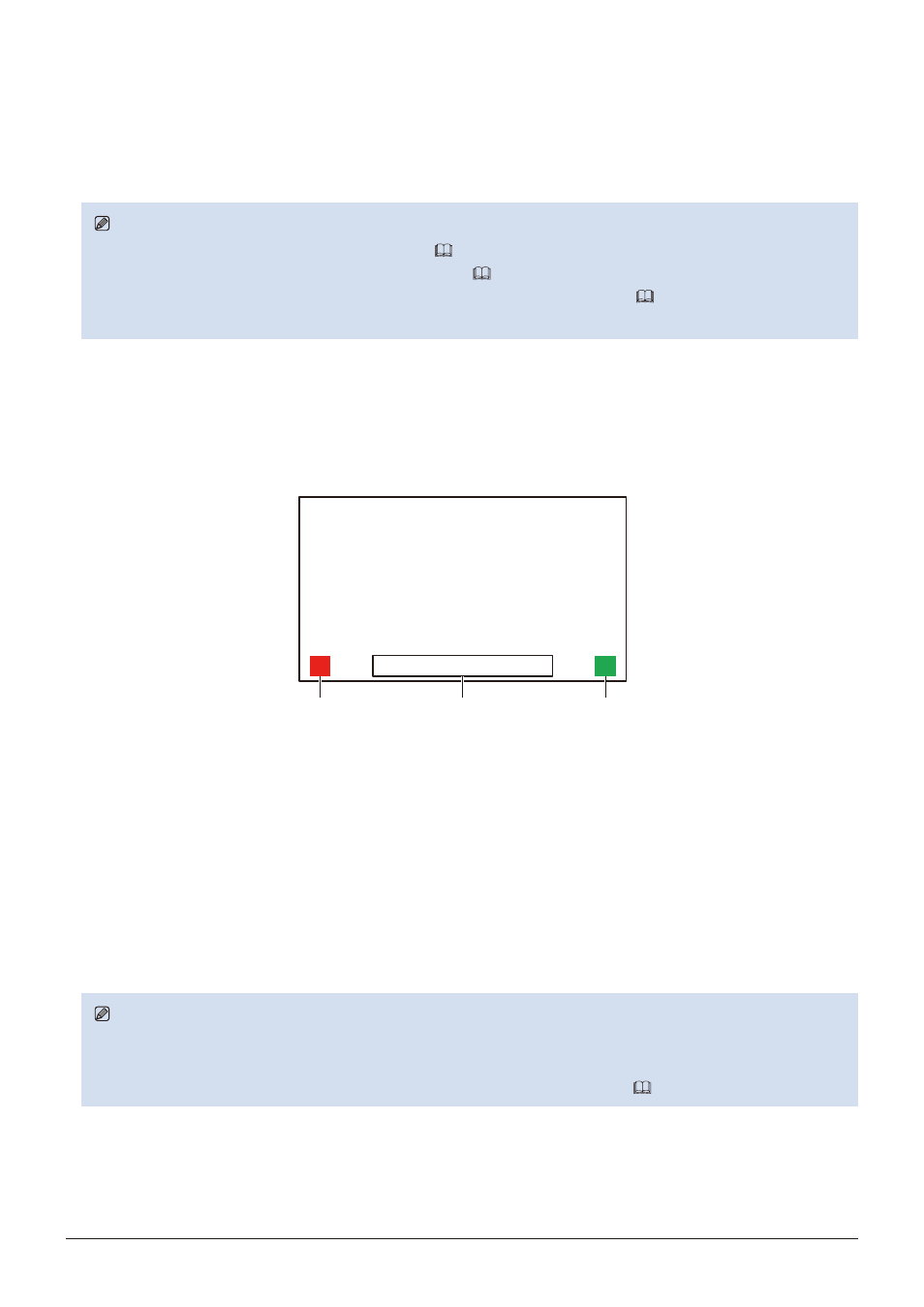
35
Operating the Video Display
Checking Signal Information and Status of the Main Unit
The video display is equipped with a banner function which displays signal information or the status of the main unit.
1. Press the jog dial when the OSD menu is closed.
The channel name, signal information, and status of the main unit will be displayed in the banner. It will automatically
disappear after 6 seconds.
Note
• You can select how the banner is displayed ("Banner"
• You can monitor the input signal status. ("Signal Monitoring"
• For more detailed signal information, please refer to the section on "Signal Information" (
• The "Detecting sync." banner will continue to appear until the input signal is synchronized.
Operating the video display using an external device [LAN terminal]
The video display supports Television Systems Ltd.’s "TSL UMD Protocol Ver. 5.0". You can operate the video display
using an external device connected to the LAN terminal and display characters and tally lights on the screen. There are
two tally lights, on the left and right. Up to 16 characters can be displayed.
Tally display (left)
Character display
Tally display (right)
1. Connect an external control device to the LAN terminal.
2. Set "SCREEN" and "INDEX" to "0x0000" in the TSL Protocol settings.
3. Press the MENU button to open the OSD menu.
4. Select "Network/IMD Settings"
→
"In Monitor Display" and press the jog dial to determine the selection.
5. Select "Control"
→
"TSL Ver. 5.00" using the jog dial.
• This will allow operation from an external control device, and display characters and tally lights.
6. Select "Position"
→
"Top" or "Bottom" using the jog dial.
• This sets the position where characters and tally lights will be displayed.
Note
• When "Multi View (Dual)" or "Multi View (Quad)" is displayed, set the "INDEX" setting to from "0x0001" to "0x0004".
• The port number for the controlling is fixed at "45000".
• With "In Monitor Display" you can also display user-selected characters on the screen. (