Canon DP-V2421 4K Reference Display User Manual
Page 36
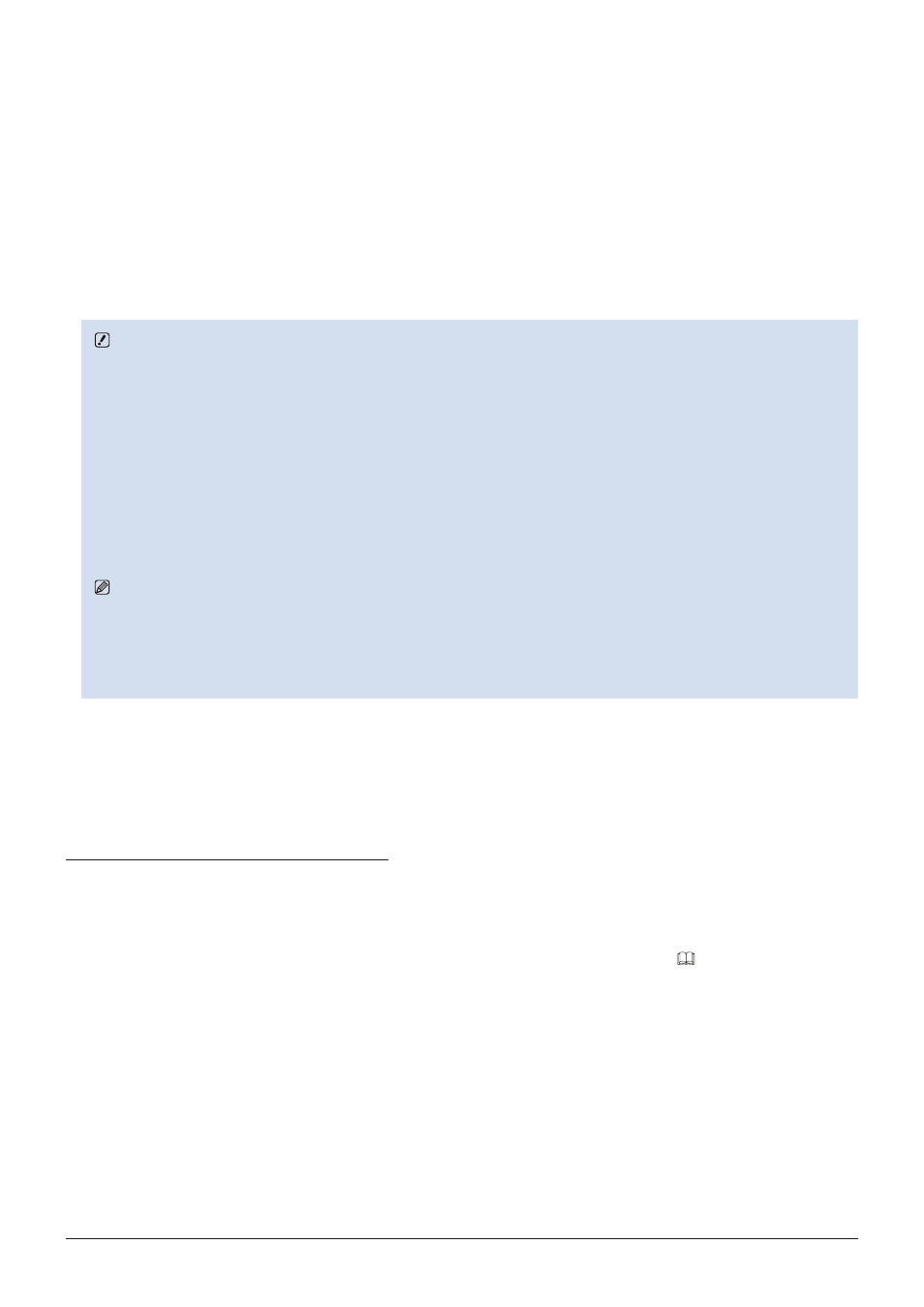
36
Operating the Video Display
Operating the video display using an external device [USB terminal: Wi-Fi
connection]
A Wi-Fi adapter can be connected to the USB terminal of the video display so that the video display can be connected
to a portable terminal in the Wi-Fi network environment in use. The following two methods can be used to connect:
Infrastructure: This method connects to Wi-Fi via an access point.
Access Point: This device acts as an access point, and this method connects the device directly to the Wi-Fi device.
• Network settings such as IP address and subnet mask are acquired automatically.
• Supported encryption schemes
Infrastructure: WEP64 (ASCII), WEP128 (ASCII), WPA-TKIP, WPA-AES (CCMP), WPA2-TKIP, WPA2-AES (CCMP)
Access Point: WPA2-AES (CCMP)
CAUTION
• Note that we cannot accept any liability for damages that arise as a result of incorrect settings made on the network to use
network functions and for damage that arise as a result of use of this function.
• Avoid connecting to Wi-Fi or network environments that are not protected by appropriate security measures. Remember to
change the default password when setting the access point. Doing so may cause the customers’ personal information or
other important information to leak to a third party. When not using Wi-Fi, set "Wi-Fi"
→
"Control" to "Off".
• The specifications and restrictions of Wi-Fi connection methods differ depending on the Wi-Fi network in use.
• There is no guarantee that the Wi-Fi adapter functions in use will work on the video display. For information about Wi-Fi
adapter related defects, contact the device manufacturer. Also, in various countries and regions, approval is needed to
use the Wi-Fi adapter, and use of non-approved Wi-Fi adapters is not permitted. If you are unclear of whether or not use is
approved, check with the device manufacturer.
Note
• Refer to the Canon website for a list of supported devices (Wi-Fi adapters).
• For details on how to use the Wi-Fi adapter, precautions for use, how to set access points, and other information, either
refer to the device Instruction Manual or contact the manufacturer.
• Up to 24 access points can be displayed and selected on the video display.
1. Connect the Wi-Fi adapter to the USB terminal.
2. Press the MENU button to open the OSD menu.
3. Select "Network/IMD Settings"
→
"Wi-Fi", and press the jog dial to determine the selection.
When using the "Infrastructure" method
4. Select "Control"
→
"Infrastructure" using the jog dial.
5. Set the access point to connect to.
6. If a password is needed when connected to an access point, enter the password (
• This is set using up to 24 alpha-numerical characters and symbols. The following characters can be entered.
Alphanumeric characters: A to Z, a to z, 0 to 9
Symbols: _ or -