Canon DP-V2421 4K Reference Display User Manual
Page 86
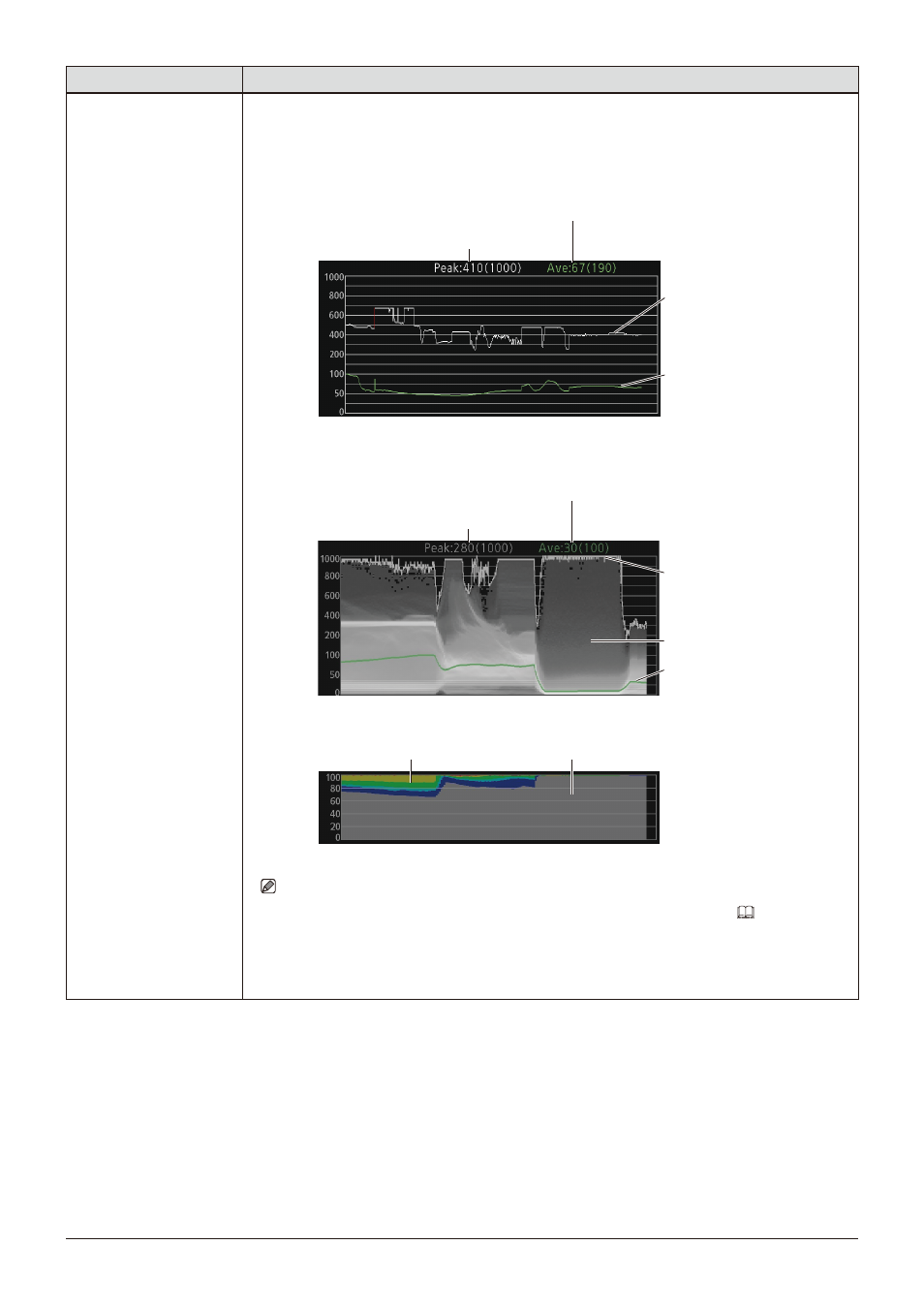
86
OSD Menu
Item
Setting Options (underline indicates factory default)
Frame Luminance Monitor
When "Gamma/EOTF" is set to "SMPTE ST 2084 (PQ)" or "Hybrid Log-Gamma", "Max./Ave.
Luminance" for the entire screen (frame) is displayed. For other conditions, "Max./Ave. Gradation
Values" is displayed. The frame luminance monitor can be used when the resolution is "4096x2160",
"3840x2160", "2048x1080" or "1920x1080".
Current value for peak luminance
(cumulative maximum value)
Current value for average luminance
(cumulative maximum value)
Peak luminance
Average luminance
• Luminance graph
Average luminance
Current value for peak luminance
(cumulative maximum value)
Current value for average luminance
(cumulative maximum value)
Peak luminance
Luminance
distribution graph
• Ratio graph
HDR Ratio
SDR Ratio
Note
• Settings of the video display that cannot be displayed, or input signal status (
)
• The update time for "Frame Luminance Monitor" may take a long duration, or graph indication
of "Frame Luminance Monitor" may be reset when displaying the "Frame Luminance Monitor"
and operating the OSD menu.