Canon DP-V2421 4K Reference Display User Manual
Page 89
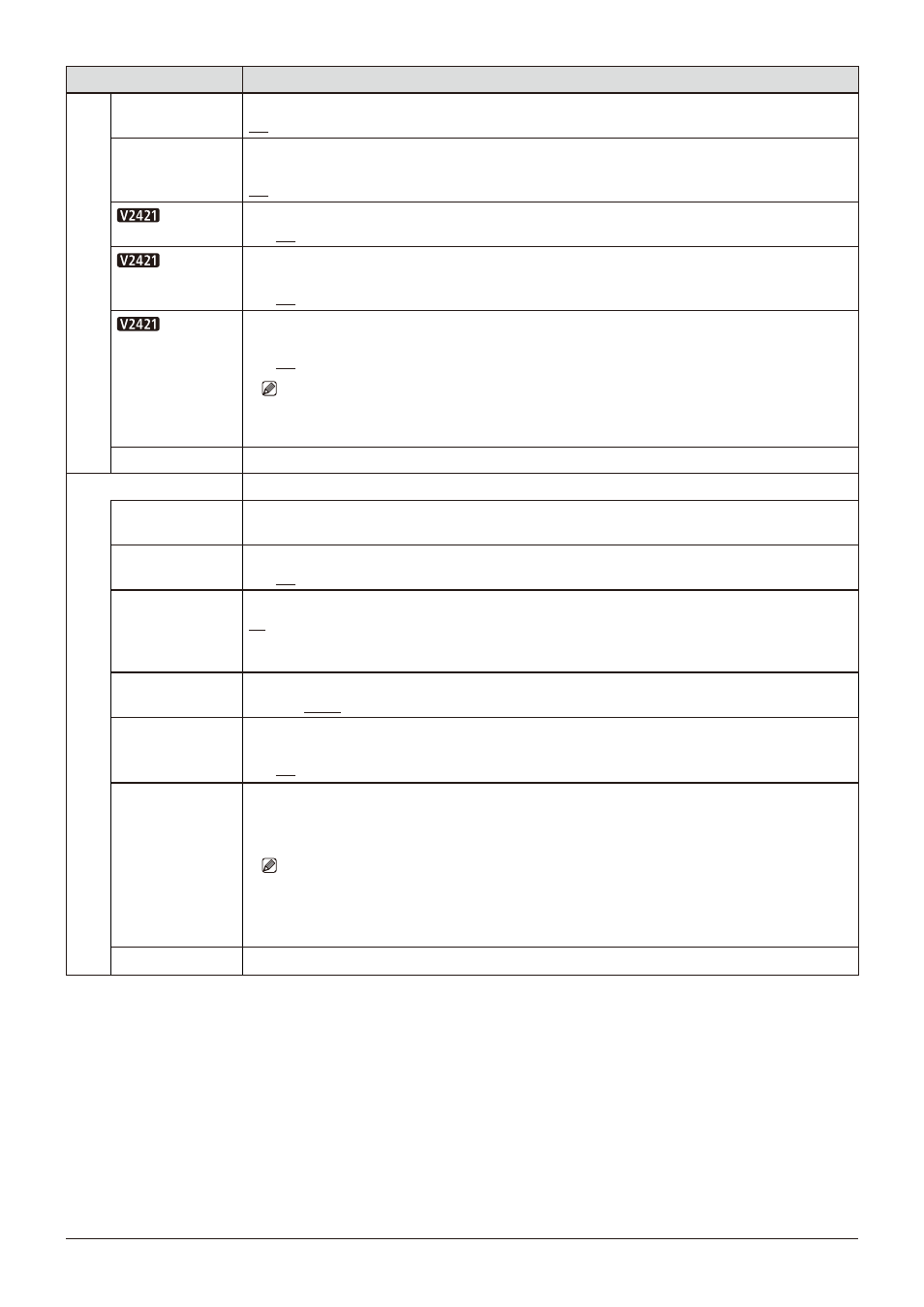
89
OSD Menu
Item
Setting Options (underline indicates factory default)
No Signal/
Unsupported Signal
Displays an error when there is no signal or the signal is not supported.
On, Off
2SI Link Order
Displays an error when the cables inserted into the input terminals are in the wrong order when using
signals input via "2 Sample Interleave".
On, Off
SDI CRC
Error
Displays an error when an incorrect SDI signal is detected (CRC error).
On, Off
8K 2SI
Format
Monitors the input signal status for the four terminals using the SDI signal when "Channel Settings"
"Select Input Signal" is set to "Automatic".
On, Off
8K 2SI
Switching
When there is no "8K 2SI Format" error, displays while switching video between each terminal
(12G-SDI signal only).
On, Off
Note
• Does not operate in the following cases:
-
When "Frame Hold" is "On"
Error Log
Displays error history.
Screen Capture
Captures the screen.
Capture
Captures the screen. The data is saved under the name "YYYYMMDD_hhmmss.bmp" or
"YYYYMMDD_hhmmss.jpg" in the root folder of the USB memory.
Frame Hold
Pauses the video.
On, Off
Capture Source
Selects the sources to capture.
All
: Everything is captured including video assistance functions such as markers and wave form
monitor as well as OSD menu.
Video
: Only video signals are captured.
File Type
Sets the File Type of the image to capture.
Bitmap, JPEG
Create HDR/SDR
Compare File
Creates a file that lets you compare the brightness of HDR and SDR images on a computer. When
saving, [_pc] is appended to the file name.
On, Off
Playback File
Plays back captured images.
Select File
: Selects a file.
Execute
: Plays back the image.
Note
• When playing back captured images on other DP-V2420/DP-V2421 or PC, color may not be
played back precisely.
• Cannot replay HDR/SDR comparison images with [_pc] in the file names.
Finish Playback File Finishes playback.