Canon DP-V2421 4K Reference Display User Manual
Page 74
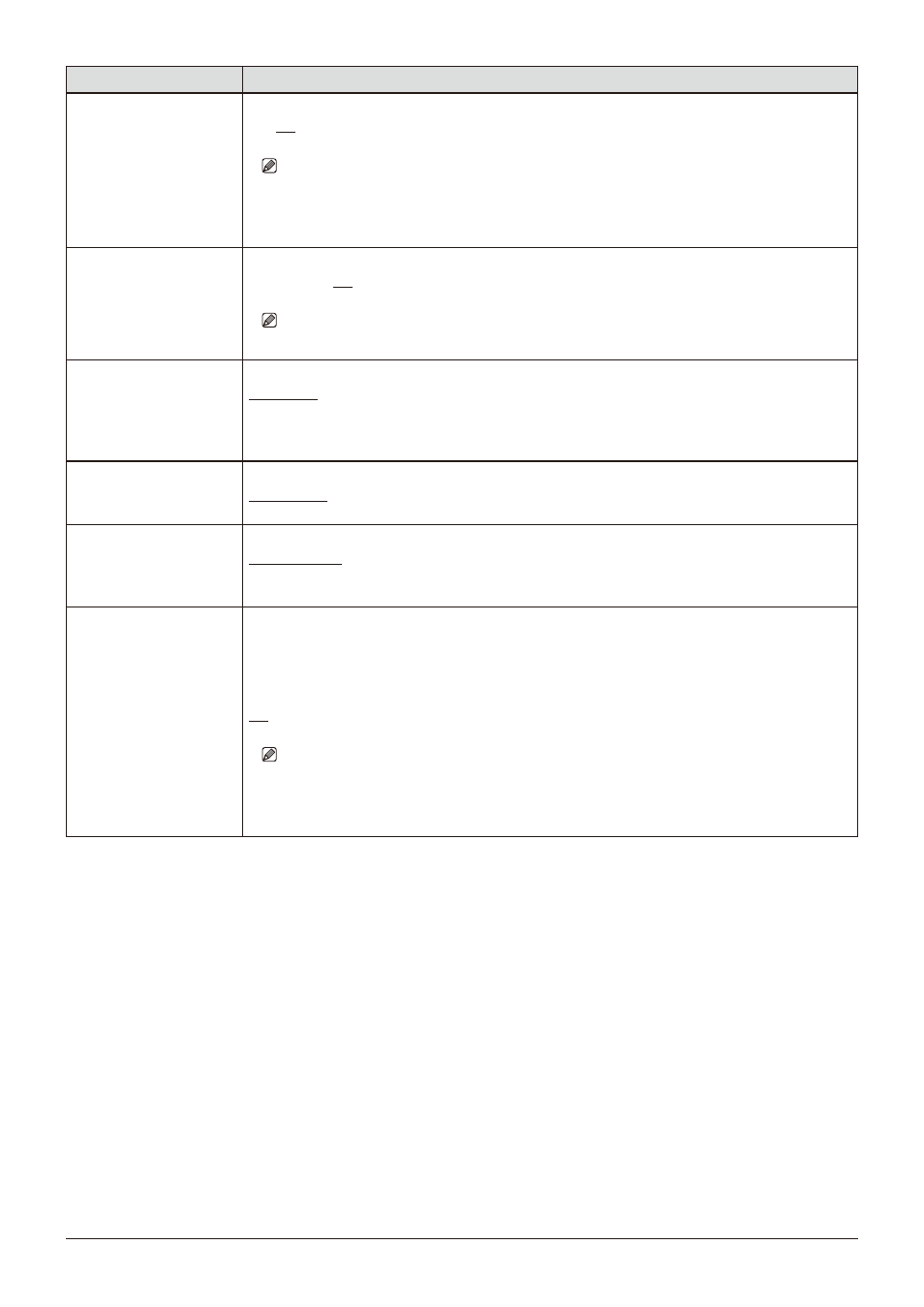
74
OSD Menu
Item
Setting Options (underline indicates factory default)
Frame Hold
Pauses the video.
On, Off
Note
• Setting is disabled when "Peaking" is set to "On".
• If the image quality setting is changed while the video is paused, the setting may not change
correctly.
Background Color
Sets the color of the black band to check the boundary of the black band and video image.
White, Gray, Off
Note
• Setting is disabled when "Multi View (Quad)" or "Multi View (Dual)" is selected.
I/PsF
Defines how the interlace signal or PsF signal is displayed.
Automatic
: Automatically determined based on payload and displayed. If there is no payload, the
signal is displayed as an interlace signal.
Interlace
: Displayed as an interlace signal.
PsF
: Displayed as a PsF signal.
PsF
Defines how the PsF signal is displayed.
Progressive
: Interpolates giving preference to image quality by detecting paired fields.
Interlace
: Interpolates using two adjacent fields giving priority to speed.
I/P Conversion
Sets the interlaced signal I/P conversion method.
Image Priority
: This mode gives priority to image quality. Processing time will be longer than "Speed
Priority".
Speed Priority
: This mode gives priority to speed.
Film Cadence
Sets the film cadence mode.
2-2
: Displays progressive image after conversion for 2-2 pulldown processed interlaced signal input.
2-3
: Displays progressive image after conversion for 2-3 pulldown processed interlaced signal input.
2-3-3-2
: Displays progressive image after conversion for 2-3-3-2 pulldown processed interlaced
signal input.
Off
: Does not perform film cadence mode progressive conversion.
Note
• This can be set only when "I/P Conversion" is set to "Image Priority".
• Cannot be set in the "Multi View (Quad)" or "Multi View (Dual)" display. The setting is fixed to
"Off".