Canon CR-X500 Outdoor 4K PTZ Camera with 15x Optical (White) User Manual
Page 18
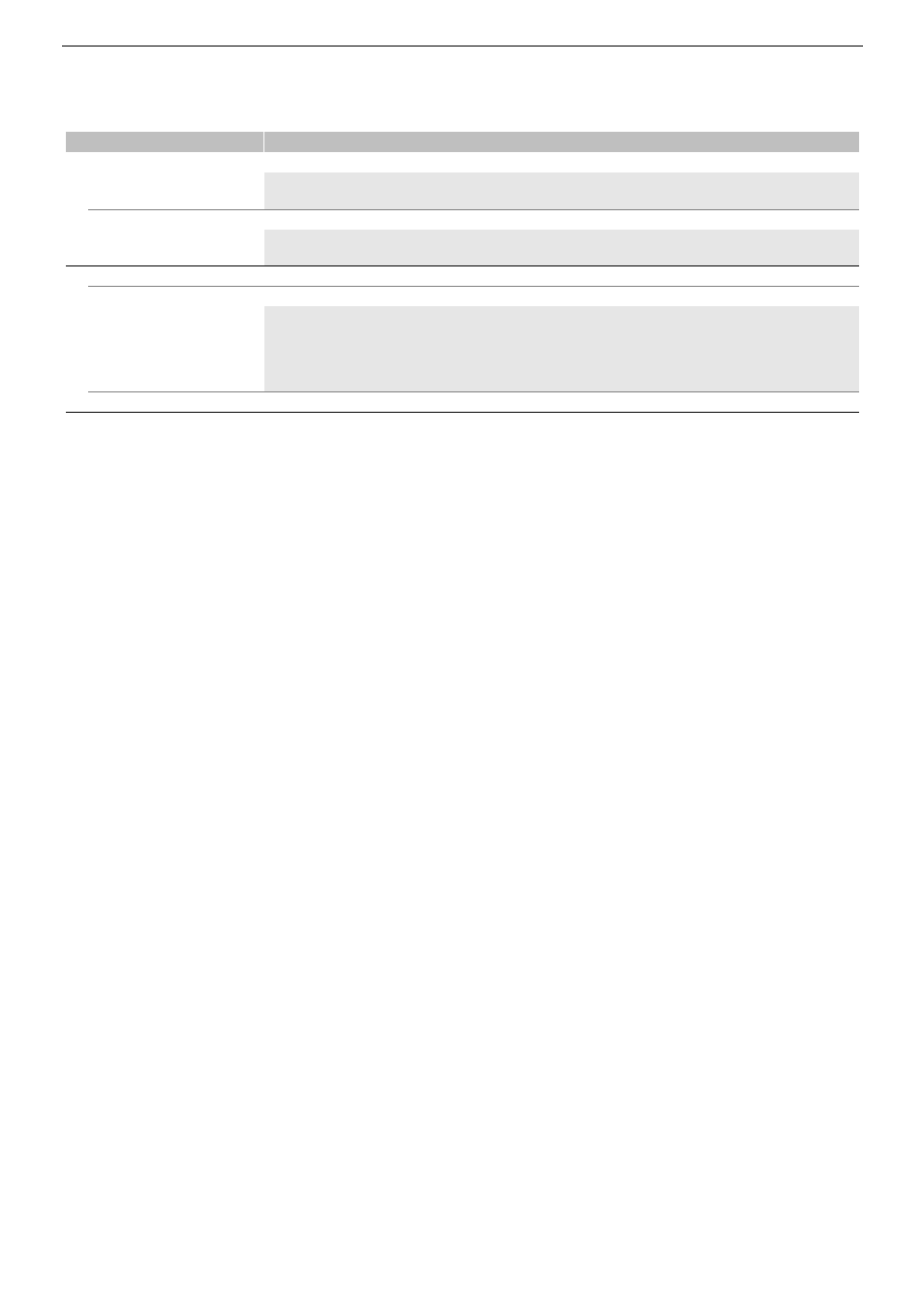
Custom picture settings
18
[Area A Revision Level],
[Area B Revision Level]
–50 to 50 (±0)
These settings adjust the amount of correction applied to the color saturation in the corrected area
(A or B, respectively).
[Area A Revision Phase],
[Area B Revision Phase]
–18 to 18 (±0)
These settings adjust the amount of correction applied to the color phase in the corrected area
(A or B, respectively).
[Other Functions]
[Over 100%]
[Through], [Press], [Clip]
Determines how the camera handles video signals exceeding 100%. When [Gamma] is set to [PQ], [HLG] or [Canon Log 3], this
setting is not available.
[Through]: Leave the signal unchanged.
[Clip]: Clip the signal at 100%.
[Press]: Compress a signal of up to 108% down to 100% levels.
[File]
This function is not available for this product. Do not operate it.
Menu items
Setting options and additional information