12 setting the fax server, P.129) – Fujitsu Ricoh Fujitsu N7100E Network Image Scanner User Manual
Page 129
Advertising
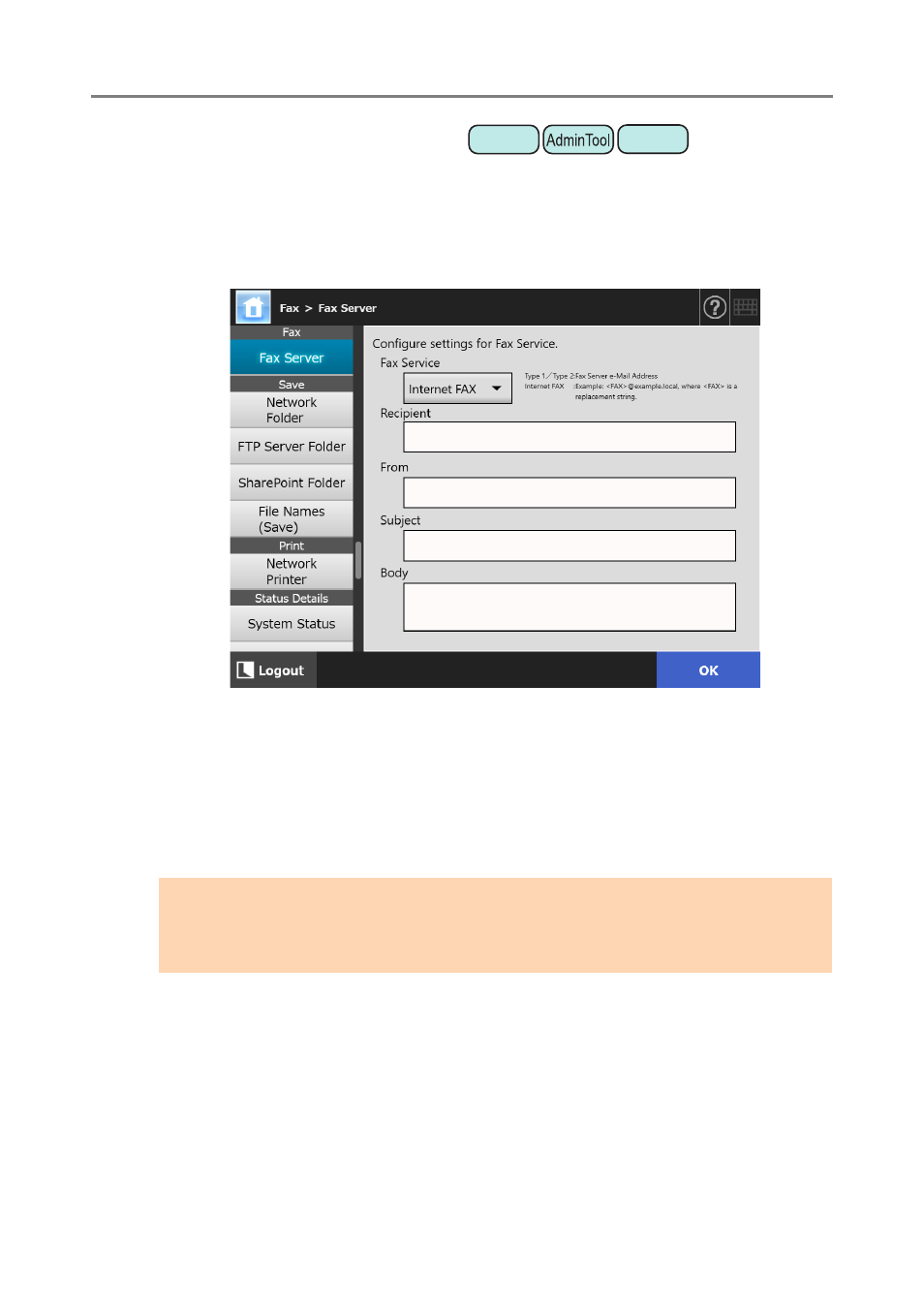
4.12 Setting the Fax Server
129
4.12 Setting the Fax Server
Set the fax server.
1. Select [Fax Server] under [Fax].
The [Fax Server] window appears.
2. Specify each item.
Enter the recipient e-mail address for [Recipient] and the sender e-mail address for
[From].
For details about e-mail address settings values, refer to
3. Press the [OK] button.
The information entered is set.
Touch
Panel
Central Admin
Console
ATTENTION
To use Internet FAX, it may be required to enter information such as a password in the Body.
To enhance the security, enable SSL in [SMTP Server] on the administrator window.
Note that the FAX service needs to support SSL.
Advertising