5 editing a separator – Fujitsu Ricoh Fujitsu N7100E Network Image Scanner User Manual
Page 316
Advertising
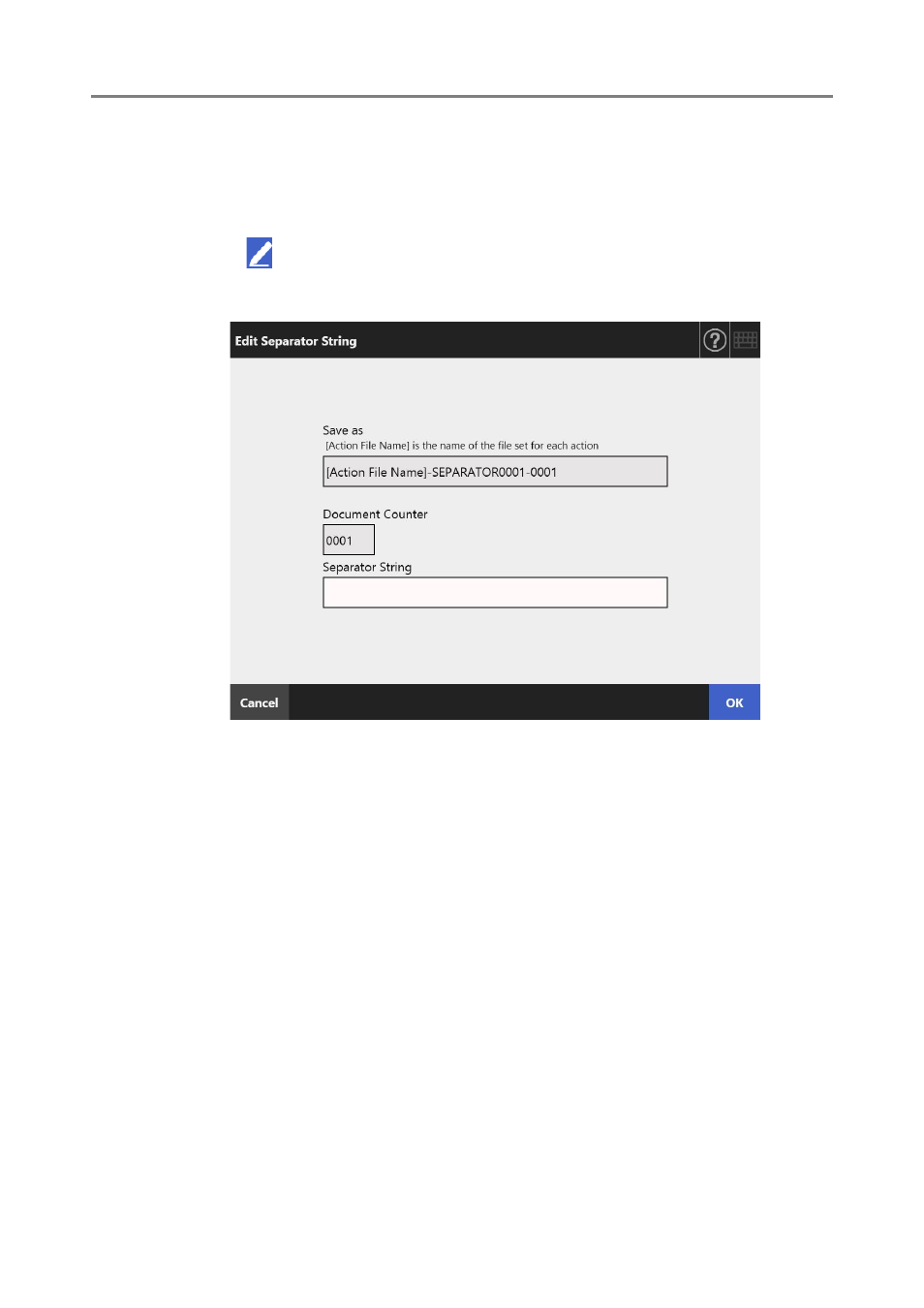
5.10 Editing the Scanned Data in the Scan Viewer
316
5.10.5 Editing a Separator
When a separator is displayed in the Scan Viewer, the name of the file that is to be split
can be edited.
1. Press
to edit the separator that you want.
The [Edit Separator String] window appears.
2. Change the string in the Separator String.
3. Press the [OK] button.
The separator string is changed.
Advertising