Index information file format, 303 ■ index information file format – Fujitsu Ricoh Fujitsu N7100E Network Image Scanner User Manual
Page 303
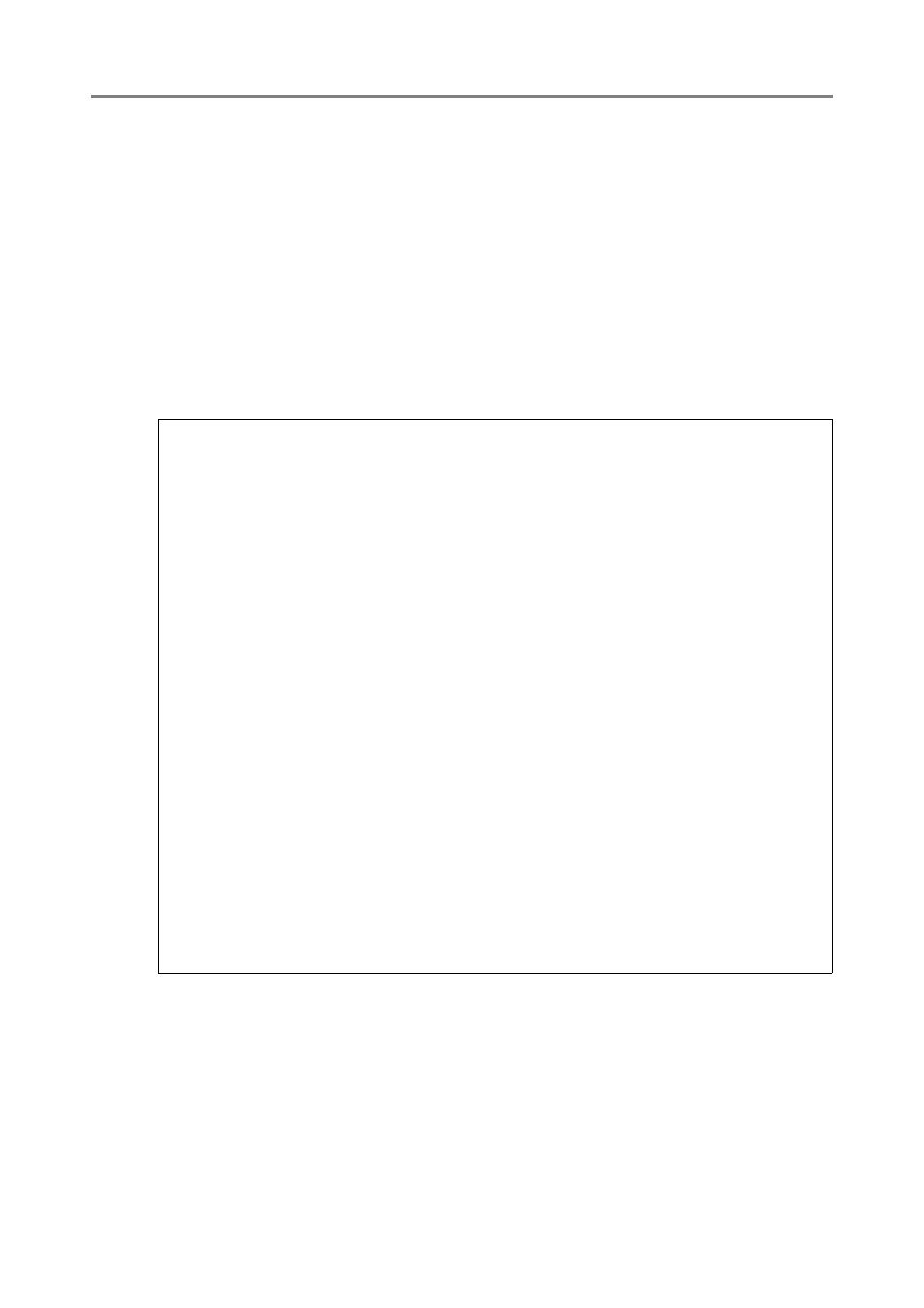
5.8 Setting the Scan Options
303
■
Index Information File Format
File Name
The name of an index information file is created as follows:
FileName.ImageModeExtension
.index.xml
Example: When a scanned file name is "a.pdf"
a.pdf.index.xml
File Format
This section uses the default output items as an example.
UTF-8 (8-bit UCS Transformation Format) is used for output.
Page-based information is delimited by the "page" element. Each item information in
the page is delimited by the "item" element. The "name" attribute of the "item" element
contains the XML item name of the corresponding item. The "value" attribute stores the
value of the corresponding item.
<?xml version = "1.0" encoding = "utf-8"?>
<root>
<page>
<item name = "Stream No." value = "Stream No." />
<item name = "Document No." value = "Document No." />
<item name = "Total pages in current document" value = "Total number of pages in
the document" />
<item name = "Page Number in Document" value = "Page number in the document" />
<item name = "Page number" value = "Page number" />
<item name = "Actual page number" value = "Actual page number" />
<item name = "Date&Time" value = "Date and time" />
<item name = "Scanner name" value="Scanner name" />
<item name = "User name" value="User name" />
<item name = "Full Path" value = "File name (full path)" />
<item name = "File name" value = "File name" />
<item name = "Device name" value="Device name" />
<item name = "Barcode" value = "Barcode recognition result" />
<item name = "Barcode type" value = "Barcode type" />
</page>
.
.
</root>