Fujitsu Ricoh Fujitsu N7100E Network Image Scanner User Manual
Page 287
Advertising
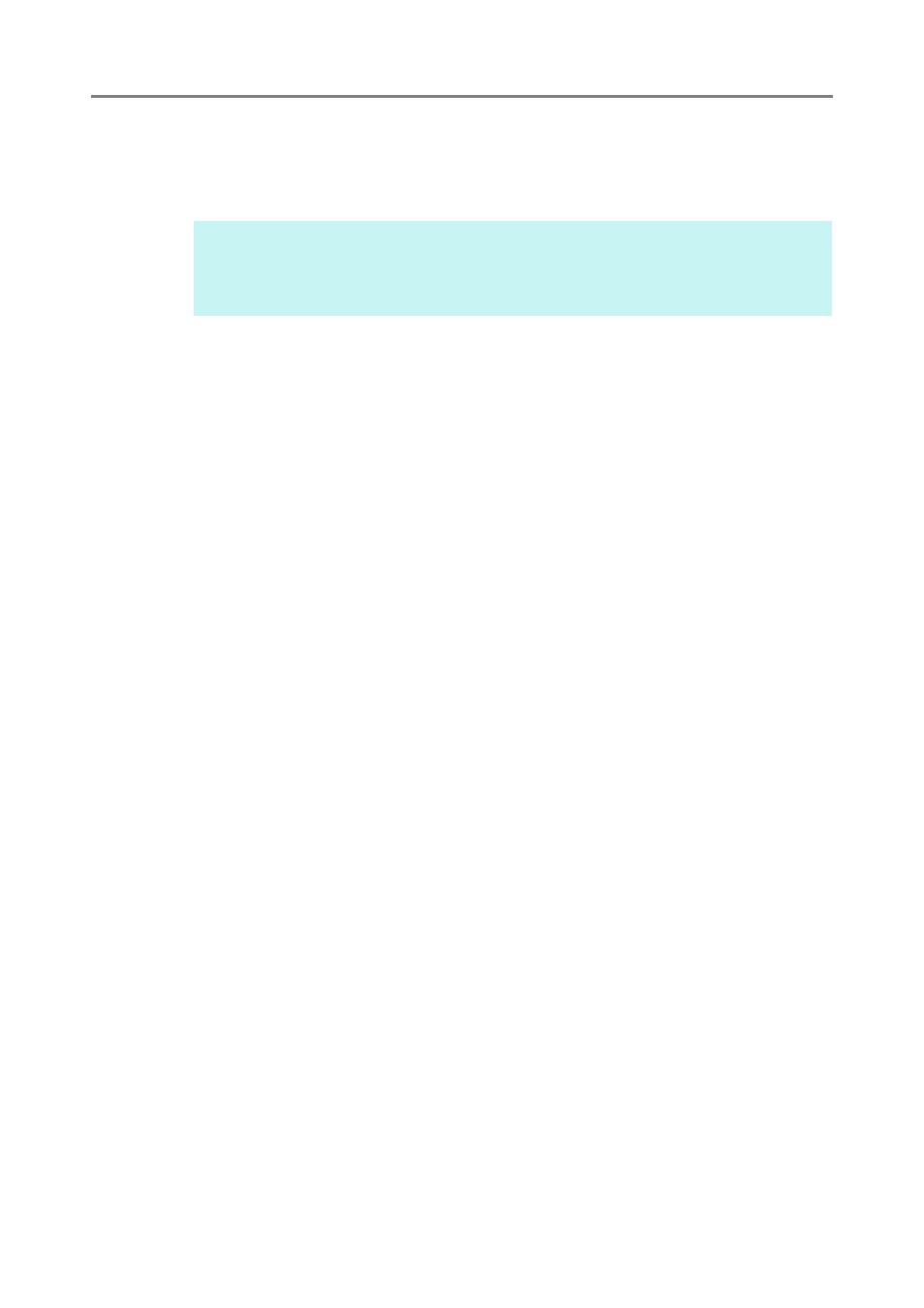
5.8 Setting the Scan Options
287
3. Select whether or not to enable editing of character strings in marked
sections at [Edit OCR Highlighted Text].
When sending a file asynchronously as an administrator, you cannot edit the
character strings in marked sections.
4. For [Text Recognition Language], select a language used when text is to
be recognized in the document.
5. For [Text Recognition for Pages], specify the range of pages for text
recognition.
6. Press the [OK] button.
The information entered is set.
HINT
When sending as an e-mail attachment, faxing, printing, or saving scanned data, the
[Scan Viewer] window appears, and then a window for editing the character strings in
marked sections appears, allowing the keyword strings to be edited.
Advertising