4 resolution – Fujitsu Ricoh Fujitsu N7100E Network Image Scanner User Manual
Page 278
Advertising
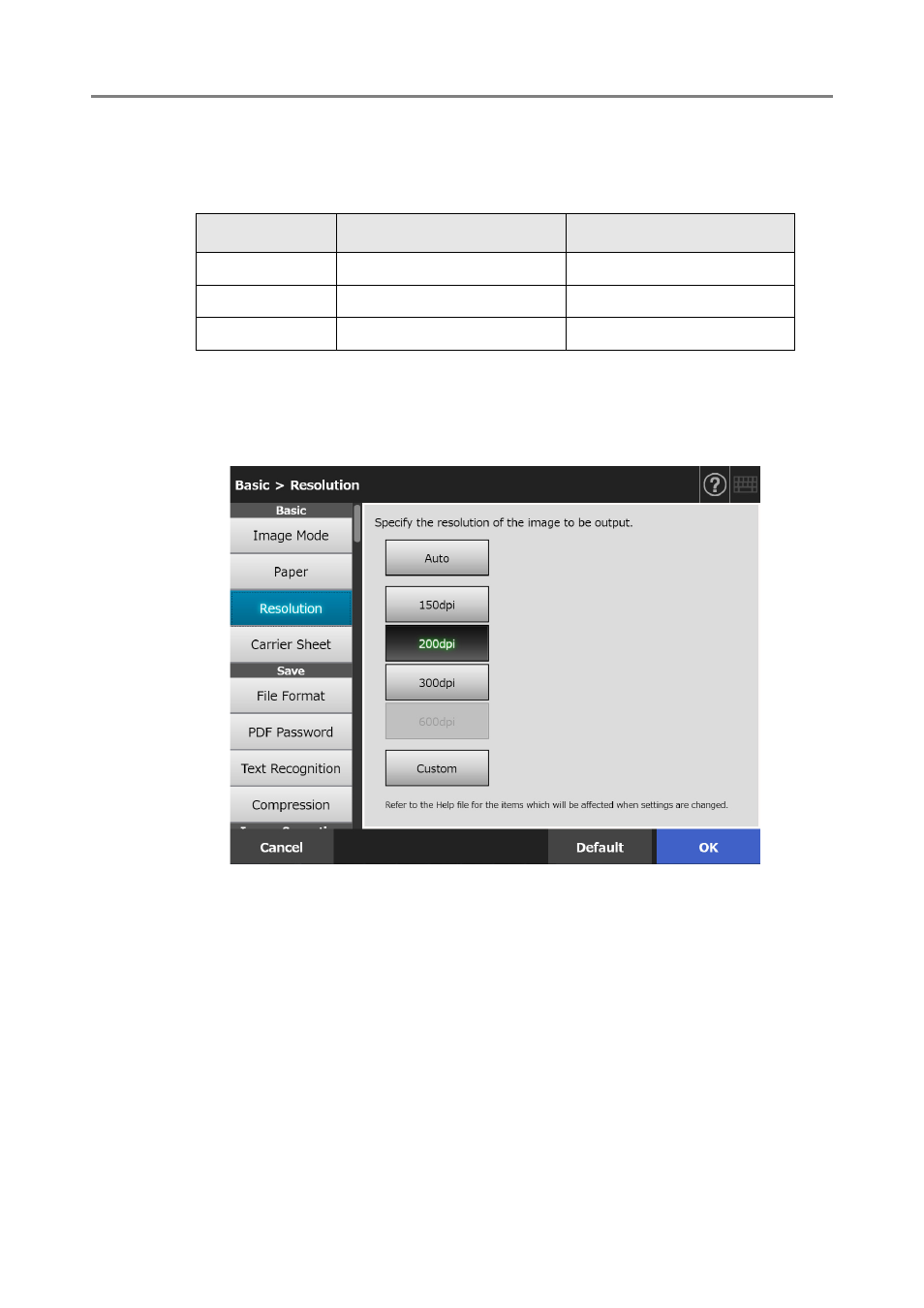
5.8 Setting the Scan Options
278
5.8.4 Resolution
Changing the resolution level affects the scanned data in the following ways.
1. Select [Resolution] under [Basic] on the scan settings window.
The [Resolution] window appears.
2. Select a resolution level.
3. Press the [OK] button.
The information entered is set.
Item
High resolution
Low resolution
Scan speed
Slow
Fast
Scan quality
High
Low
File size
Large
Small
Advertising