Parameters – Altera Remote Update IP Core User Manual
Page 14
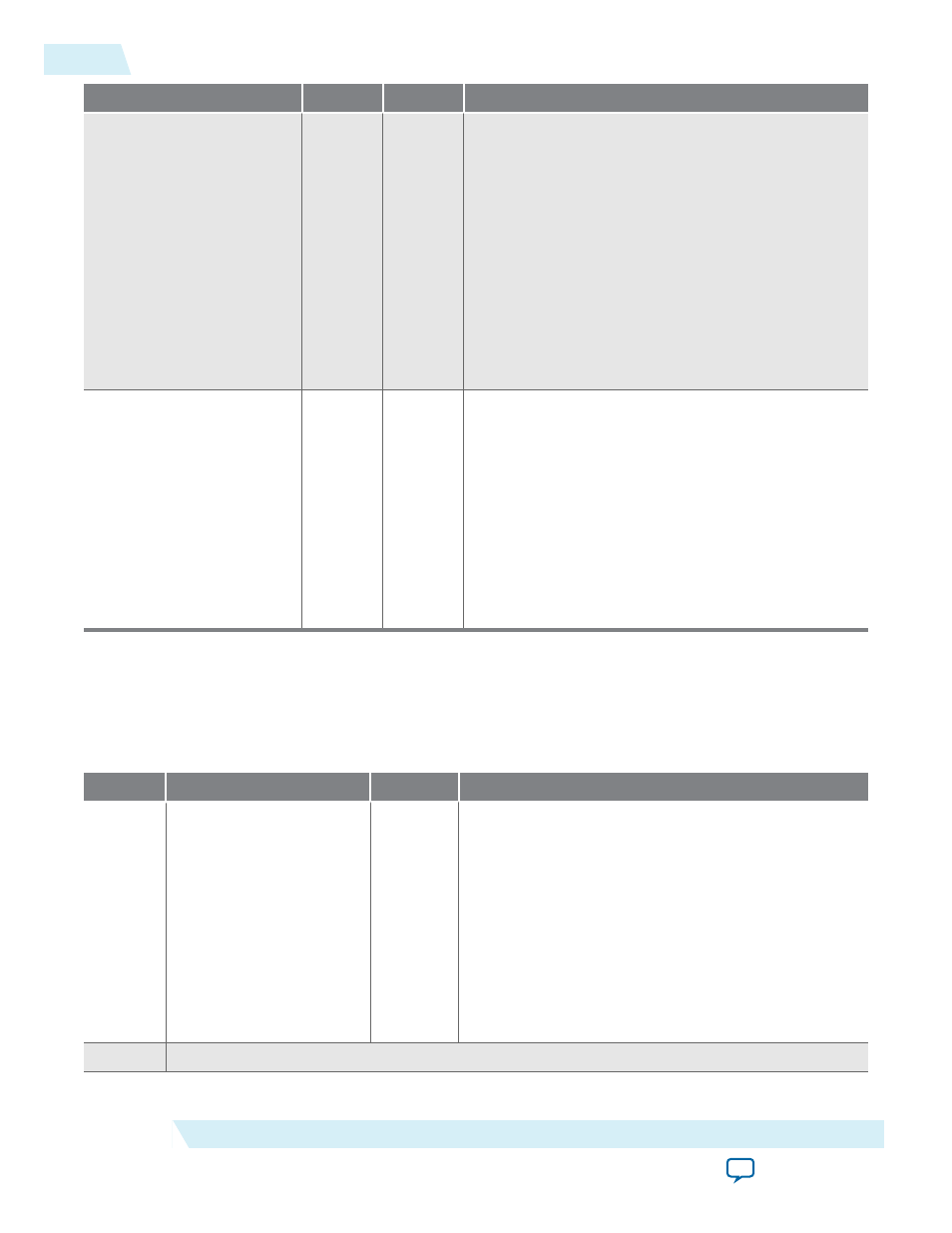
Name
Port
Required?
Description
data_out[]
Output
No
Data output when reading parameters.
This bus holds read parameter data from the remote
update block. The
param[]
value specifies the
parameter to read.Whenthe
read_param
signal is
asserted, the parameter value is loaded and driven on
this bus. Data is valid when the busy signal is
deasserted.
If left unconnected, the default value for the port is 0.
The width of this bus is device-dependent. For the
Quartus II software version 14.0 and onwards, the bus
widths is 32-bit bus width—using 4-byte addressing
configuration device, for example EPCQL-256.
ctl_nupt
Input
Yes
This port allows you to select which register to be
read whenever
read_param
operation is running.
• A logic high will select the Control Register—
register containing the current RU settings such as
watchdog timer settings, configuration mode
(AnF) and page address.
• A logic low will select the Update Register—
register containing similar data as held in Control
Register, but the values is updated via
write_
param
operation to be used in next reconfigura‐
tion.
Parameters
For Arria 10 devices, mapping to each parameter type and corresponding parameter bit width is defined
as follow:
Table 5: Parameter Type and Corresponding Parameter Bit Width Mapping
Bit
Parameter
Width
Comments
000
Reconfiguration trigger
conditions (Read Only)
5
• Bit 4—
wdtimer_source
: User Watchdog Timer
timeout.
• Bit 3—
nconfig_source
: External configuration
reset (
nCONFIG
) assertion.
• Bit 2—
runconfig_source
: Configuration reset
triggered from logic array.
• Bit 1—
nstatus_source
:
nSTATUS
asserted by an
external device as the result of an error.
• Bit 0—
crcerror_source
: CRC error during
application configuration
The POR value for all bits are 0.
001
Illegal Value
14
Parameters
UG-31005
2015.04.07
Altera Corporation
Altera Remote Update IP Core User Guide