Altera Remote Update IP Core User Manual
Page 22
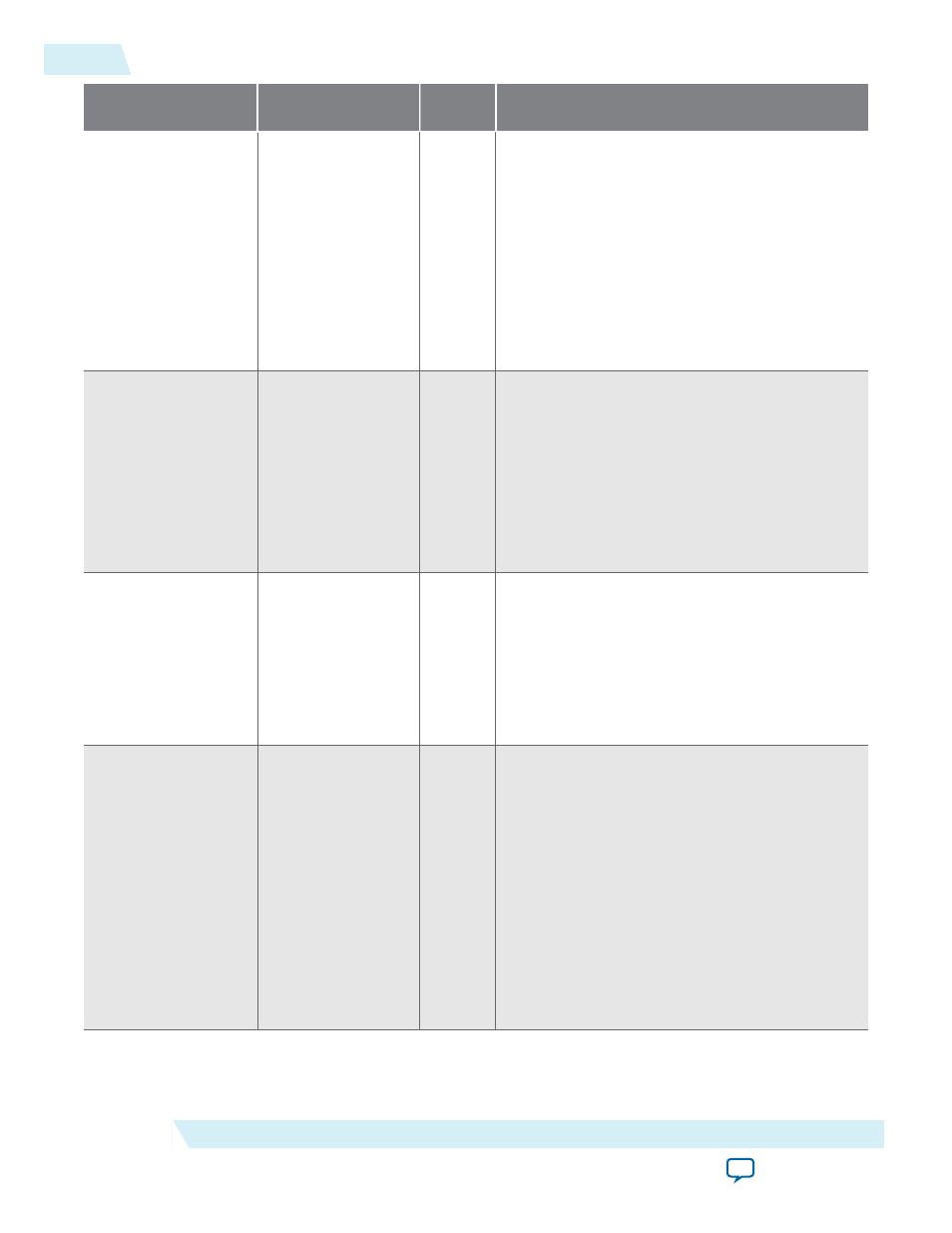
Name
Port
Required
?
Description
asmi_busy
Input
No
Input from the
altasmi_parallel
component.
Available when the
check_app_pof
parameter is
set to
true
.
A logic high on this pin indicates that the
ALTASMI_PARALLEL IP core is busy
processing the operation. The Altera Remote
Update IP core waits for this pin to go low before
initiating another operation.
Wire this pin to the
asmi_busy
output port of
the ALTASMI_PARALLEL IP core.
asmi_data_valid
Input
No
Input from the
altasmi_parallel
component.
Available when the
check_app_pof
parameter is
set to
true
.
A logic high on this pin indicates valid data in
the
asmi_dataout[7..0]
output port of the
ALTASMI_PARALLEL IP core.
Wire this pin to the
asmi_data_valid
output
port of the ALTASMI_PARALLEL IP core.
asmi_dataout
Input
No
Input from the
altasmi_parallel
component.
Available when the
check_app_pof
parameter is
set to
true
.
The Altera Remote Update IP core presents the
address information on this pin before initiating
the read operation on the ALTASMI_
PARALLEL IP core.
pof_error
Output
No
Detects and invalid application configuration
image.
Available when the
check_app_pof
parameter is
set to TRUE.
A logic high on this pin indicates that the Altera
Remote Update IP core detects an invalid
application configuration image. If asserted high,
you must take corrective action by reloading a
new application configuration image or
specifying a different address location in the
EPCS or EPCQ that contains a valid application
configuration image. Wire this pin based on your
system requirement.
22
Ports
UG-31005
2015.04.07
Altera Corporation
Altera Remote Update IP Core User Guide