Using the parameter editor – Altera Remote Update IP Core User Manual
Page 3
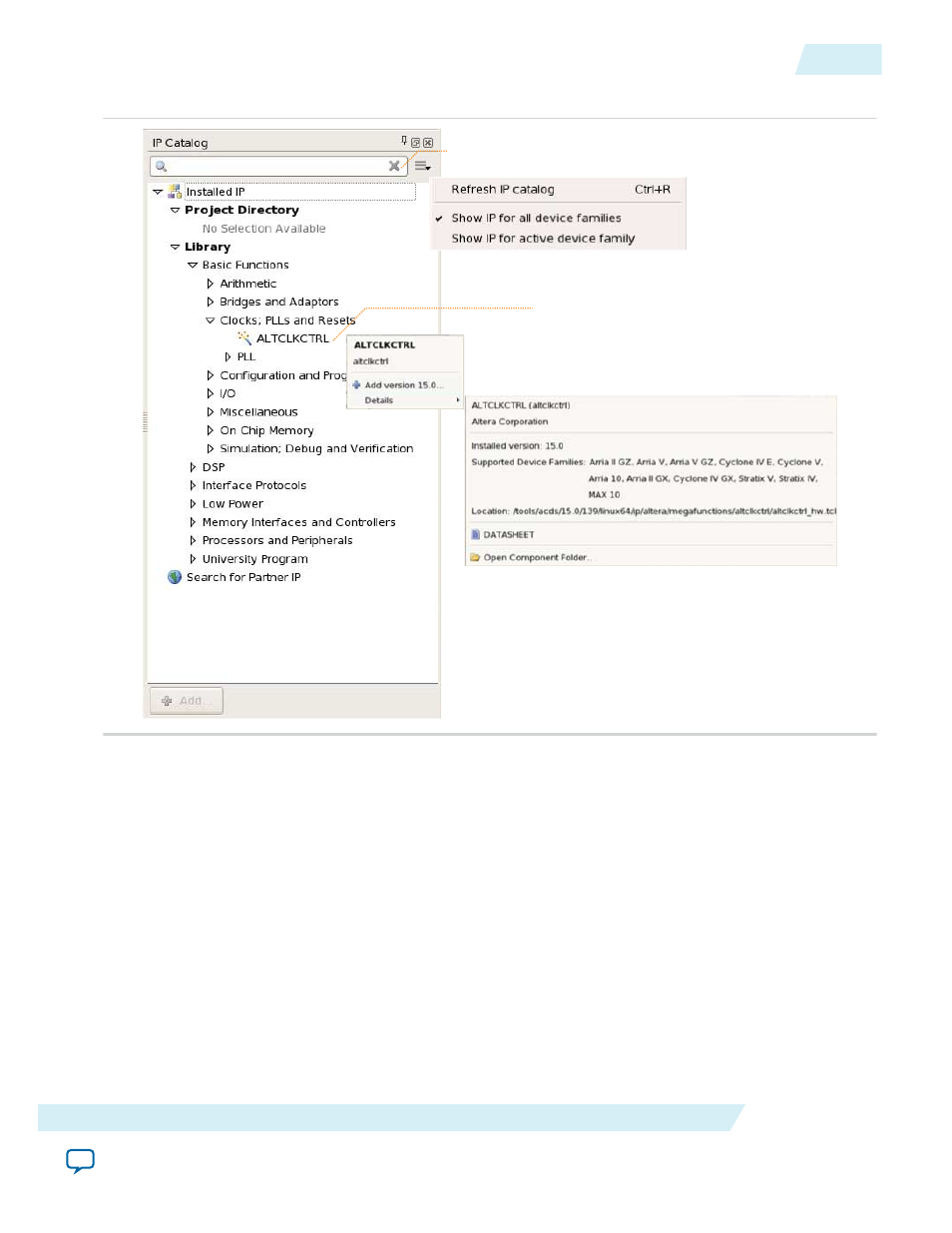
Figure 3: Quartus II IP Catalog
Search and filter IP for your target device
Double-click to customize, right-click for
detailed information
Note: The IP Catalog is also available in Qsys (View > IP Catalog). The Qsys IP Catalog includes
exclusive system interconnect, video and image processing, and other system-level IP that are not
available in the Quartus II IP Catalog. For more information about using the Qsys IP Catalog, refer
to Creating a System with Qsys in the Quartus II Handbook.
Using the Parameter Editor
The parameter editor helps you to configure IP core ports, parameters, and output file generation options.
• Use preset settings in the parameter editor (where provided) to instantly apply preset parameter values
for specific applications.
• View port and parameter descriptions, and links to documentation.
• Generate testbench systems or example designs (where provided).
UG-31005
2015.04.07
Using the Parameter Editor
3
Altera Remote Update IP Core User Guide
Altera Corporation