For more information, refer to, Figure 11 – Altera Remote Update IP Core User Manual
Page 38
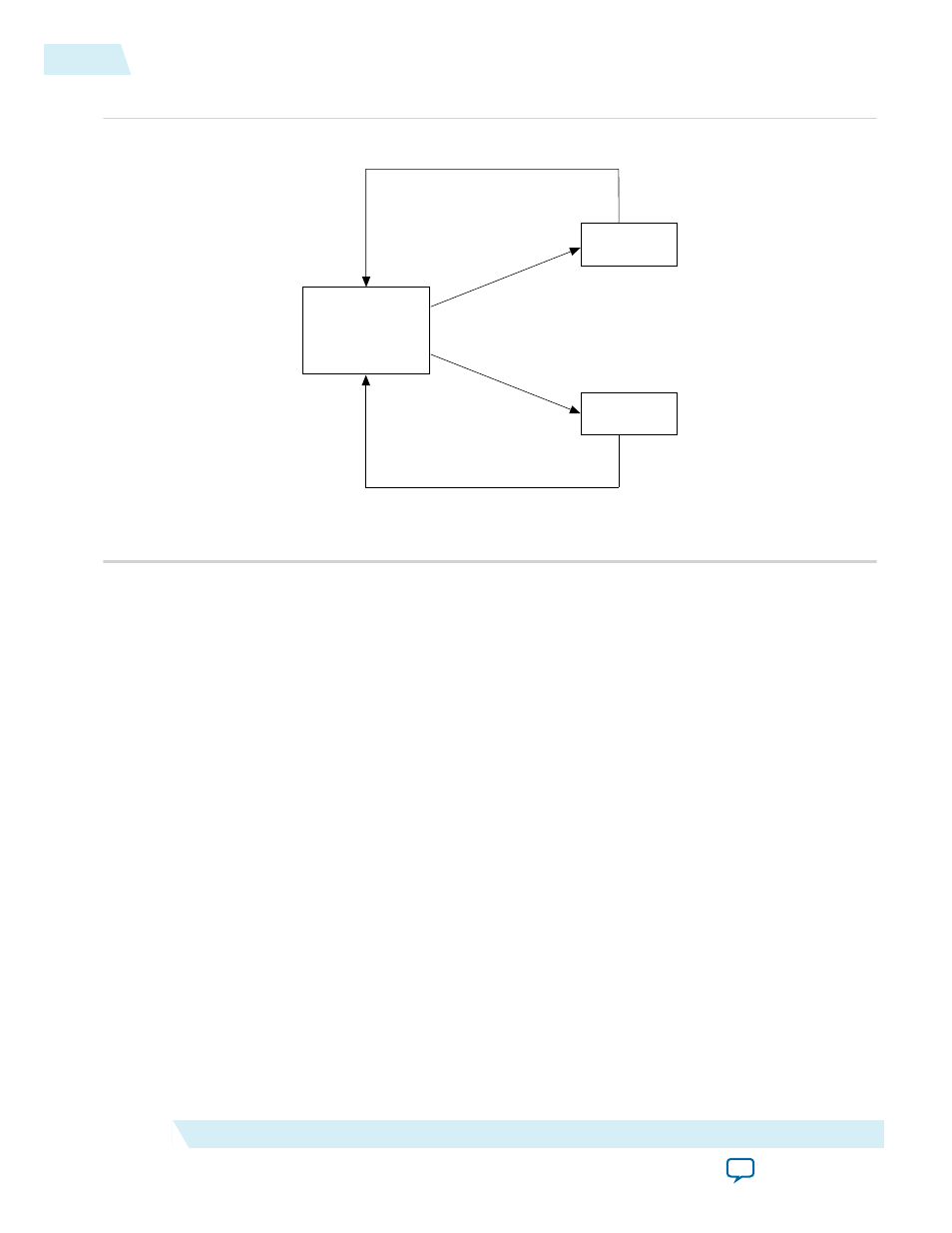
Figure 11: State Register
Application 1
Configuration
Application 2
Configuration
Factory
Configuration
Configured the Application 1
from Factory
Switched to Application 2
Back to factory
(State register 1 reflects to current application which is application 1)
Back to factory
(State register 1 reflects to current application which is application 2, while
the state register 2 is reflects to previous application which is application 1)
Design Example: Factory Image and Application Image Programming
Sequence
This design example illustrates the sequence of programming the Factory Image and Application Image
by using the programmer in Quartus II.
In this example, you will be perform the following activities:
• Generate both SRAM object file (
.sof
) for Application Image and Factory Image.
• Convert Programming file to generate the JTAG indirect configuration file (
.jic
)
• Program the
.jic
file into the FPGA
The following instructions guide you to perform the design example tasks:
1. Unzip the contents of the
RSU.zip
file to your working directory on your PC.
2. In the Quartus II software, click Open Project in the File menu,
3. Compile Application Image:
38
Design Example: Factory Image and Application Image Programming Sequence
UG-31005
2015.04.07
Altera Corporation
Altera Remote Update IP Core User Guide