Using the fir compiler coefficient generator, Using the fir compiler coefficient generator –2, Er to – Altera FIR Compiler User Manual
Page 26: Using
Advertising
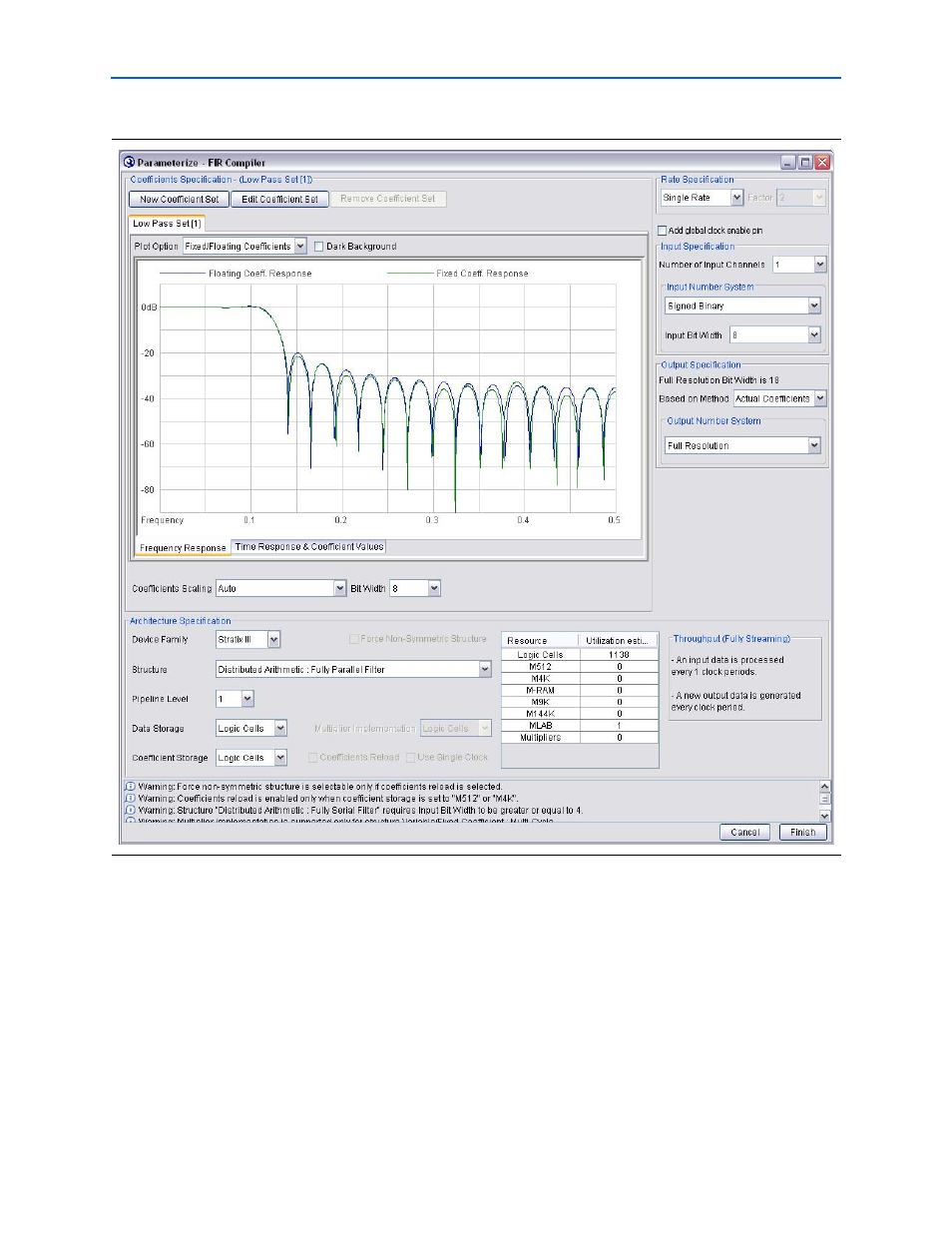
3–2
Chapter 3: Parameter Settings
Specifying the Coefficients
© May 2011
Altera Corporation
Using the FIR Compiler Coefficient Generator
1. Click New Coefficient Set in the Parameterize - FIR Compiler page to open the
Coefficients Generator
dialog box.
You can use this dialog box to specify parameters for the coefficients, including the
filter type, window type, sample rate, and excess bandwidth (for use with cosine
filters).
shows the default values for a low pass filter.
Figure 3–1. IP Toolbench Parameterize Page
Advertising