Altera FIR Compiler User Manual
Page 31
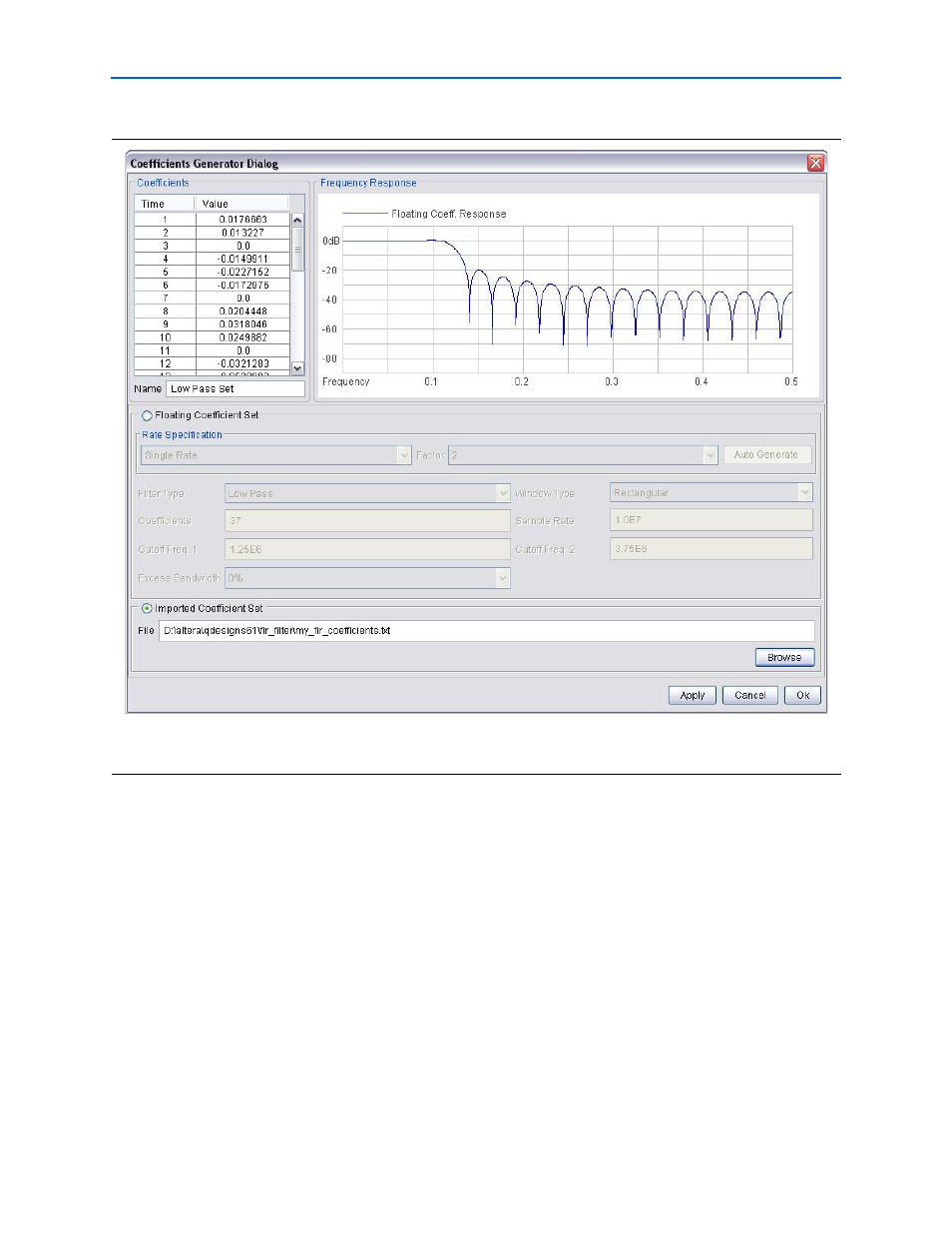
Chapter 3: Parameter Settings
3–7
Specifying the Coefficients
© May 2011
Altera Corporation
2. Browse in the file system for the file you want to use, and click Open.
Your coefficient file should have each coefficient on a separate line and no carriage
returns at the end of the file. You can use floating-point or fixed-point numbers, as
well as scientific notation.
1
Do not insert additional carriage returns at the end of the file. The FIR
Compiler interprets each carriage return as an extra coefficient with the
value of the most recent past coefficient. The file should have a minimum of
five non-zero coefficients.
3. Click OK to import your coefficient set.
Figure 3–6. Importing a Coefficient Set
Note to
(1) The radio buttons for the Floating Coefficient Set and Imported Coefficient Set parameters are linked together; selecting one disables the other.