Altera FIR Compiler User Manual
Page 28
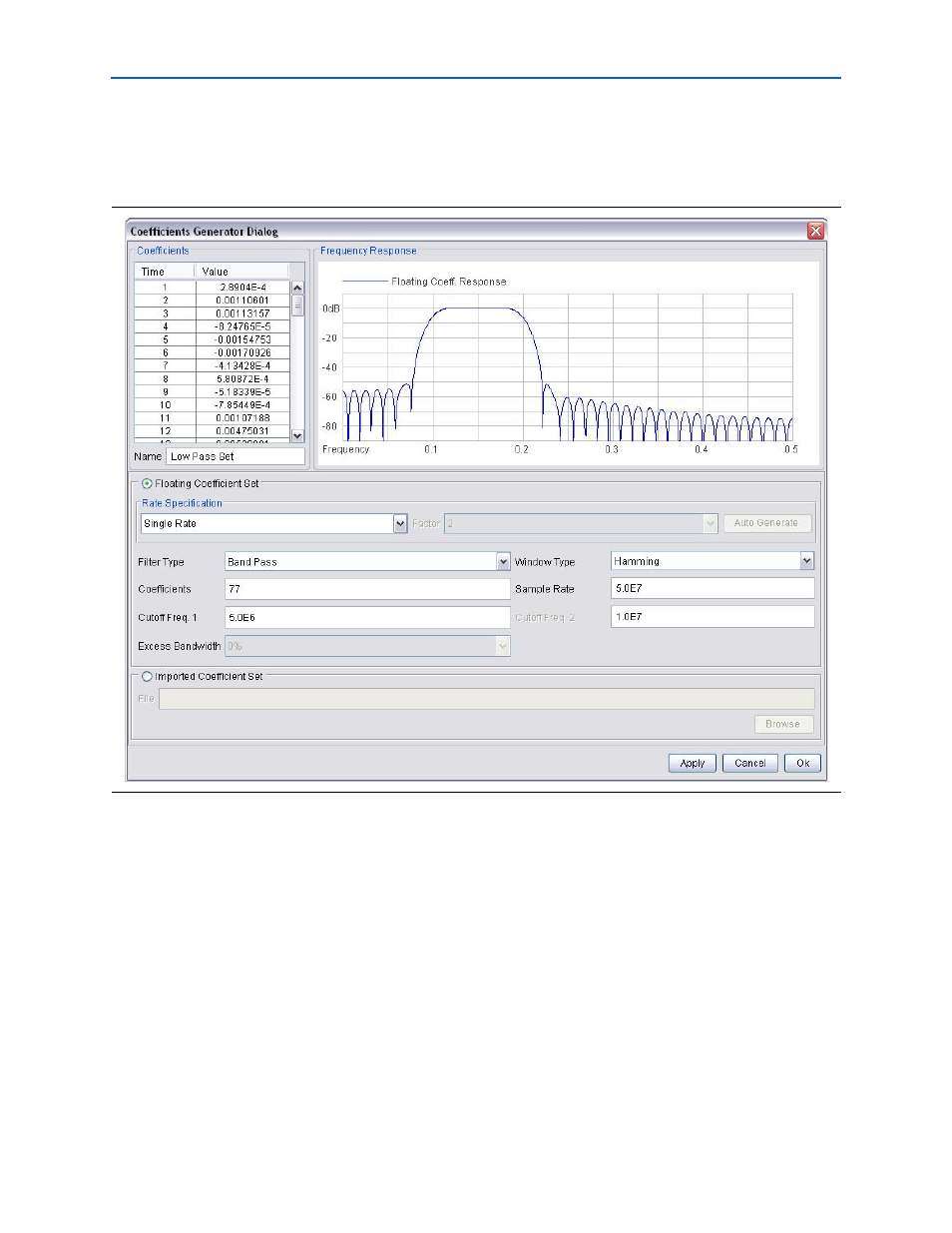
3–4
Chapter 3: Parameter Settings
Specifying the Coefficients
© May 2011
Altera Corporation
3. After making your settings, click Apply. The dialog box displays the frequency
response of the filter in blue and also displays a list of the actual coefficient values.
(
4. To generate floating-point coefficients for interpolation or decimation rate filters,
select Interpolation or Decimation and the required Factor from the Rate
Specification
drop-down boxes.
When you click Auto Generate, IP Toolbench generates coefficients for a low-pass
filter with a cutoff frequency based on the specified rate.
shows a decimation filter. The cut-off frequency is ¼ of the
sampling rate and results in a half-band coefficient set.
For an explanation of interpolation and decimation, refer to
.
Figure 3–3. Parallel FIR Filter Coefficient Parameters for Band Pass Filter