Altiobuf parameters – Altera I/O Buffer (ALTIOBUF) IP Core User Manual
Page 8
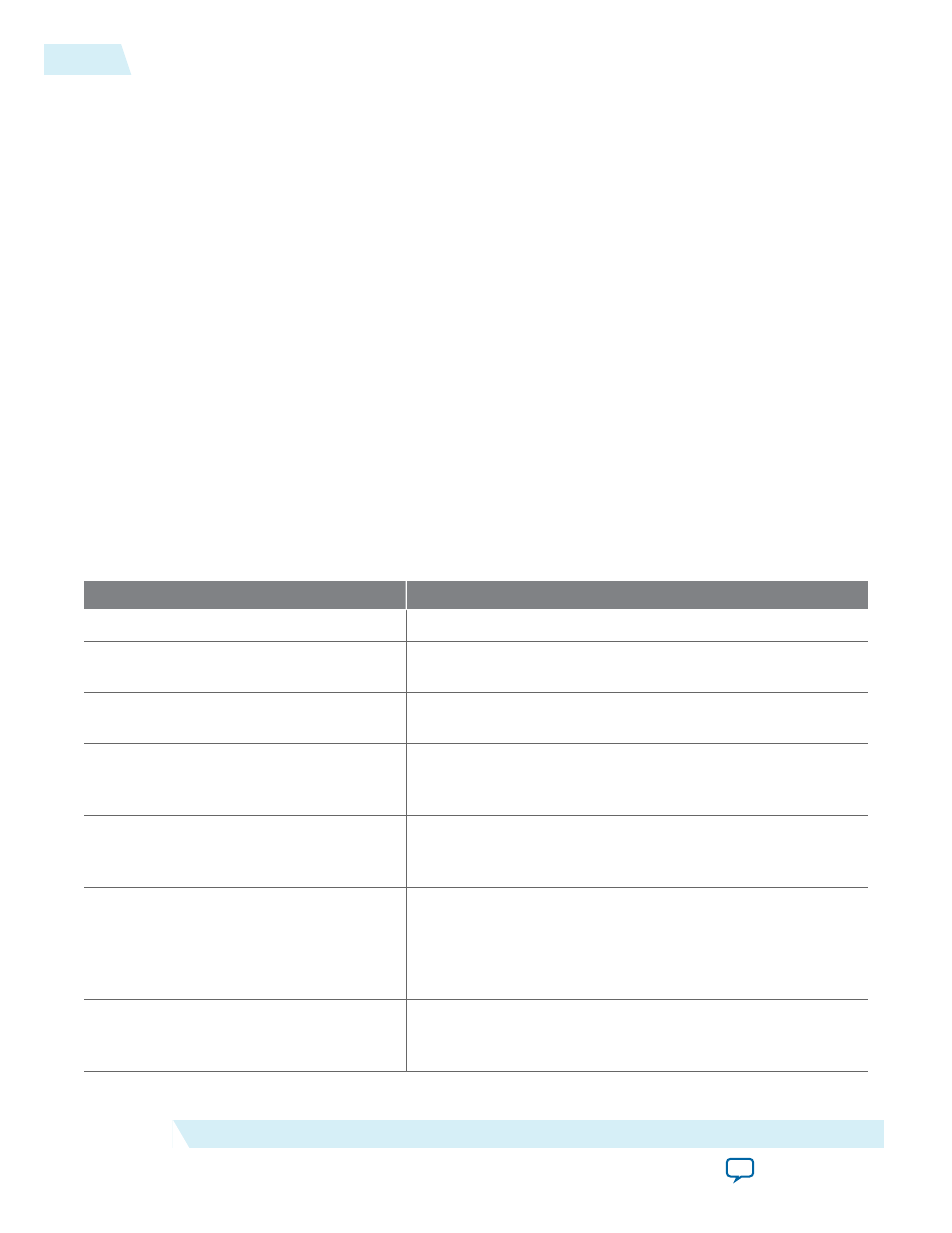
• To simultaneously upgrade multiple IP cores that support auto-upgrade, type the following
command:
quartus_sh –ip_upgrade –variation_files “<my_ip_filepath/my_ip1>.<hdl>;
<my_ip_filepath/my_ip2>.<hdl>” <qii_project>
Example:
quartus_sh -ip_upgrade -variation_files "mega/pll_tx2.v;mega/pll3.v"
hps_testx
Note: IP cores older than Quartus II software version 12.0 do not support upgrade.
Altera verifies that the current version of the Quartus II software compiles the
previous version of each IP core. The Altera IP Release Notes reports any verifica‐
tion exceptions for Altera IP cores. Altera does not verify compilation for IP cores
older than the previous two releases.
Related Information
ALTIOBUF Parameters
This table lists the options ALTIOBUF IP core parameters.
Table 2: ALTIOBUF IP Core Parameters: General Tab
Parameter
Description
Currently selected device family:
Specify the device family you want to use.
How do you want to configure this
module?
Specify whether it is an input buffer, output buffer, or bidirec‐
tional buffer.
What is the number of buffers to be
instantiated?
Specify the number of buffers to be used. This defines the size
of the buffer.
Use bus hold circuitry
If enabled, the bus-hold circuitry can weakly hold the signal
on an I/O pin at its last-driven state. Available in input buffer,
output buffer, or bidirectional buffer.
Use differential mode
If enabled,
datain
/
datain_b
is used for input buffers, both
dataout
/
dataout_b
are used for output buffers, and both
dataio
/
dataio_b
are used for bidirectional buffers.
Use open drain output
If enabled, the open drain output enables the device to
provide system-level control signals (for example, interrupt
and write-enable signals) that can be asserted by multiple
devices in your system. This option is only available for
output buffers and bidirectional buffers.
Use output enable port(s)
If enabled, there is a port used to control when the output is
enabled. This option is only available for output buffers and
bidirectional buffers.
8
ALTIOBUF Parameters
UG-01024
2014.12.15
Altera Corporation
I/O Buffer (ALTIOBUF) IP Core User Guide