Appendix b. restoring the factory configuration, Introduction, Reprogramming the flash memory – Altera Nios Development Board User Manual
Page 45: Restoring the factory configuration” on, For mor, Restoring
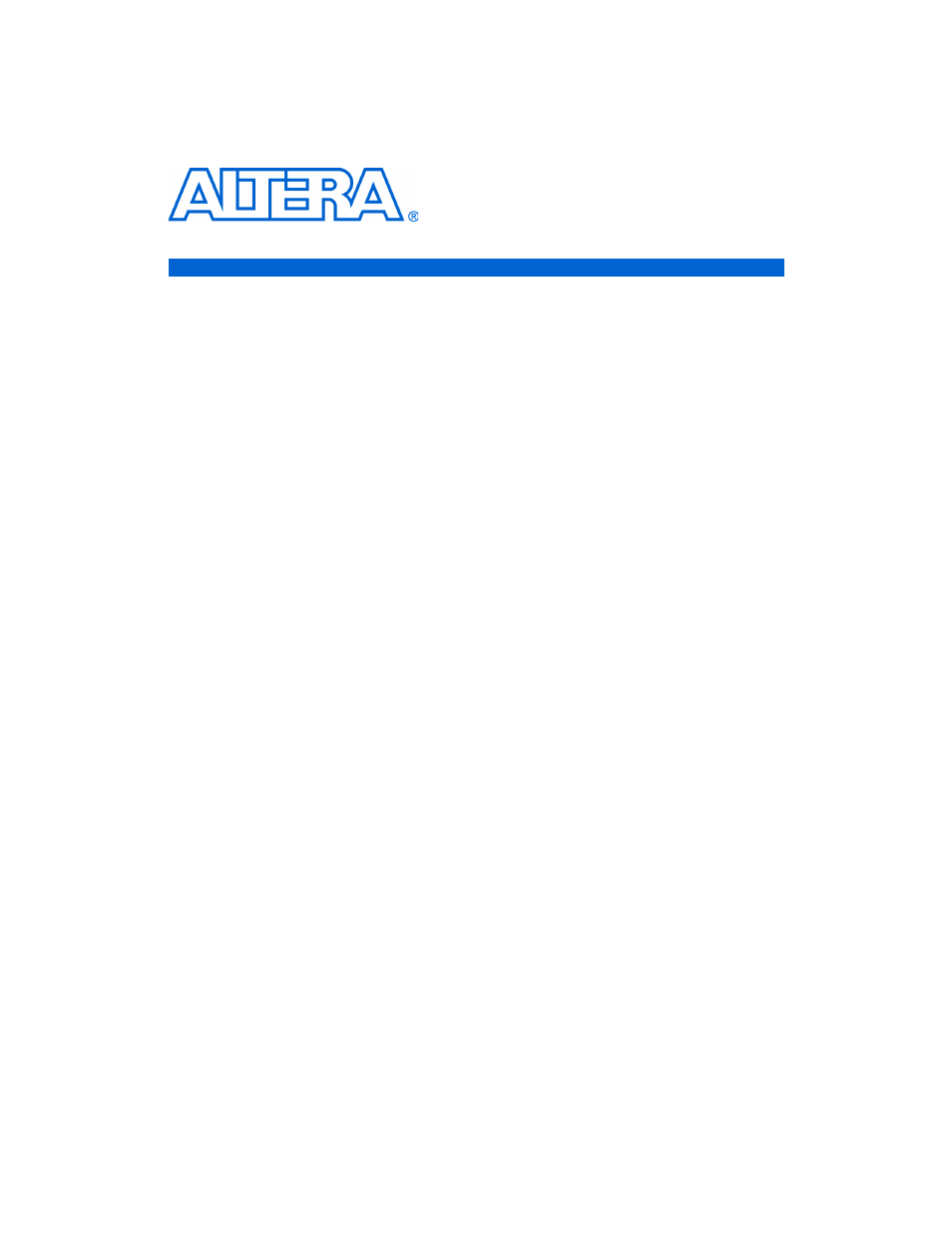
Altera Corporation
B–1
December 2004
Appendix B. Restoring the
Factory Configuration
Introduction
Your Nios development board always can be restored to its factory-
programmed configuration. To restore the factory configuration, you
must reprogram the flash memory on the board and you must reprogram
the EPM7128AE configuration controller device.
If you have a Nios development board, Cyclone Edition, already
programmed with the first-generation Nios II processor, and you want to
start using the Nios II processor, first you must update your development
board using these instructions.
The files required for this operation are included in the Nios II
development kit's <Nios II kit path>/examples/factory_recovery directory.
Reprogramming
the Flash
Memory
To reprogram the flash memory on the development board, perform the
following steps:
1.
Open a Nios II SDK Shell by choosing Windows Start > Programs >
Altera > Nios II Development Kit
<installed version> > Nios II SDK
Shell
.
2.
From the example directory, change to the factory_recovery
directory for your development kit.
cd factory_recovery/niosII_cyclone_1c20
3.
Run the flash-restoration script:
./restore_my_flash
Follow the script’s instructions.