Dhcp, Static ip address – Altera Nios Development Board User Manual
Page 49
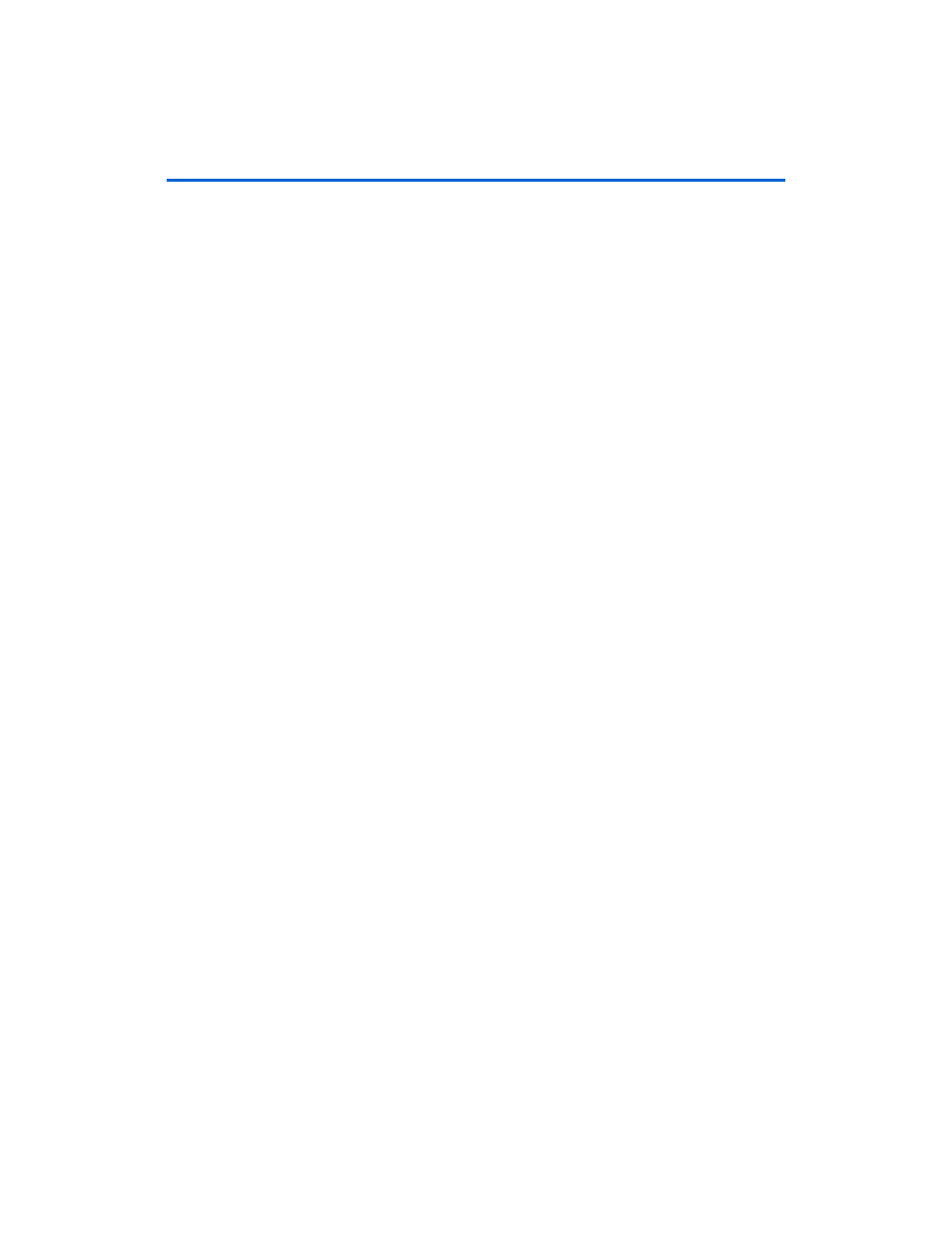
Altera Corporation
C–3
December 2004
DHCP
Upon reset, the web server will attempt to acquire an IP address via the
DHCP protocol. The board will continue to attempt DHCP self-
configuration for two minutes. You can determine if DHCP has
succeeded, or if it is still in progress, by reading status messages on the
LCD screen. If your LAN does not support DHCP, then DHCP
configuration will ultimately fail and the web server will default to a
static IP address.
If DHCP succeeds, the board will display a success message and the IP
address on the LCD screen. The web server is now ready to display web
pages. See
“Browsing Your Board” on page C–5
to continue.
Static IP Address
If the DHCP process fails, the board will use a static IP address stored in
flash memory. You need to obtain a safe IP address in your LAN's subnet
from your system administrator. Once you know a safe IP address, you
can assign it to your board using the steps below.
These steps send IP configuration data to the board via an Altera JTAG
download cable, such as the USB Blaster cable.
1.
Install the Nios II development tools, connect the JTAG download
cable, and apply power to the board, as described in the Nios II
Development Kit, Getting Started User Guide.
2.
Choose Start > Programs > Altera > Nios II Development Kit >
Nios II SDK Shell
to open the Nios II SDK Shell. A shell window
appears with a command prompt.
3.
Press the SW9 button on the board labeled Force Safe.
4.
At the Nios II SDK Shell command prompt, type:
nios2-terminal<Enter>
This command opens a terminal connection via the JTAG download
cable to a monitor program running on the board. The monitor
program displays status messages and text instructions that tell you
how to set the IP address for your board.
5.
Press the ! key to abort the DHCP process and display a prompt. If
you don't abort the DHCP process, it will fail after two minutes, and
eventually a prompt will appear.