Figure 15, Figure 16 – Casella CEL CEL-35X dBadge User Manual
Page 17
Advertising
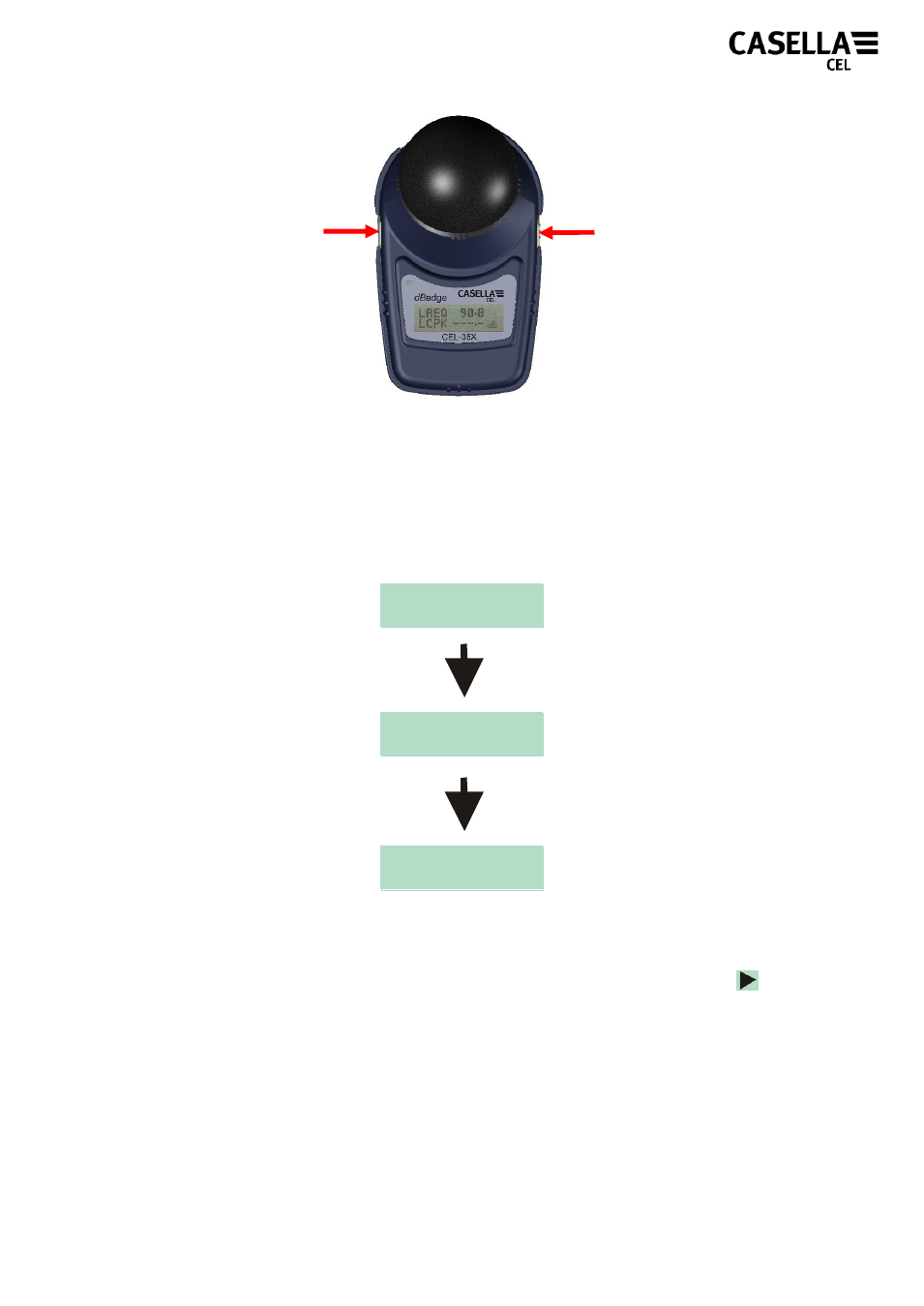
Casella CEL-35X dBadge Users Handbook – Page 17
Figure 15
When these keys are held down together the display on the dBadge
will begin a count down, as shown in Figure 16. The keys must be
held down during the countdown for the measurement run to begin.
Figure 16
Once the measurement run has begun, the
„Play‟ symbol
will
appear in the top left of the screen. The display will cycle between 2
screens. The first displays instantaneous sound pressure level (SPL)
values and the duration of the measurement run so far. The second
displays the status of the memory and battery. The screens are
displayed below in Figure 17.
START
3
START
2
START
1
Press and hold
for 3 seconds
Press and hold
for 3 seconds
Advertising