4 stopping a measurement run, Figure 20 – Casella CEL CEL-35X dBadge User Manual
Page 19
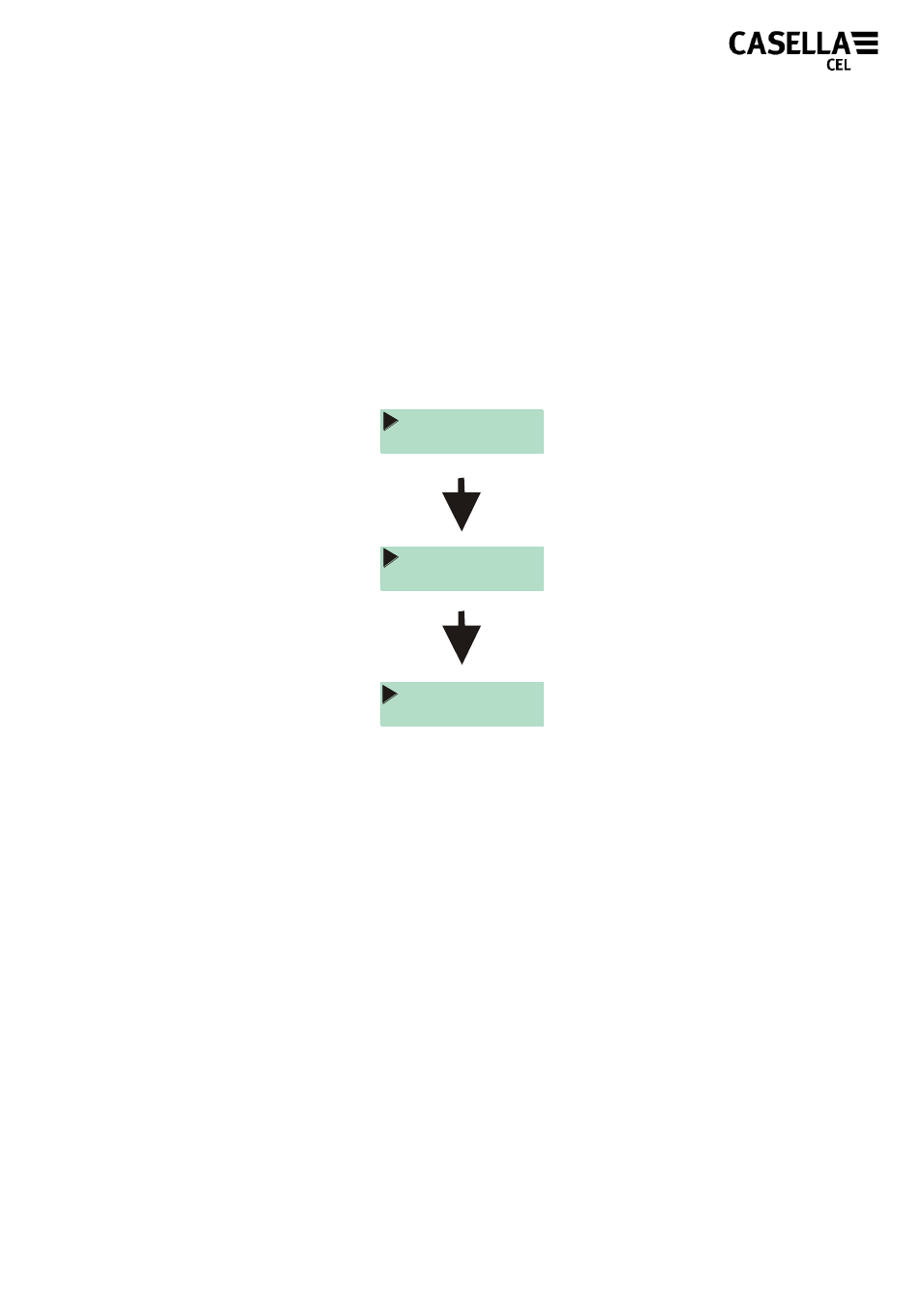
Casella CEL-35X dBadge Users Handbook – Page 19
If during a measurement run, the remaining battery or memory
capacity falls below 2 hours, the red LED will flash and the warning
icon will be shown on the display.
5.4 Stopping A Measurement Run
If the CEL-35X dBadge is locked, first unlock the keypad by holding
down the „R‟ key whilst pressing the „L‟ key 3 times, as shown in
Figure 18. To stop the measurement run, press and hold the two keys
simultaneously for the period of the countdown, as shown in Figure
20.
Figure 20
The display on the CEL-35X will then show the data from the
measurement run that has just been completed, as shown in Figure
21. A new measurement run can be started immediately by following
the steps described in section 5.3. Ensure enough battery life and
memory capacity remains if a consecutive measurement run is to be
performed.
STOP
1
STOP
2
STOP
3