7 display mode – Casella CEL CEL-35X dBadge User Manual
Page 25
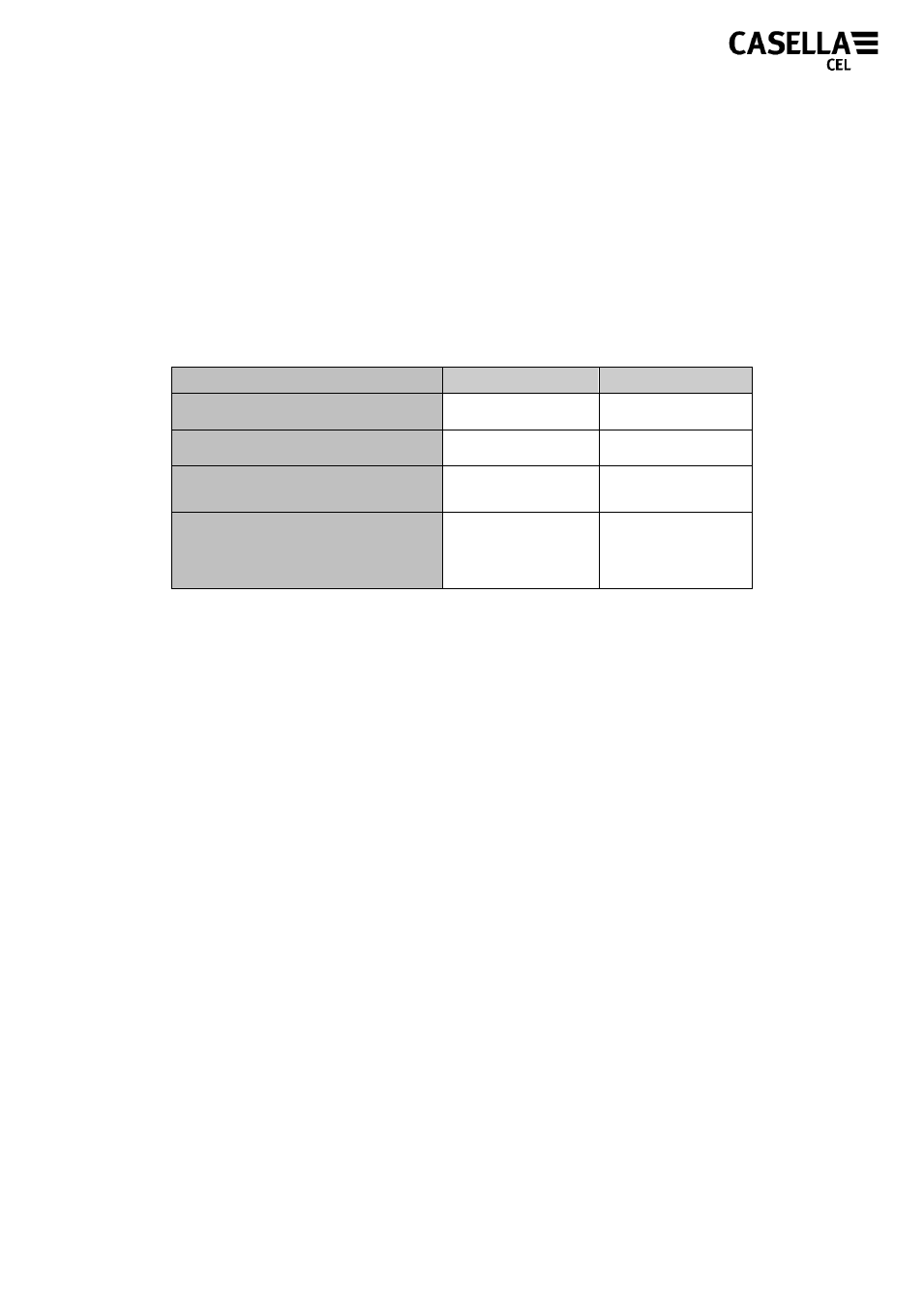
Casella CEL-35X dBadge Users Handbook – Page 25
5.7 Display Mode
The selected display mode specifies which key results are displayed
on the screen upon completion of a measurement run. Regardless of
which display mode is set, the dBadge measures ALL parameters
during every measurement run. Once downloaded to the Casella
insight data management software, all measured data can be viewed.
The key displayed results set can be either configured to ISO (for
Europe) or OSHA (for U.S.A), as shown in the table below.
DATA
ISO
OSHA
Instantaneous SPL
L
AF
L
AS
Time Averaged Parameter L
Aeq
,
L
Ceq
*
L
Aavg
,
L
Ceq
*
Peak Value
L
Cpeak
L
Zpeak
Dose Value
Pa
2
Hours,
Projected %
Dose
% Dose,
Projected %
Dose
* CEL-352 dB
adge „Plus‟ model only
For a definition of each of these terms please see Appendix 1,
section 10.1.
Note that for the OSHA data, the L
Aavg
and the % dose data use a
threshold of 80dB and a criterion value of 90dB. For a full list of all the
measurement parameters available from Casella insight data
management software, please refer to Appendix 1, section 10.2.