Figure 22 – Casella CEL CEL-35X dBadge User Manual
Page 21
Advertising
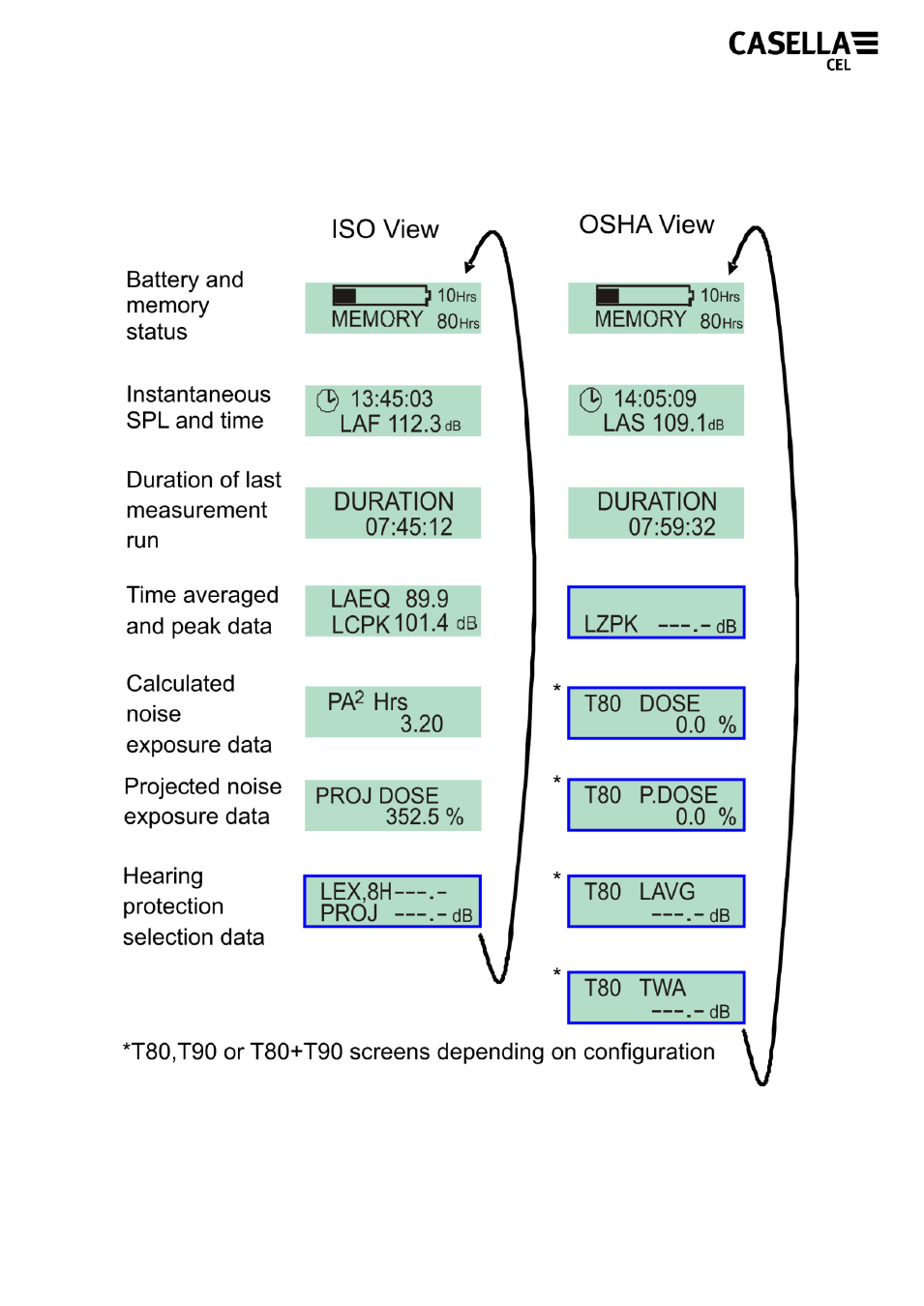
Casella CEL-35X dBadge Users Handbook – Page 21
If „Pro Mode‟ is enabled, screens shown in Figure 22 become
viewable. The screen contents highlighted in blue will depend upon
which display mode is selected (ISO or OSHA).
To enable „Pro Mode‟
see section 5.6.
Figure 22
By pressing the „R‟ key when on any of these screens, the display will
stop cycling for a period of 5 seconds.
Advertising