9 troubleshooting – Casella CEL CEL-35X dBadge User Manual
Page 34
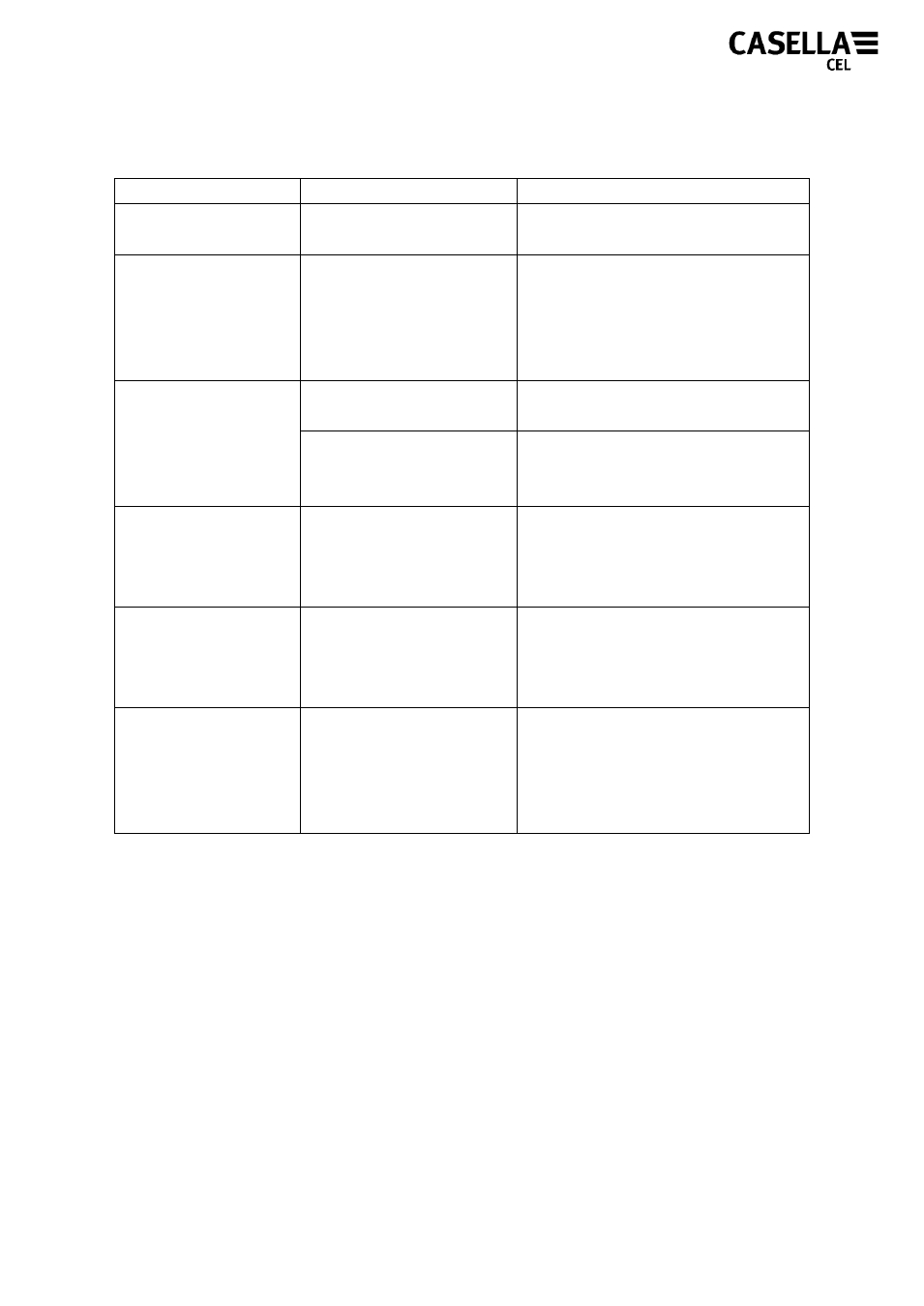
Casella CEL-35X dBadge Users Handbook – Page 34
9 TROUBLESHOOTING
Symptom
Possible Cause
Suggested Solution
The dBadge will
not switch on
The dBadge
batteries are flat
Charge the dBadge unit
(see section 4)
Incorrect time or
date is displayed
when turning on
the dBadge
The time and date
has not been set or
PC clock is set
incorrectly
Connect the dBadge to
Casella insight data
management software to set
time and date, ensuring PC
clock is set correctly
„Cal Error‟
Message
appears when
calibrating
dBadge
Calibrator is not
switched on
Switch on calibrator, see
calibrator manual
Calibrator is
incorrectly fitted
Push calibrator firmly over
microphone
dBadge will not
enter calibration
mode
dBadge is not
switched on or a
measurement is
taking place
Ensure dBadge is switched
on, if a measurement run is
taking place, see section 5.4
to stop the measurement
„Battery Fail‟
message
appears on
display
Batteries are flat
Charge the dBadge, see
section 4.1
„Memory Full‟
message
appears on
display
All memory has
been used
Download measurement
runs to Casella insight data
management software or
clear memory, see section
5.6
On power up and during operation, dBadge monitors hardware and
software operation and will display an error if it finds a problem.
In the unlikely event this occurs, the dBadge will try to save any data if
it is in a measurement run. Should the error persist after switching the
dBadge off then on again, contact Casella CEL.