Casella CEL Airborne particulate monitoring system User Manual
Page 20
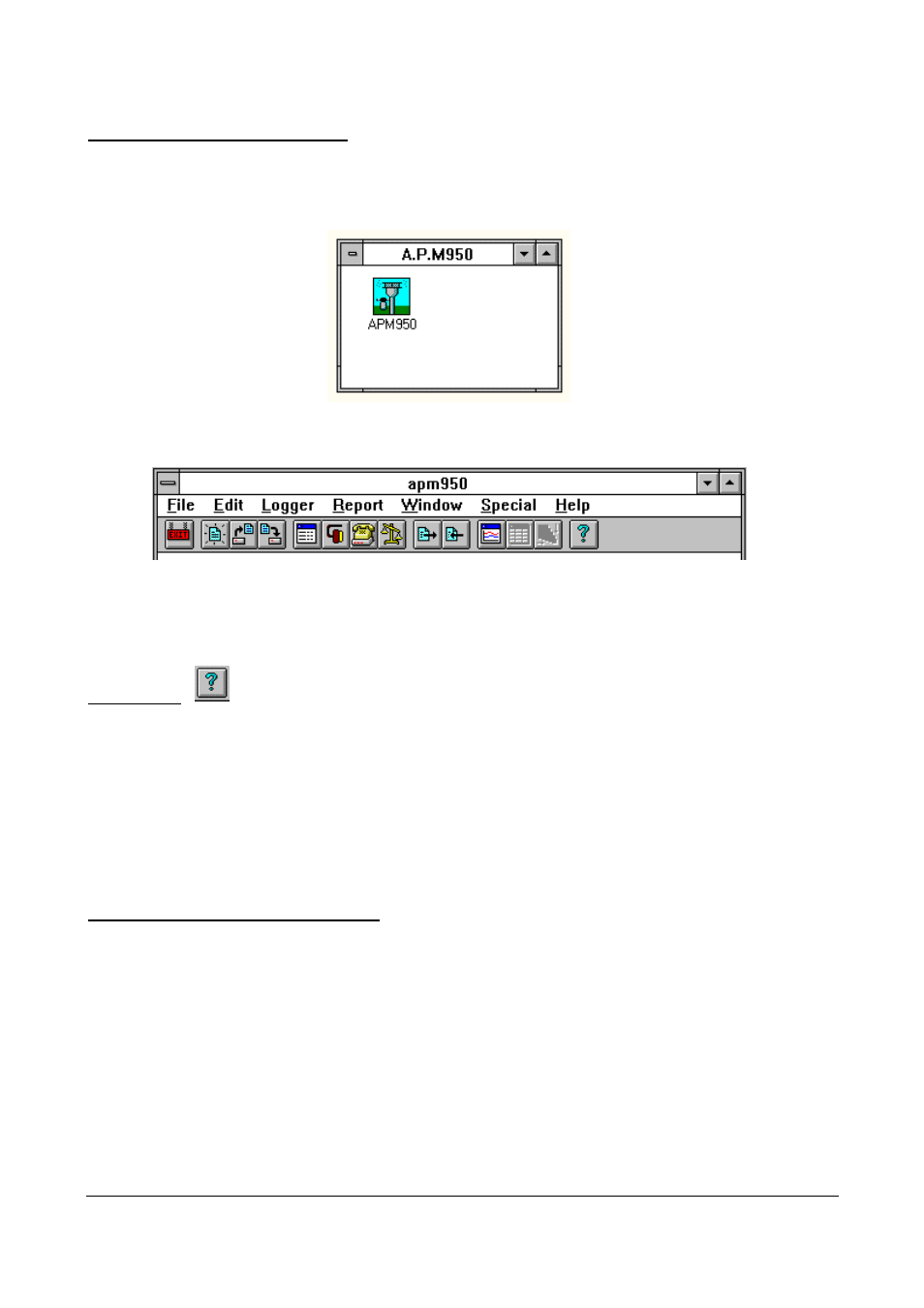
HB3256-03
Page 18
Starting the 'APM950' Program.
To initiate the software, double-click on the 'APM950' program Icon within the APM950
program group.
An empty window with the following tool bar and menu options will be displayed.
All menu and tool bar options can be accessed using either mouse based operations or by
pressing the
[
Alt
]
key and the relevant underscored letter. If you are new to the graphical user
interface of the Windows environment, please refer to your Microsoft Windows documentation.
Using Help.
The program has been written such that the user should find the application both quick to learn
and easy to use. As with all new software packages the user should spend some time
experimenting and becoming familiar with menu functions. All major Help topics may be
accessed using either the pull down 'Help' menu or the control button shown above.
As the mouse pointer is positioned over menu controls, context sensitive help messages will be
provided in the lower left hand corner of the display.
Preparing for a new monitoring run.
Programming The A.P.M System.
Each APM system will have its own particular configuration defining exactly which
measurement parameters will be monitored and how often they will be recorded. The P.C
software retains all configuration details for a particular system as a 'Logger Profile'.
If multiple APM systems are used then it is desirable to define a profile for each individual
system. The name of a 'Logger profile' should be chosen to easily identify the relevant system.
(eg. MOTORWAY.CFG, FACTORY.CFG)