Casella CEL Airborne particulate monitoring system User Manual
Page 32
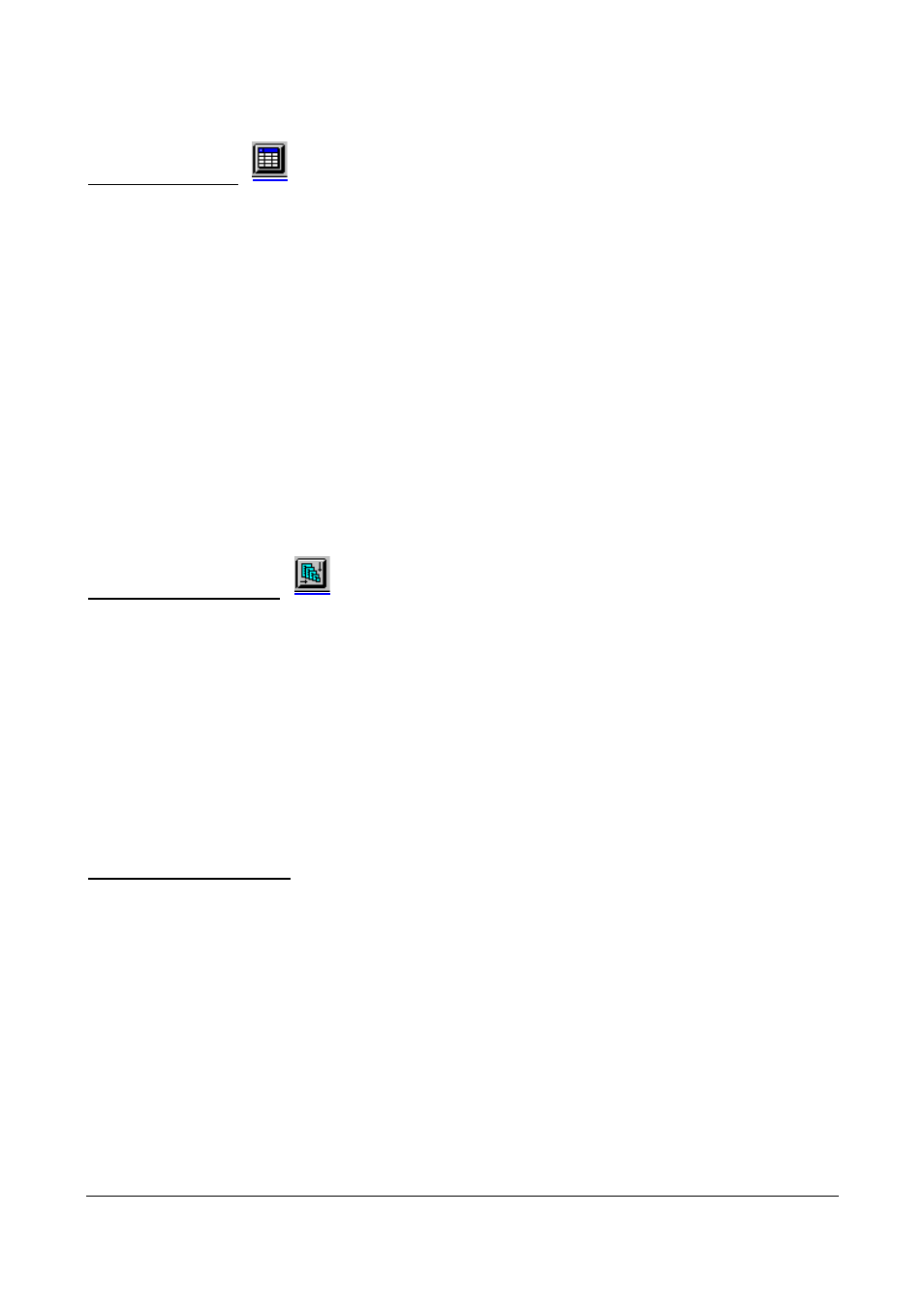
HB3256-03
Page 30
Summary Reports.
The summary report function is used to provide a tabular report of the maximum, minimum and
average data values. A graph spanning the desired summary time period should be created before
selecting the summary function.
If gravimetric correction has been applied to the data, the relevant filter details and correction
factor will be included.
Importing Summary reports in to other applications
Summary reports may be copied to the
W
indows clipboard using the
'
Edit
'
-
'
Copy Summary
'
option. Reports are copied to the clipboard as ‘Tab’ separated text and may be pasted into
applications such as Microsoft Word or Excel.
Printing Summary Reports
Summary reports may be printed using the
'
'
option from within the
'
File
'
menu.
Show Profile as an Icon.
Any graph or summary presentation may be reduced down to an icon. This is particularly useful
if you wish to study data from two or more different APM systems. The relevant logger profiles
for each system may be opened simultaneously and the relevant data analysed. It is possible to
display several reports on the screen each within its own window. The layout of windows on the
screen is selected from the
'
Window
'
menu.
To re-open data presentations which have been reduced to an icon, double click on the relevant
icon.
Test Calibration Utilities.
The 'Test' option within the 'Special' menu is used to provide diagnostic information for
calibration and test purposes.
The option clears all data from the systems internal memory and loads a test program. Before
using the test function, ensure all recorded data has been saved.