Casella CEL Airborne particulate monitoring system User Manual
Page 27
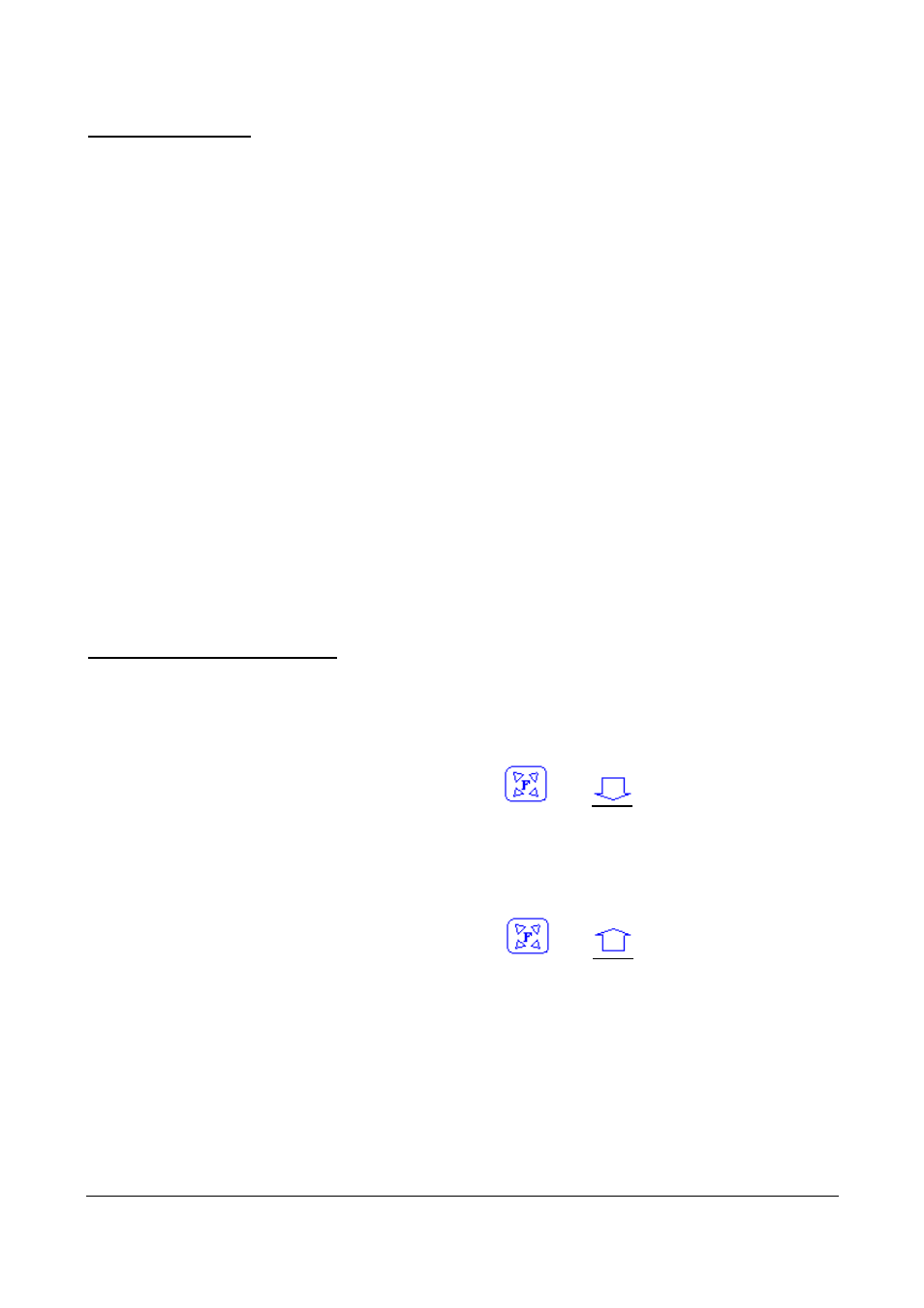
HB3256-03
Page 25
Measurement Cycle.
During the normal measurement cycle, the sample air is monitored and processed once per
second. The following parameters can be viewed by pressing the logger's 'Up' and 'Down'
arrows;-
y
Inlet temperature
y
Instantaneous PM10
y
Accumulated PM10 (Since the system was re-programmed or cleared)
y
Flow Rate
y
Total Volume Sampled
y
Supply Voltage
y
Memory capacity used
y
Wind Speed (Optional)
y
Direction (Optional)
y
Temperature (Optional)
y
Humidity (Optional)
The system will continue to monitor dust indefinitely. Data values are saved within the internal
memory (or expansion memory card if fitted) at the recording interval specified within the
logger’s profile.
Manual System Stop and Start.
The system operation can be halted at any point by pressing the
'
Function-Stop
'
command on
the logger. This may be used for example, to halt the sample pump and data logging whilst a
filter is removed for gravimetric analysis.
'Function Stop' is accessed by pressing
and
together.
System operation can be re-started again at point by pressing
'
Function-Start
'
This will simply
start the system again retaining all data values prior to the
'
Stop
'
command being issued.
'Function Start' is accessed by pressing
and
together.