Casella CEL Airborne particulate monitoring system User Manual
Page 28
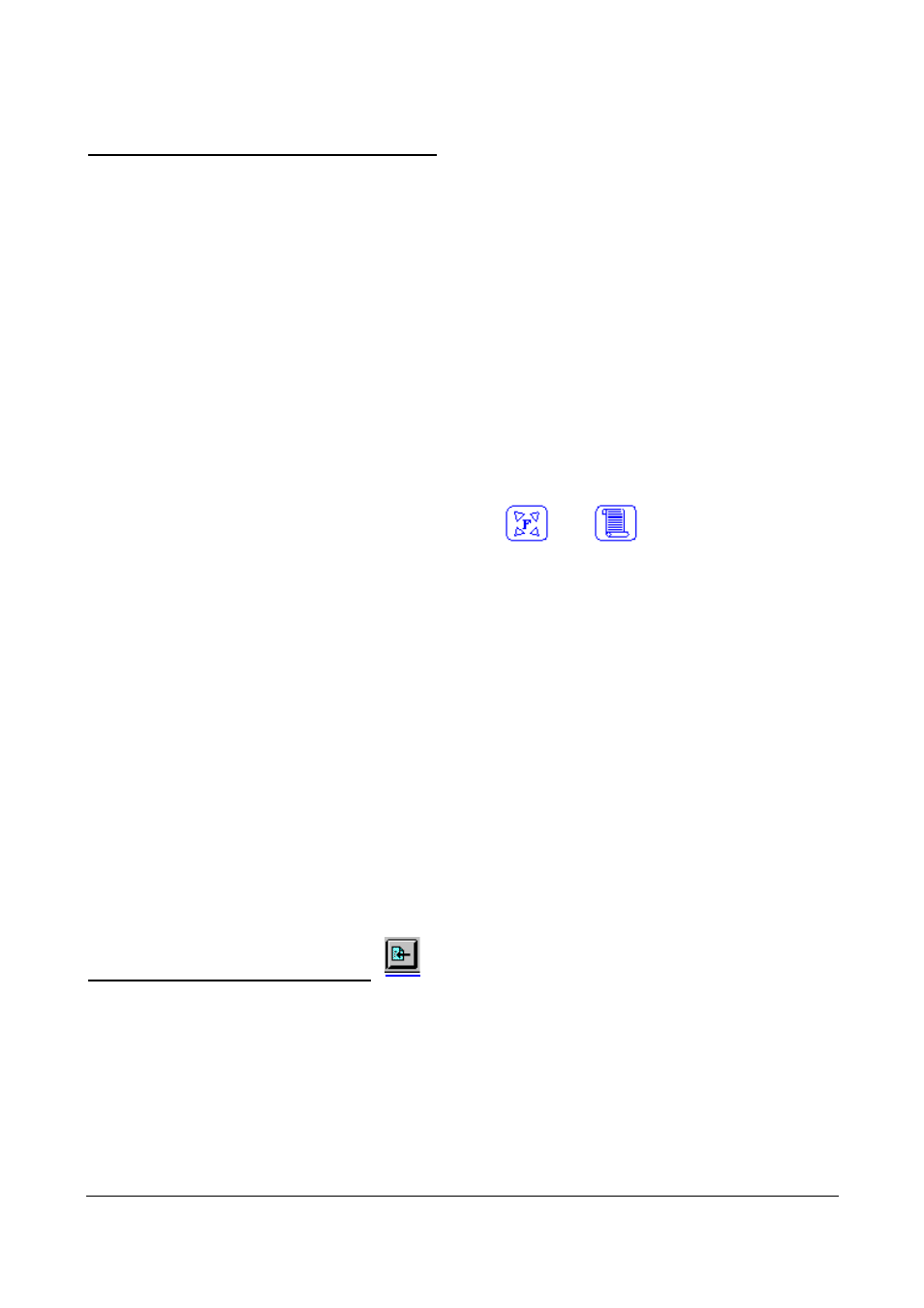
HB3256-03
Page 26
Performing a Gravimetric Calibration Run.
For optimised real time measurement accuracy and system calibration purposes it is possible to
correlate gravimetric and real time results.
Whilst the system is in a stopped mode, carefully insert a pre-conditioned and weighed 47mm
filter into the filter cassette holder. The use of filter holder tweezers is recommended to prevent
physical damage of the filter.
To permit inter-comparison of real time and gravimetric data, it is necessary to zero the
'
Total
Volume Sampled
'
and
'
Accumulated PM10
'
data values prior commencing a calibration run.
These values may be cleared by either;-
1)
Selecting the
'
Function Clear
'
option via the logger key pad. This will reset the total
volume and accumulated PM10 data values, all other values such as the rolling 24 hour average
will continue to be updated from their previous values.
'Function Clear' is accessed by pressing
and
together.
2)
Re-loading a logger profile into the APM system. All internal data values including
calculated averages are re-initialised whenever a profile is loaded into the APM logger. Select
the relevant logger profile and send it to the logger.
Note: Since the APM system immediately enters a monitor mode following the transfer of a
profile, it is suggested that a new filter should be fitted prior to transferring the logger profile.
At the end of a calibration run select
'
Function Stop
'
from the logger keypad. Carefully remove
the filter from its holder and store in a suitable protective container ready for conditioning and
re-weighing.
The real time data saved within the logger’s internal memory should now be extracted. The filter
identity and corresponding data file name should be noted.
Recovering Data From The Logger.
All data saved within the systems internal memory (or memory expansion card) may be
extracted using the
'
Recover Data
'
option from the
'
Logger
'
menu or the control button shown
above.