Casella CEL Airborne particulate monitoring system User Manual
Page 29
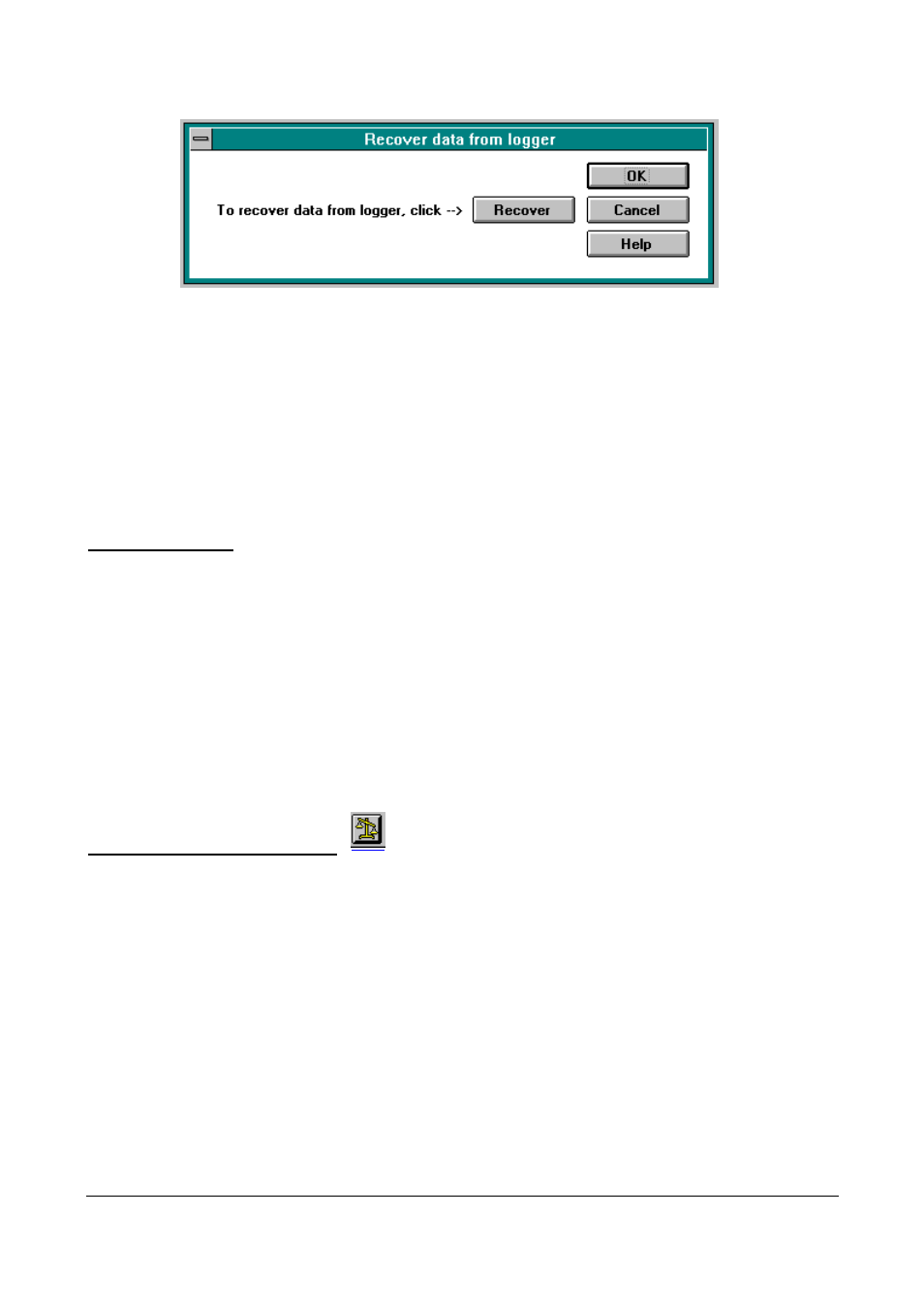
HB3256-03
Page 27
Select the 'Recover' option. The software will connect to the APM system and a dialogue box
will display the progress of the download procedure.
Having extracted all data from the logger, the software will request selection of a suitable
filename. Filenames should be chosen for easy identification of the data file, for example,
'19970925.DAT' may be used to reflect the download date or '000856.DAT' to represent a filter's
serial number.
The default directory for data will correspond to that defined within the logger profile.
Logging Capacity
.
The internal logging capacity is 13,650 readings which may be expanded to over 170,000
readings when using the optional removable memory card.
Each reading represents a single data value ie;
d
ate,
t
ime, 24 hour average,
t
emperature etc. One
additional data point is used by the system as a marker for each set of data. For example if 6
measurement parameters are to be recorded (7 readings used per record) and these are being
logged every 30 minutes, 13650/7= 1950 complete data sets over a period of 1950*10 minutes
(13.5 days).
Gravimetric Result Correction.
Real time data files may be scaled and correlated to gravimetric filter results. This ensures
optimum calibration to suit local measurement conditions (
p
article size, shape and chemical
composition).
The filters mass increase should be measured observing the necessary precautions for
electrostatic charge and conditioning errors.
Having opened the relevant logger profile, select the 'Calibration Factor' option from the 'Edit'
menu or activate the control button shown above.