Connect, Send to web, Exit – CIRCUTOR CIReQ User Manual
Page 18: Insert sd card, Start-up sequence
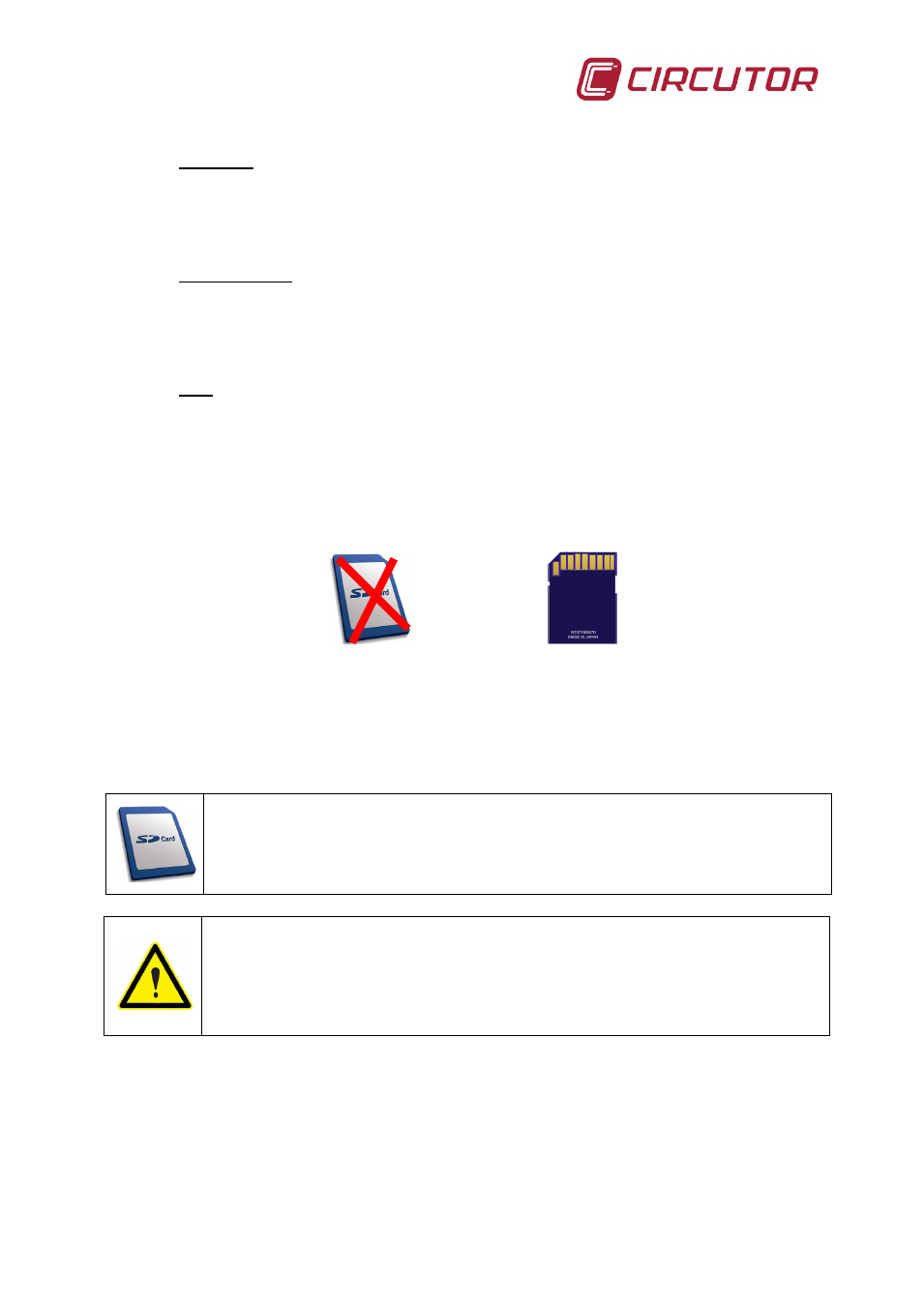
_____________________________________________
_________________________________________________________________________________________________________
18 of 36
CIR-eQ User’s Manual
6.1.2.2.-
Another option of the CIR-e.exe application is “Connect”. This option automatically
connects with the main page of the CIR-e³Web application where user can send STD
files. Needs the file XCG in the same folder that the application to connect.
Connect
6.1.2.3.-
To send files a pre-registration is required and to download an XCG file as user ID. For
more information on registration, send files and STD parameter display on the Web, see
Chapter 8. Website CIR-e ³
Send to Web
6.1.2.4.-
The “Exit” option closes the application and cancels the unit's setup file creation process.
Exit
6.2.- INSERT SD CARD
Insert the analyzer's SD memory card after creating the analyzer's setup file with the
application and recording the file generated (with an xst extension) in the root directory of
the SD memory card.
The SD card should be inserted in the card slot before starting the unit, if not the
analyzer will be configured automatically with the default file described in section 6.1.2.1.
Configure.
VERY IMPORTANT:
Wait 12 seconds before starting the recording and insert the SD memory
card in the unit. After completing the recording and stopping the data
recording process with the START/STOP button, you must also
wait 5
seconds before removing the memory card.
The unit only detects cards with the
FAT 16 format. If you use an SD
memory card with a FAT 32 format, the unit will not be able to write on the
card and it will display the error flashing the REC LED.
Please do not use cards that have information you wish to store and
perform backup copies of the information stored frequently.
6.3.- START-UP SEQUENCE
The analyzer does not have a screen with the parameters being measured, so that you
can not check whether the connection is correct. Therefore, we recommend follow the
process explained in the following warning box. Follow the steps is important to read the
error messages indicated by the analyzer.