Personal user information on the web, User information modify, Password modify – CIRCUTOR CIReQ User Manual
Page 28
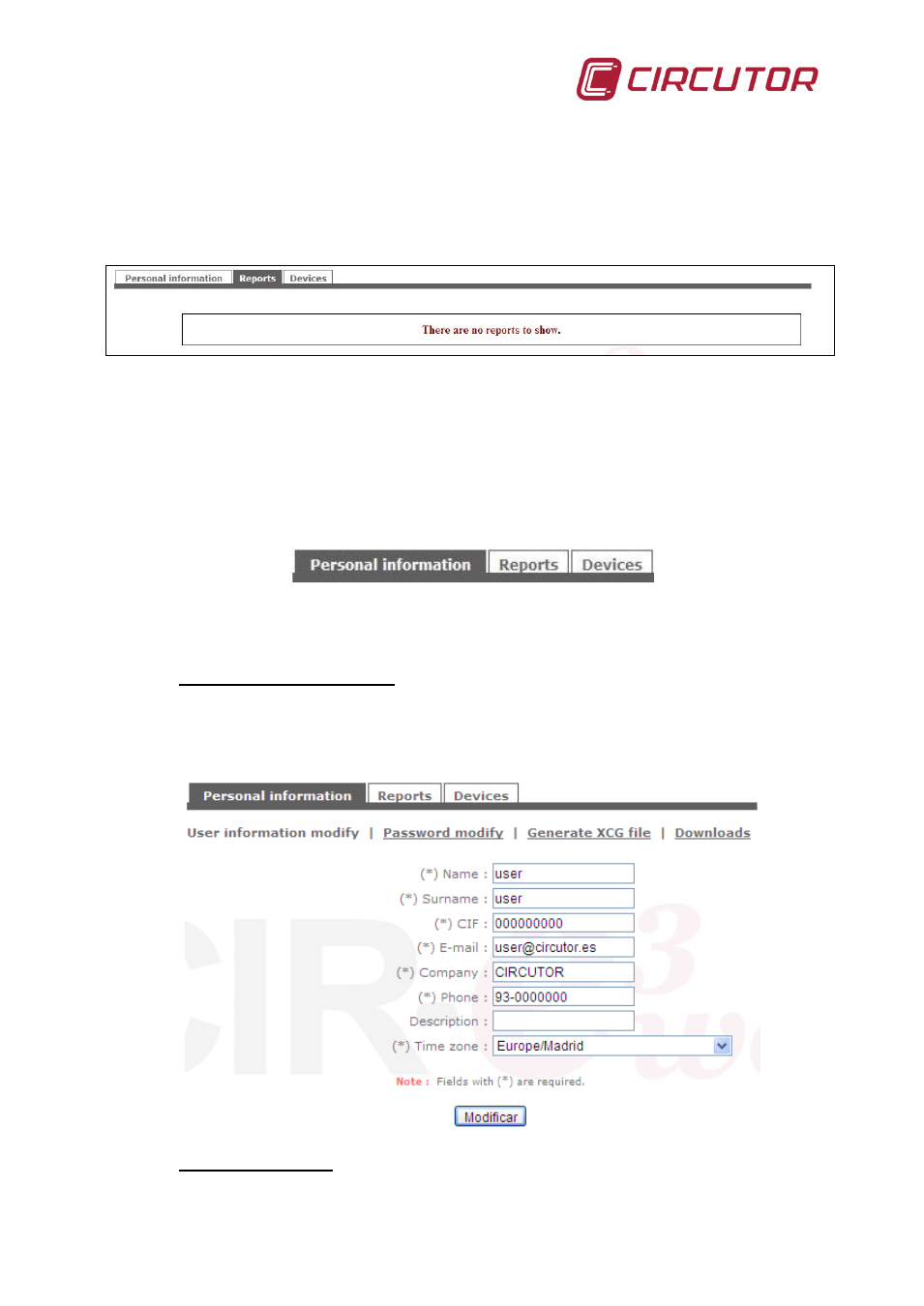
_____________________________________________
_________________________________________________________________________________________________________
28 of 36
CIR-eQ User’s Manual
The storage destination must be the root directory of the SD card. This is the same
location of the CIR-e.exe setup application.
8.2.1.- PERSONAL USER INFORMATION ON THE WEB
After enter the Web page, the application will show the following main screen.
The main screen shows a list of the user reports, in particular, those sent to the Web
page. When you access the page for the first time, the screen does not show a list of the
reports and indicates that there are no reports on the list with the following text "There
are no reports to show".
As you can see, the screen has a top menu with three options “Personal Information”,
“Reports” and “Devices”, which are described next.
This menu contains all information related to the user data. There are four sub-menus in
the “Personal information” menu.
8.2.1.1.-
The personal information menu option opens the following setup screen. The “User
information modify” screen is used to modify the data configured by the user in the
registration form.
User information modify
8.2.1.2.-
The second sub-menu in the “Personal information” menu is used to modify the Web
page's access password defined by the user in the registration form.
Password modify