Downloading the xcg identification file – CIRCUTOR CIReQ User Manual
Page 27
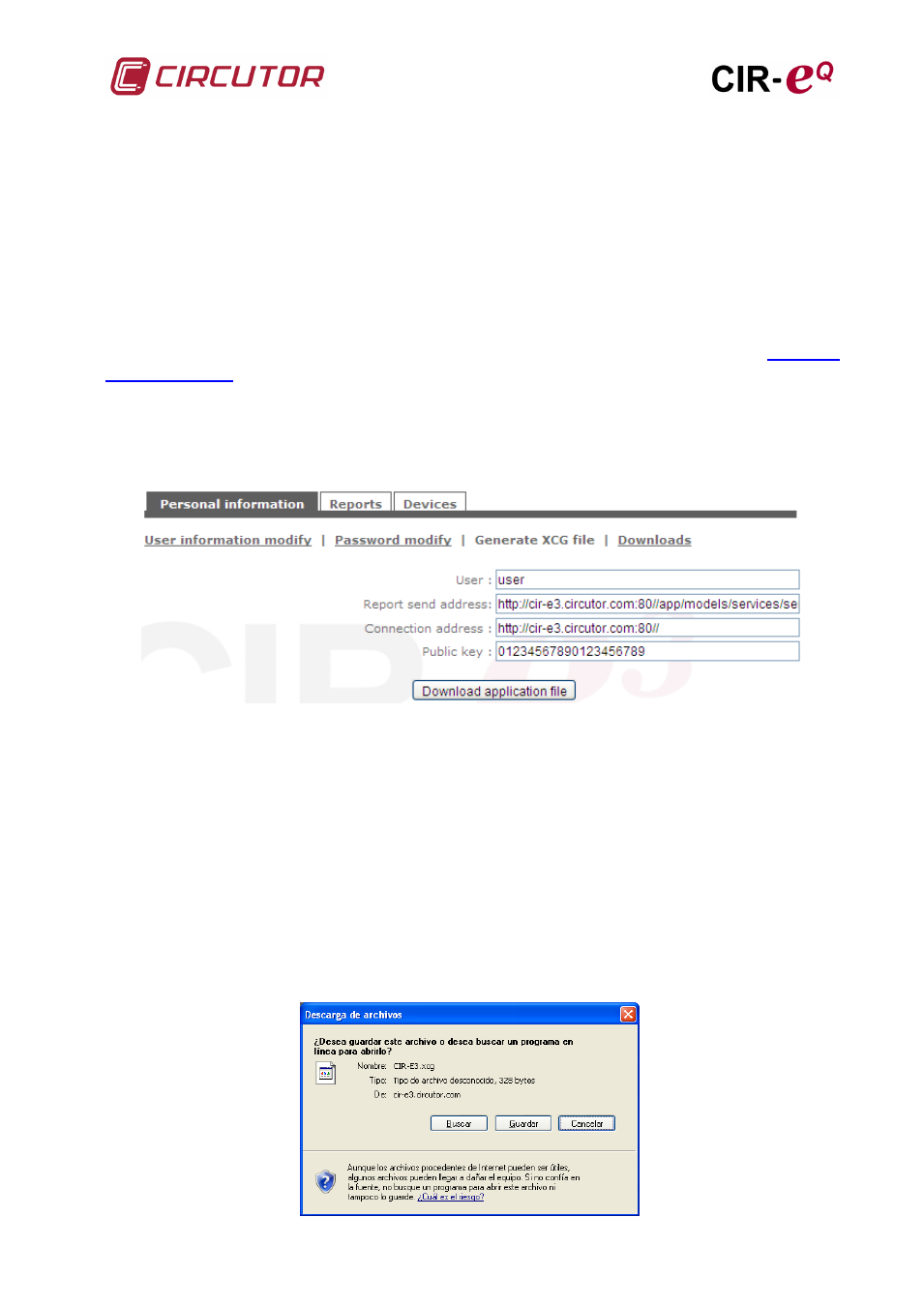
_______________________________________________________
_________________________________________________________________________________________________________
CIR-eQ User’s Manual
27 of 36
8.2.- DOWNLOADING THE XCG IDENTIFICATION FILE:
After the registration is complete, the data will be submitted semi-automatically and the
SD card must have a file that is used by the system to know the address, as well as the
Web space (user area) where the information is located.
Therefore, once you fill in the form and are registered in the system, download from the
Web the file that will identify you during subsequent logins and which will be used to
send data to the server. The file downloaded that identifies the user's ID and sending
address must be stored in the SD card. The file has xcg extension. Therefore, the STD
files generated with CIR-eQ and sent by the user will be automatically sent t
and they will be located in the corresponding space, in order to allow the
user to access the data sent, as displayed on the Web page.
To generate and download the xcg file, access the Web page and fill in the “login” and
“password” fields and open the menu in the “Personal information” tab called “Generate
XCG file”.
The information will displayed on the screen is generated automatically, absorbing the
data entered by the user during his registration. You must
NOT modify the data shown
on the screen to prevent future errors when transferring files or preventing user
identification errors in the CIR-e³Web application.
User:
User name
Address:
Web space address destined to the user
Connection address:
Connection address of the data server
Public key:
Data encryption key
After generating the data, press “Download application file” and the application will
display the following screen, where you can select the file storage destination.