Devicenet specifications, Bit_strobe return values: (4 bytes returned) – Pinnacle Systems STTS User Manual
Page 26
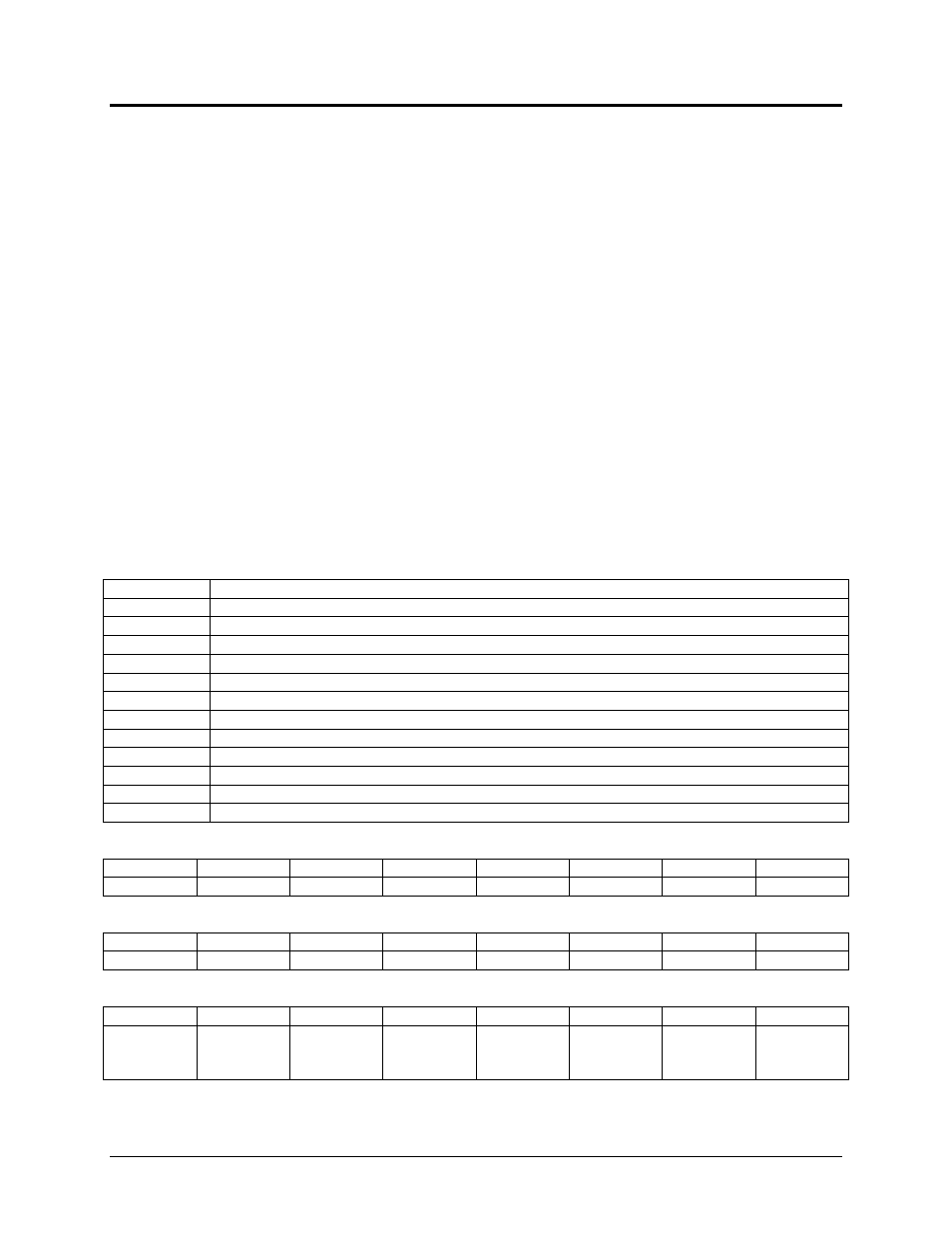
20
DEVICENET SPECIFICATIONS
Vendor ID code = 0459
Diagnostics Display:
“OK U” DeviceNet unconnected (maybe unplugged from network)
“OK C” DeviceNet connected but not allocated (passed duplicated mac id check)
“OK A” DeviceNet allocated (in service)
“OK F” DeviceNet faulted out (mat controller will work, but not DeviceNet)
User adjustable MAC_ID: (default = 63)
If the STTS controller finds a duplicate MAC_ID it will go off-line and display the current MAC_ID
on the diagnostics display. Use the Fault Reset button to decrement the MAC_ID to a new
(unused) value. Hold the button in for 2 sec to program it permanently.
The STTS controller will now check for duplicate MAC_ID’s using the new ID.
Network adjustable BAUD_RATE: (default = 125Kb/s)
If your network runs at different baud rate, you can adjust the STTS controller using standard
DEVICENET set commands. The STTS controller supports 125, 250, and 500Kb/s rates. After
you change the Baud rate, you must cycle power to STTS to re-enable DeviceNet.
Network settable CONNECTION: (default= offline)
The STTS controller will allow EXPLICIT and BIT_STROBE connections only
Network adjustable EPR_RATE timer: (default= 10sec for explicit connection, none for bit-strobe)
The EPR (Extendend packet rate) timer is set in 250msec increments. A value of less than 250
will keep the connection forever.
BIT_STROBE RETURN VALUES: (4 bytes returned)
BYTE 0:
Status Code
Value
Definition
0
Off all mat
1
On at least one mat
5
Waiting for Fault Reset button to be pushed
6
Fault reset button held down
10-19
Mat fault codes
21-26
Relay fault codes
27-32
External relay fault codes
34
Ram failure
35
Power on reset
36
Clock / watchdog failure
37
Data exchange with Slave computer corrupted
38
Data exchange with Slave not completed
Byte 1:
Zone Status Definition(0=relays off / contacts open, 1=relays on / contacts closed)
Bit 7
Bit 6
Bit 5
Bit 4
Bit 3
Bit 2
Bit 1
Bit 0
Zone #3
Zone #2
Zone #1
Byte 2:
Mat Status Definition(0=on mat, 1=off mat)
Bit 7
Bit 6
Bit 5
Bit 4
Bit 3
Bit 2
Bit 1
Bit 0
Mat #8
Mat #7
Mat #6
Mat #5
Mat #4
Mat #3
Mat #2
Mat #1
Byte 3:
Options Enabled Definition (0=disabled, 1=enabled)
Bit 7
Bit 6
Bit 5
Bit 4
Bit 3
Bit 2
Bit 1
Bit 0
Reserved
Reserved
Reserved
Aux #2
Aux #1
Mute-out
External
relay
checking
Manual
resetting