Proceed PAV User Manual
Page 28
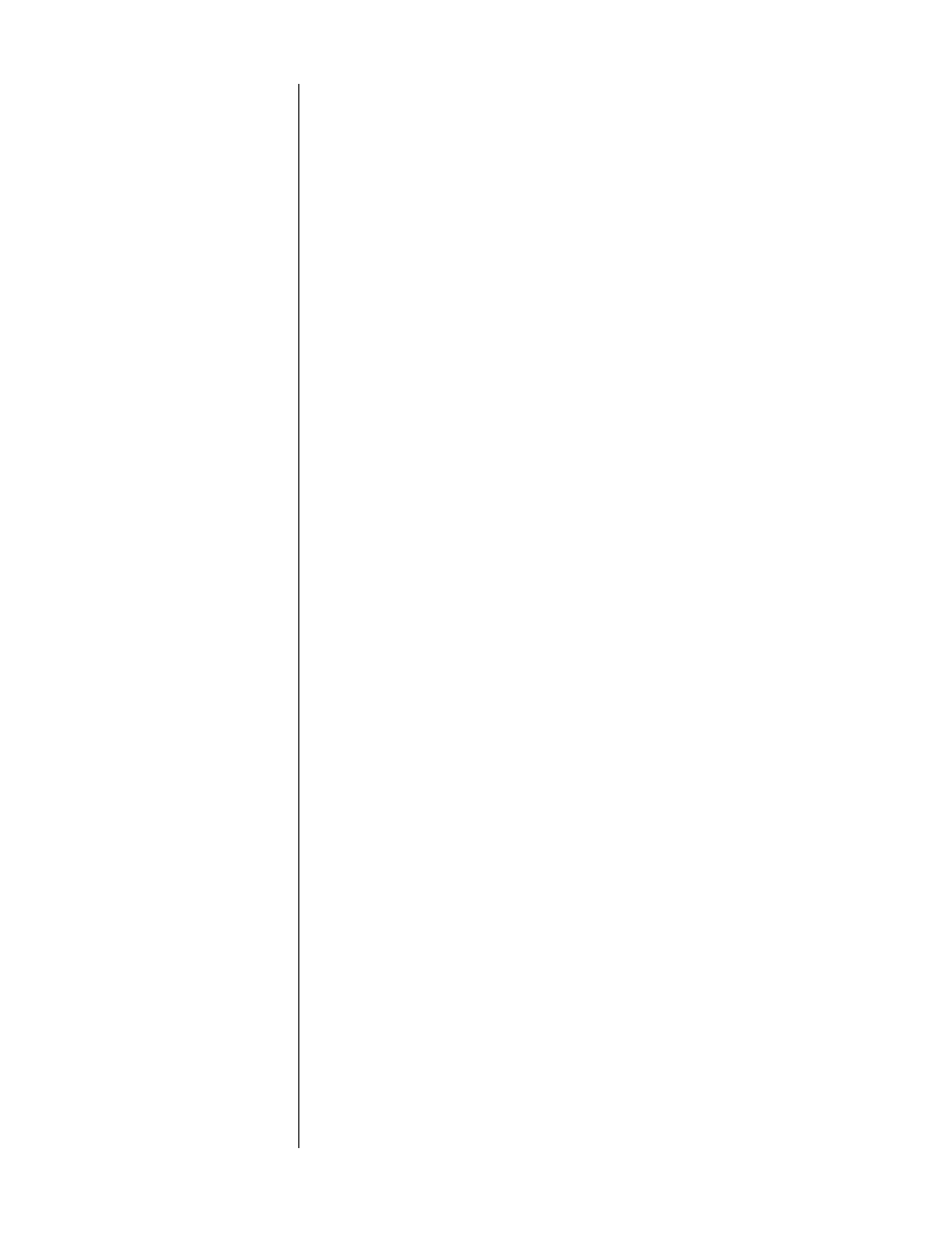
28
10
THX
®
, mode, status, late night, standby BUTTONS
Several commonly used button are placed along the top right side of
the PAV/PDSD remote control where they may be easily found even
in dimly-lit rooms. Note that these buttons are round, rather than the
rectangular shape used in most of the rest of the remote control. This
further helps to identify them by touch.
•
THX:
pressing this button will toggle the THX processing within
the PAV/PDSD on and off. When listening to a Dolby Pro Logic
signal, the four channel version of THX processing is used; the
5.1 channel version of THX is used for discrete multichannel
digital sources such as Dolby Digital, DTS, or MPEG/Musicam.
•
mode
: pressing this button cycles the PAV through the various
two-channel surround processing modes (
pro logic
,
stereo sur-
round
,
mono surround
,
two-channel stereo
, and
mono
), indi-
cated both on the front panel and on screen. (PAV owners will
note that Home THX Cinema mode is no longer part of this list,
since it has its own button now, and may be added to discrete
multichannel sources as well as to the two-channel surround
modes listed here.)
•
status:
pressing and holding the
status
button will display a
variety of information pertaining to the current operational status
of the PAV/PDSD (for as long as you continue to hold the but-
ton). For example, if you ever find yourself wondering what
surround mode you are in, pressing
status
will let you know.
•
late night:
modern Dolby Digital soundtracks can sometimes
have more dynamic range than is desired, particularly if you
are listening at night or in an apartment building and wish not
to disturb others. Pressing the
late night
button will cycle you
through three levels of dynamic range control:
none
,
low
, and
high
. High control will result in the greatest compression with
the least opportunity for loud “surprises” in the soundtrack’s
level.
•
standby:
this button will place the PAV/PDSD into
standby
mode. Pressing it again will return the PAV/PDSD to
operate
mode.
For more information on teaching your remote new functions, see
Programming and Using the Remote Control.