Proceed PAV User Manual
Page 56
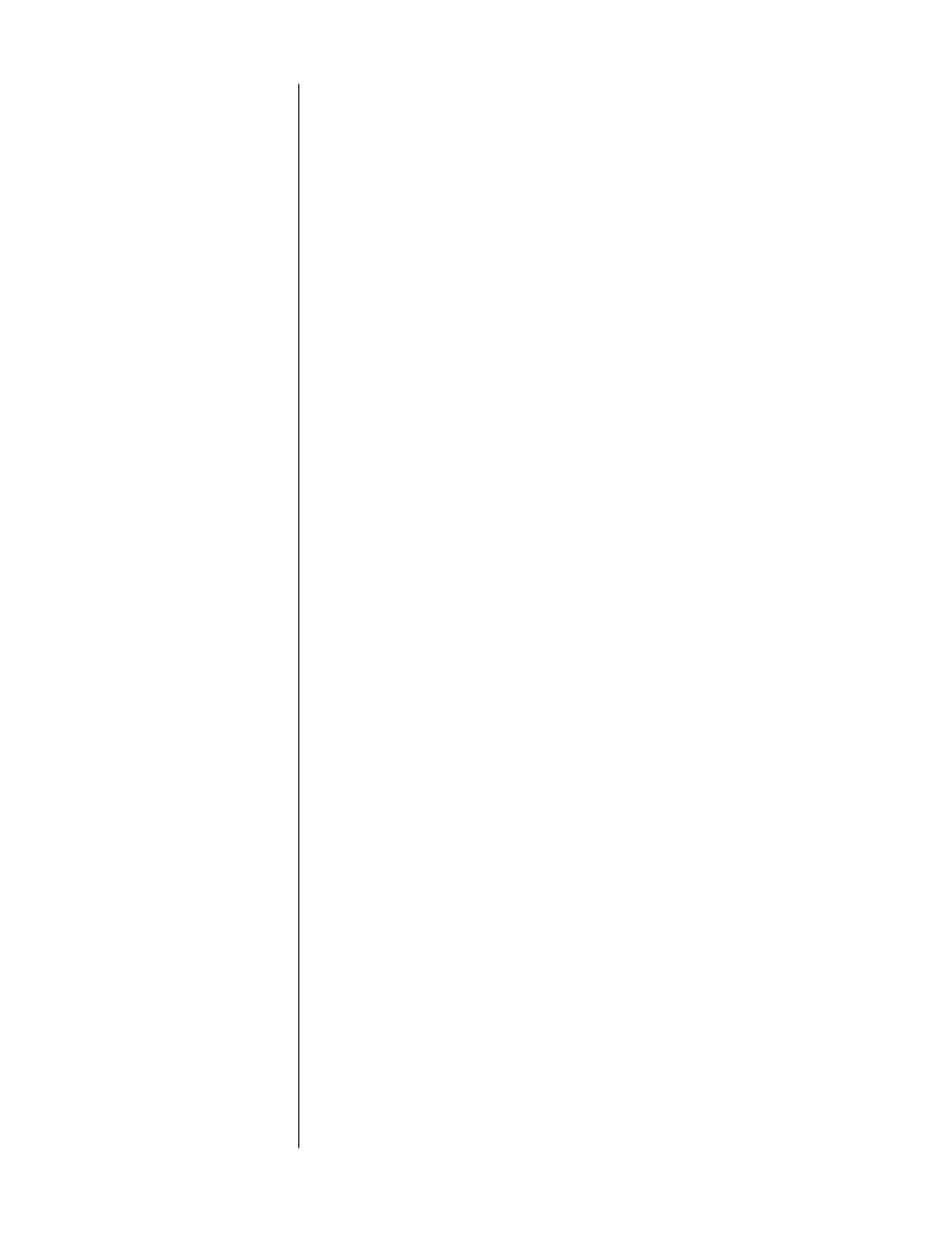
56
erasing learned functions
To erase learned functions, please refer to the following procedures:
Erasing Individual Buttons:
1
Press the Device button for the mode where the learned function
has been stored.
2
Press-and-hold the Device and the
play
buttons simultaneously,
for about three seconds, until the LCD shows LEARN.
3
Press-and-release the button to be erased. The LCD will show
READY
.
4
Press the
light
button. The LCD will flash
ERASE
,
CLEAR
, the
Device Mode
and then return to
LEARN
.
Repeat steps 3 and 4 for any other buttons to be erased.
5
To return to the normal operating mode, press the Device and
play
buttons simultaneously.
The learned functions on the selected buttons have now been erased.
The pre-programmed functions for these buttons will now operate on the
remote control.
Erasing All Buttons in One Device Mode:
1
Press the Device button for the mode to be erased.
2
Press-and hold the Device and
play
buttons simultaneously,
for about three seconds, until the LCD shows
LEARN
.
3
Press-and-hold the Device and
light
buttons simultaneously
for approximately five seconds and then release the buttons.
The LCD will flash
ERASE
and then alternately
CLEAR
and the
Device Mode
.
NOTE:
When the LCD on the remote returns to the
Device Mode
, all the learned
functions in the selected Device mode have been erased. All the buttons in that
Device mode will now operate with the preprogrammed functions in that mode.
Erasing All Buttons in All Device Modes:
1
Press-and-hold the
tv
Device Button and the
light
button simul-
taneously, for approximately ten seconds. The LCD will flash
ERASE
ten times, flash
CLEAR
and then return to the TV mode.
When the LCD on the remote returns to
tv
, all the learned functions in all
eight Device modes have been erased. All the buttons in all Device modes
will now operate with the preprogrammed functions in their respective modes.
operation
After you have programmed the remote control for your equipment, use the
following procedures to operate your home entertainment system:
1
Press the Device button that you wish to operate: e.g., to operate
a TV press the
tv
Device button; to operate a VCR, press the
vcr
Device button, etc.
2
Aim the remote control at the device and press the
power/
standby
button to turn on the device.
3
Press the buttons that send out the commands you desire.