Proceed PAV User Manual
Page 39
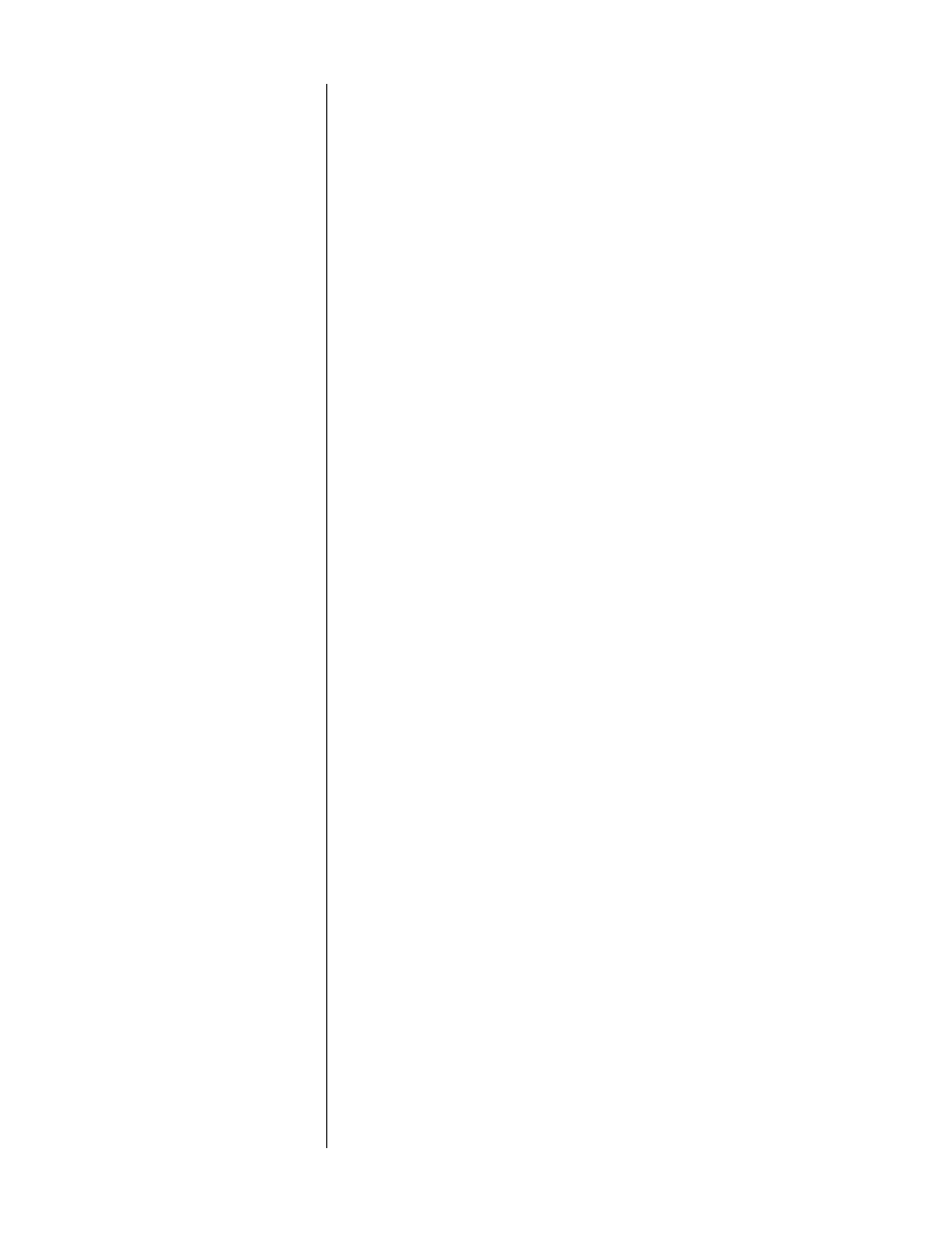
39
have a poorly-defined image smeared all over their end of the
room.
•
L–C Phasing:
check Left-Center phasing in the Home THX mode
by repeating the L-R Phasing test after having moved the intercon-
nect from the Right speaker’s amplifier input to the Center
speaker’s amplifier input. Don’t forget to move the interconnecting
cables back where they belong when you are done.
•
Absolute Subwoofer Phasing:
it is also important for both sub-
woofers to have the correct phase with regard to the rest of the
system. Now that the LCR speakers are all matched, play the 80 Hz
warble tone from the Stereophile Test CD. Alternatively, listen for the
“body hits” (when Indy gets slugged) in WOW! (These body hits
have a lot of energy at approximately 80 Hz.) Reverse the polarity
of all subwoofers (if using more than one) and listen again. The
polarity with the greatest bass output in this vital region is correct.
•
Surround Phasing:
using the
pro logic
mode (not the
THX cinema
mode), stand halfway between and at some distance from the sur-
round speakers with them facing you. With strong surround pro-
gram material (such as Chapter 11 on WOW!, or the out-of-phase
pink noise test on the Stereophile Test CD), you should hear a solid
center image hanging between the surround speakers. (“Absolute”
phasing of the surrounds with regard to the front speakers is rela-
tively unimportant, since the delay used to take advantage of the
precedence effect destroys any front-to-back phase integrity.)
A few minutes of extra attention paid to phasing at this stage of the installation
pays off handsomely in improved localization and in optimal bass performance.
This is particularly true if the amplifiers used are not identical.
Input Level Calibration
It is necessary to adjust the input level of sources in order to get the best results
from the system when used in either
THX cinema
or
pro logic
modes. This is be-
cause Dolby Pro Logic employs a modified version of Dolby B noise reduction,
which needs to be calibrated in order to ensure accurate tracking and decoding
of the soundtrack. This adjustment yields the best dynamic range from the sur-
round decoder circuitry, and ensures accurate tracking of the steering circuitry in
Dolby Pro Logic. While not hyper-critical in the PAV, thanks to its extraordinary
signal-to-noise and headroom performance, adjusting it accurately will squeeze
the last bit of performance from your system.
A simple test tone can be used in conjunction with the front-panel level indicator
to calibrate the system. (Ch. 5 on Lucasfilm’s WOW! test laserdisc, or a copy
thereof for your VCR; Track 1 of the first Stereophile Test CD also has a suitable -
20 dBFS, 1 kHz test tone.) Lower the master volume to “background” music levels
and then turn on the test tone. Adjust the input level until until the green LED
just above the input level button just turns on.
If no test tone is available, you can still calibrate the system with reasonable accu-
racy by turning up the input level control until the green LED is on most of the
time during loud passages in movies, but so as to prevent it from turning red at
any time (which would indicate the onset of clipping in the Dolby Pro Logic cir-
cuitry). Various movies are dubbed at slightly different levels, so you may want to
touch up this adjustment occasionally. Expect to see a 1-3 dB variation among
various film transfers.
Default input level settings may be set for each input in the PAV. Setting these de-
faults for each source in the system will have the effect of transparently eliminat-