Proceed PAV User Manual
Page 48
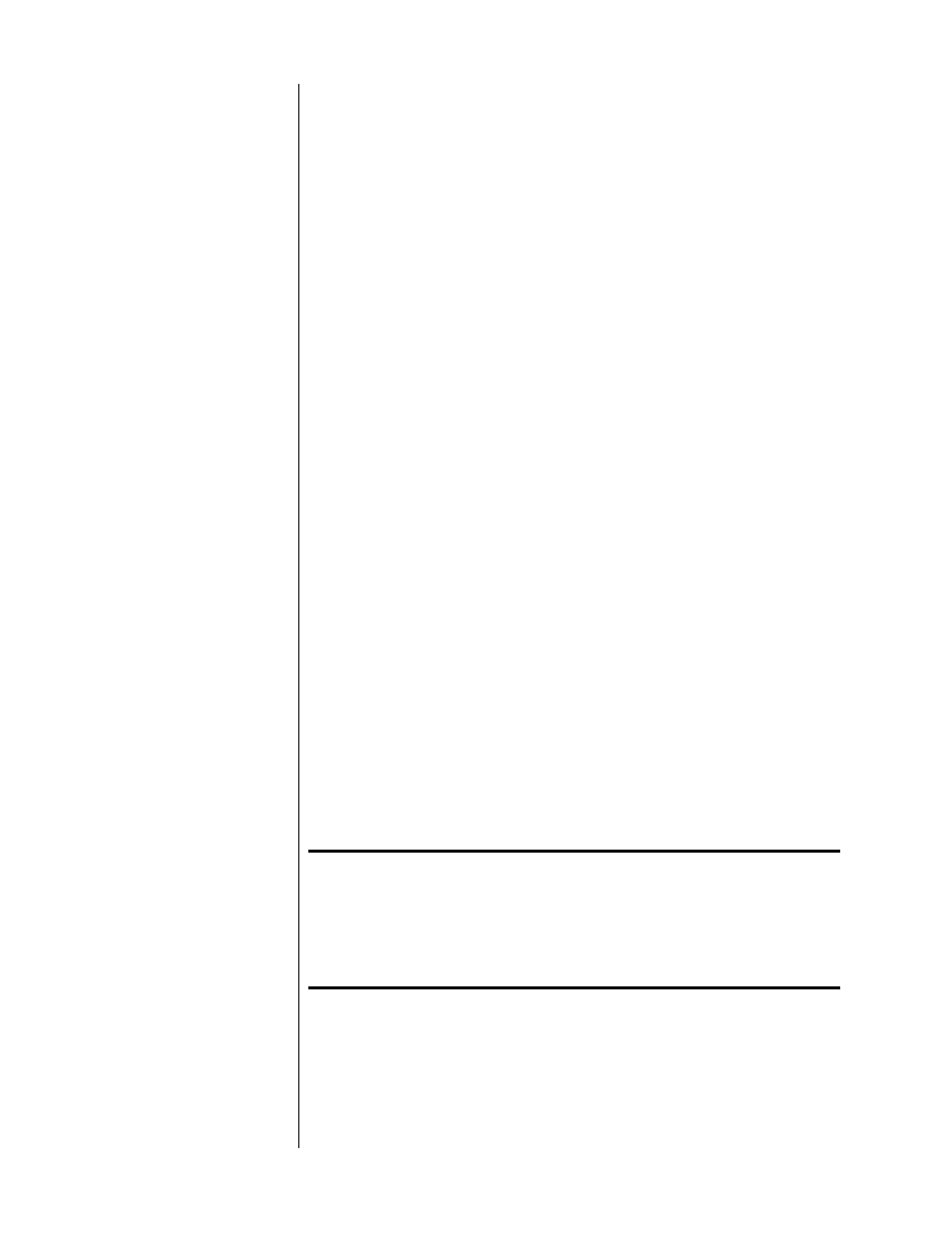
48
5
PRESS “ENTER” TO SAVE YOUR CHANGES; REPEAT FOR ALL OTHER
SURROUND MODES AS NEEDED
Note that if you change only a single surround mode, the others will re-
mains at their factory default settings of no offset and
sub
=
none
. This will
cause even offsets entered at the front panel to be reset to all zeros when
surround modes other than the one you changed are selected. (All the
more reason to live with the system for a while before electing to customize
it in this way. You should know your preferences with a fair degree of cer-
tainty before automating them to this degree.)
Programming the IR Input
The infrared remote input jack on the rear panel of the PAV may be pro-
grammed to respond to either
local
commands (e.g., duplicating the function-
ality of the IR receiver in the
main display
) or
remote
commands (e.g., from
an IR repeater, to affect only the
remote
signal path). Refer to p. 19, Remote IR
and Remote Turn-on, for more information.
The factory default setting is
remote
. If your installation of the PAV prevents IR
commands from reaching the PAV (as when behind closed doors, for example),
and if you are using an IR repeater to pass IR commands to the PAV, you may
wish to set the IR input on the rear panel to
local
, in which case you would also
want to “hard-wire” the PAV to your IR repeater (see IR Tip Polarity, page 20).
To make this software change, follow these steps:
1
ENTER THE REMOTE CONTROL MENU
This menu is accessed from the
setup menu
by moving the cursor to
remote control
(using the
master
button), and pressing the
volume +/–
key
to select the menu item.
2
SELECT REAR IR JACK
Using the
master
button, move the cursor to
rear IR jack
and press
volume +/–
.
3
TOGGLE THE MENU ITEM FROM REMOTE TO LOCAL
Press either of the
volume +/–
keys to change the default setting of
remote
to
local
.
Important:
Note that this change will not take effect until you back out of
the on screen menus and return to normal operation. This
delayed response allows you to continue to use the IR
receiver on the main display long enough to finish what you
are doing. It will be turned off in favor of the IR input jack
once you leave the menu system.
Once the rear IR jack is changed to local, the IR receiver in the main display is
deactivated in favor of the rear IR jack. If you do this unintentionally and are not
set up to “hard-wire” the commands into the rear IR jack, don’t worry. You can
always use the front panel buttons to operate the on screen menu system, turn-
ing the rear IR jack setting back to remote. Doing so reactivates the IR receiver in