Proceed PAV User Manual
Page 64
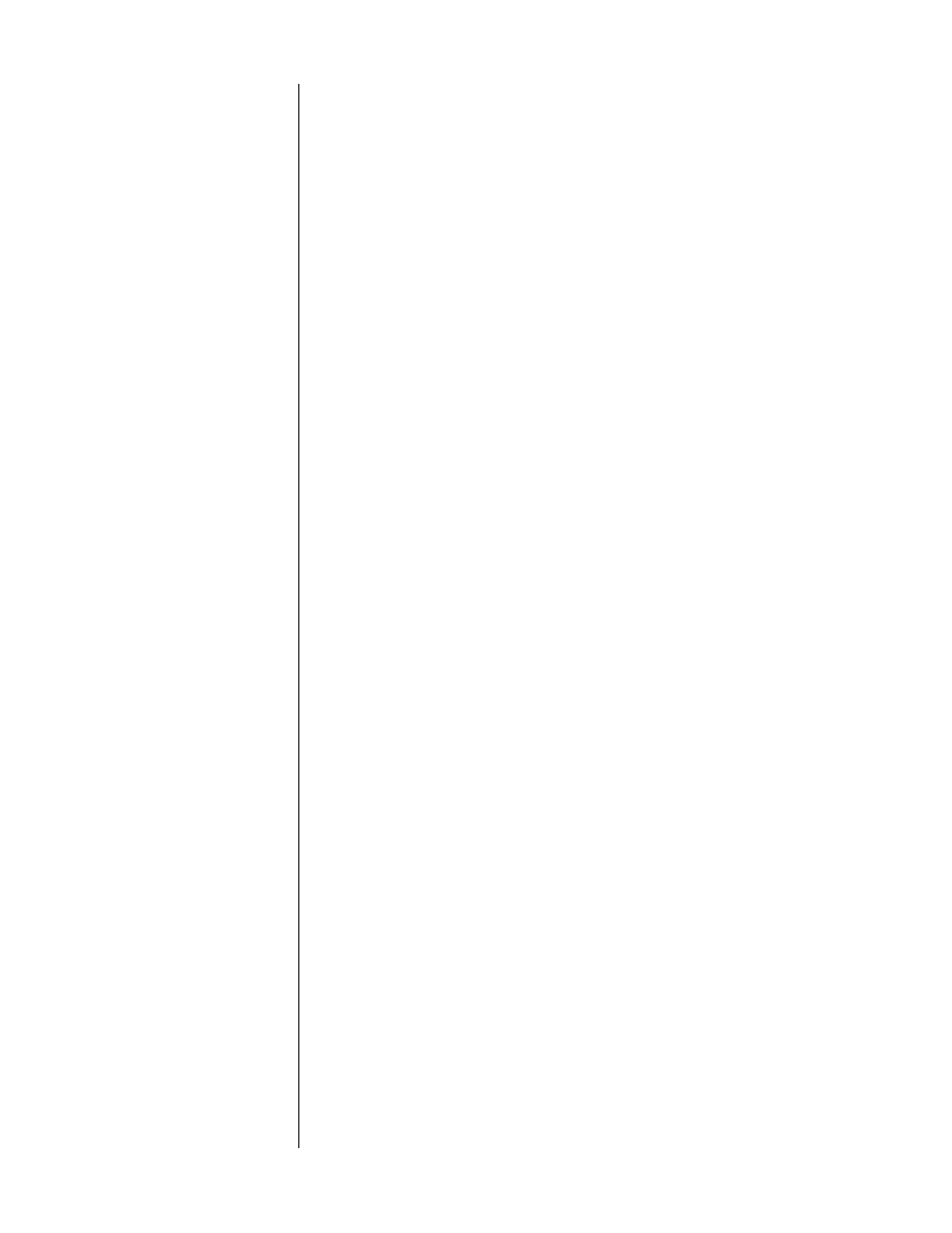
64
programming
memory buttons
To program the Memory Buttons, follow these steps:
1
Select the section that you wish to program the Memory Button
in by pressing the corresponding Device button (
audio
or
sat
)
and mute button, simultaneously.
SET
will appear in the LCD.
2
Press one of the Memory Buttons (
m1
,
m2
,
m3
,
m4
or
power/
standby
) into which you wish to store the functions.
M(1-5)_##
will appear in the LCD.
NOTE:
The
mute
button is used to designate POWER/STANDBY commands
during Memory button programming.
3
Press in up to fifteen commands that you want stored in that
Memory button. Each successive button selection will appear
as
M(1-5)_(01-15)
in the LCD.
You can select functions from another mode by first pressing
the corresponding Device button and then the buttons where
those functions are located in that mode. The pressing of a
Device button also counts as one command.
NOTE:
Each insertion of a Device Button adds a 1/2-second delay to the
command sequence.
4
Press the
channel +
button to store your selections.
SAVE
will
flash three times in the LCD to confirm the programming.
IMPORTANT NOTE:
If you attempt to store more than 15 commands, the entire
sequence of macros entered will clear and you will need to start over.
NOTE:
It can take up to 15 seconds to send out 15 commands from a memory
button.
Please continue to point the remote control at the device(s) until all the
commands on the Memory Button have been sent out. This will ensure that all
the commands are received by the device(s).
Example:
To program your TV, Cable Box and the PAV to turn on when the
power
button is pressed, first press-and-hold the sat and mute buttons until
SET
appears in the LCD. Next, press the
mute
button to enter the Power commands
for the PAV. Press
tv
to select the TV mode, and then press the
mute
button
again, to select TV Power. Finally, press
cbl
followed by the
mute
button to
select Cable power. Press the
channel +
button to enter the commands.
After following these steps, each time you press the power/standby button,
after either the sat, tv, vcr or cbl Device control selector has been pressed, the
remote will send the “Power On/Off” command.