Proceed PAV User Manual
Page 38
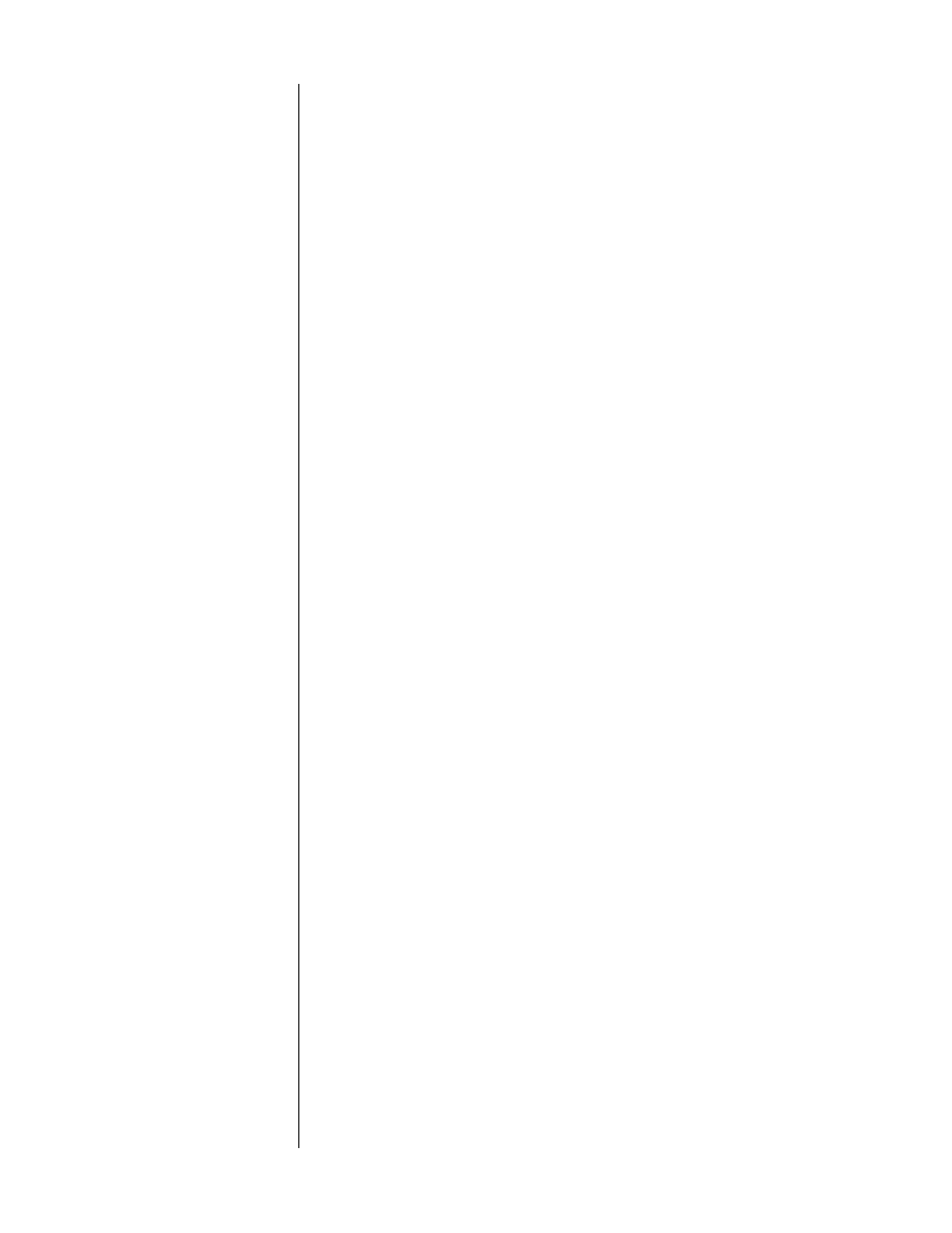
38
Phantom Center Channel
If your system does not include a center channel speaker, choose
“
none
.” Doing so will place the PAV into a “phantom” center channel
mode wherein the information which would normally be directed to the
center speaker by the Pro Logic circuitry will instead be sent equally to
both left and right speakers. This process creates an illusion of a center
channel speaker for those sitting on the centerline between Left and
Right speakers. (Having a real center channel makes seating arrange-
ments far more flexible than is the case with only a “phantom” center.)
4.
SAVE YOUR CHANGES (IF ANY) BY PRESSING ENTER.
It is not necessary to press
enter
if you have not made any changes, In-
stead, you may press
menu
to move you back to the
setup menu
without
making any changes.
Note that these adjustments apply only to the
main
(home theater) path.
Neither of these settings has any effect on either the
remote
or the
record
signal paths.
Physical Setup
Proper setup and calibration of your new system is essential to its performance.
There are several items which should be checked before making the various sys-
tem adjustments.
Testing For Proper Phasing
You must be certain of having the proper phasing throughout the system before
level calibration can be established accurately and reliably. Accurate phasing of the
loudspeakers in the system is also essential for precise localization of images and
deep bass response. Ensuring proper phasing is made more complicated than it
might seem at first glance if amplifiers of different types are used in the system,
since some amplifier designs invert the phase of their output relative to their in-
put. Speakers attached to these amplifiers must be connected so that their phase
is inverted again to get it back where it belongs.
The simplest way to ensure proper phasing in your home theater is to use only
non-inverting amplifiers (such as Proceed
®
and Mark Levinson
®
power amplifiers)
throughout the system and be extremely careful while making all amplifier/
speaker connections. If this approach is not practical, or if you have lingering
doubts about the relative phase of your loudspeakers, compare each speaker to a
single speaker which will be used as the reference. We will use the Left front
speaker as the reference in our example.
•
Relative Subwoofer Phasing:
if multiple subwoofers are used, it is
important to have their phase with regard to each other correct.
Reverse the polarity of one of the two subwoofers while program
material with deep bass is playing (being careful not to momen-
tarily short the two speaker leads to one another). The slow low
frequency sweep “rattle test” on Lucasfilm’s WOW! laserdisc (Chap-
ter 16) can be used for this purpose, or any of the below-80 Hz
warble tones on the Stereophile Test CD. You will immediately no-
tice either a loss or an increase in bass. The correct polarity is the
one which exhibits the most bass.
•
L–R Phasing:
check Left-Right phasing by listening to mono pink
noise (such as the pink noise on Chapter 6 of WOW! or Track 4 on
the Stereophile Test CD) in the
surround off
mode. Listen for a solid,
stable center image. If in doubt, reverse the leads on the Right
speaker only and compare the results. Out-of-phase speakers will