1 home, 2 reboot – Top Global MB5000K User Manual
Page 18
Advertising
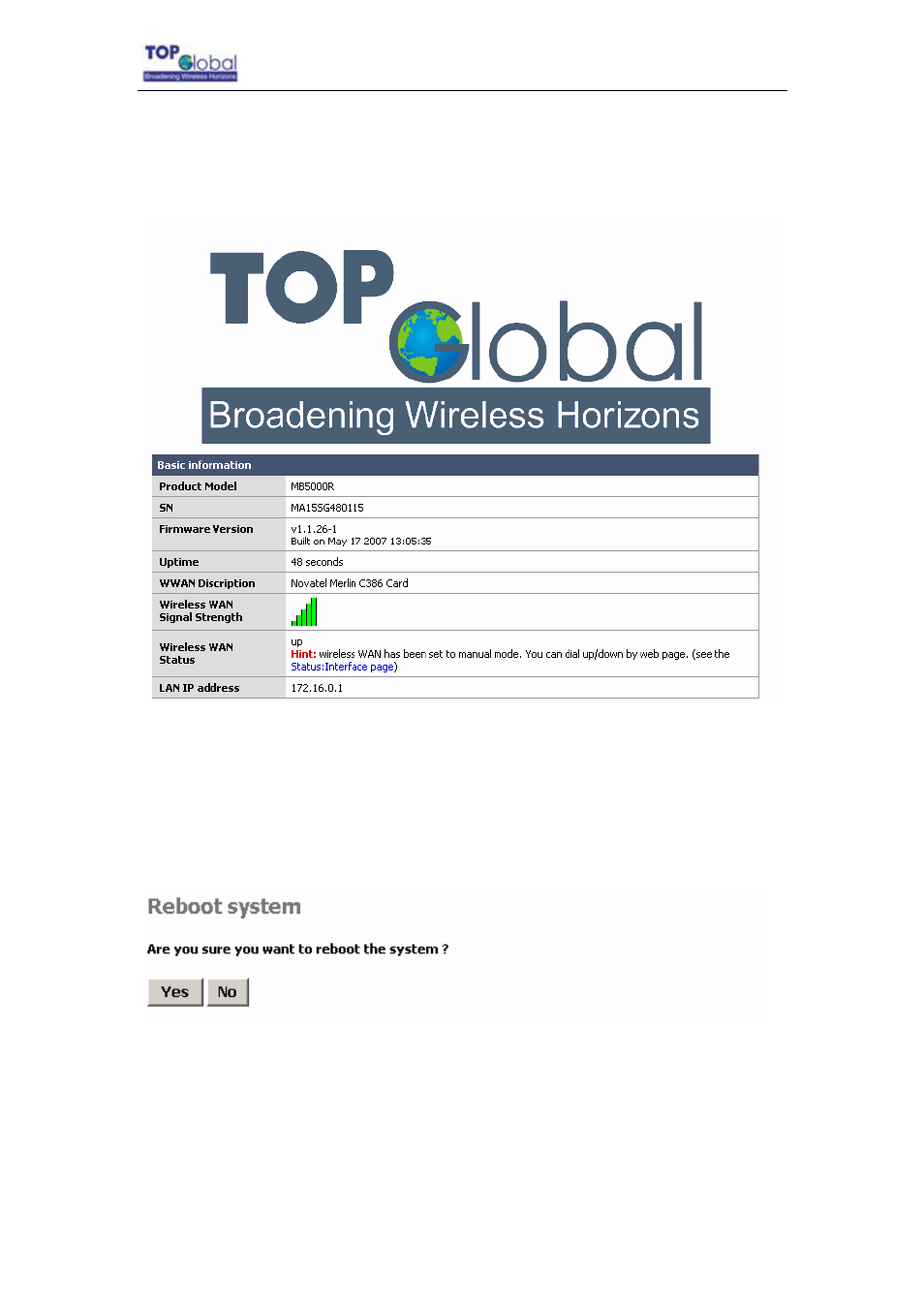
Top Global USA. ----MB5000 User Guide
3.2.1.1 Home
Figure 3-4 MB5000’s home page
3.2.1.2 Reboot
Figure 3-5 Reboot system
The Reboot operation here will save all of the changed settings (if any) to the device
before restarting the MB5000. Click the “Yes” button, the device will then reboot. During
the reboot process, the power LEDs will blink with amber color for a while, and then turn
green.
- 18 -
Advertising
This manual is related to the following products: