5 factory defaults, 2 interfaces, 1 local network – Top Global MB5000K User Manual
Page 26: Interfaces
Advertising
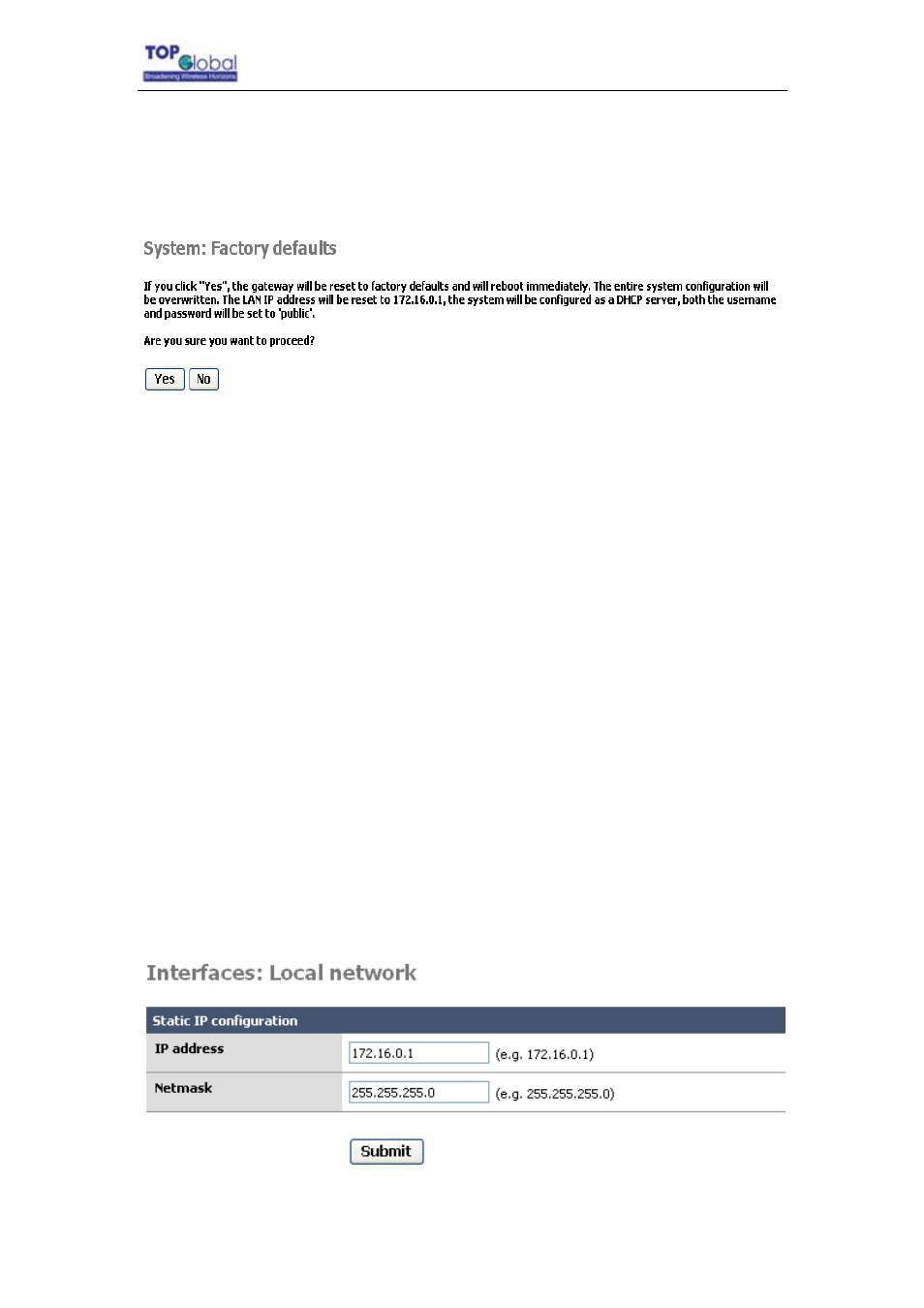
Top Global USA. ----MB5000 User Guide
3.4.1.5 Factory Defaults
Figure 3-12 Factory defaults
Click the Yes button to reset all configurations to their factory default values. After the
firmware is upgraded, this process is needed.
3.4.2 Interfaces
There are three main categories in this setting:
Local
network
Internet
access
Backup
access
Wireless
LAN
3.4.2.1 Local Network
Figure 3-13 Local network
- 26 -
Advertising
This manual is related to the following products: